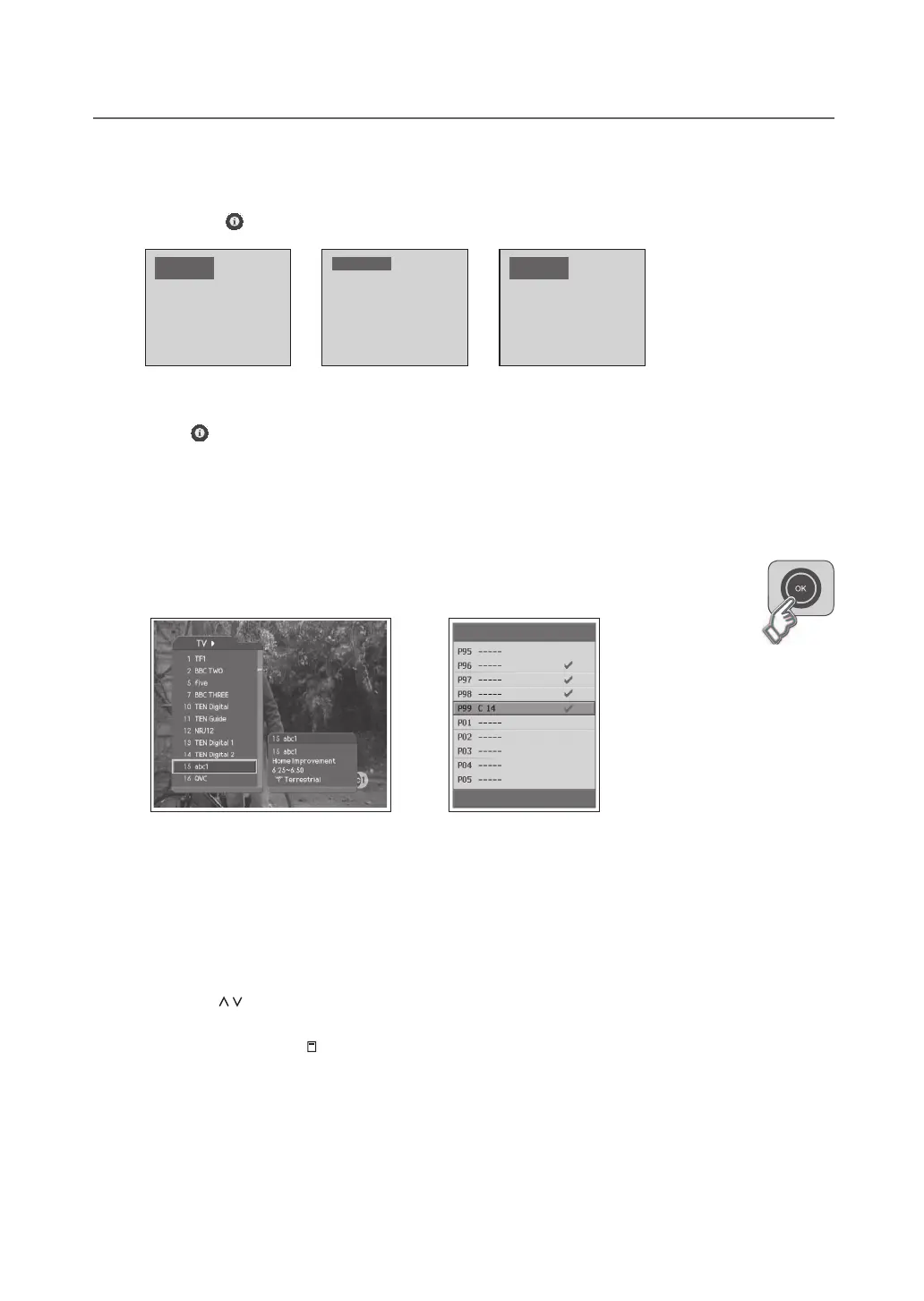GB-18
BASIC OPERATION
Simple Information (except for Digital TV Mode)
Youcanviewtheinformationsuchasthechannelnumber(orinputsource),andsoundmode(orsourceresolution)
by pressing the button while watching an analog TV channel or external input source.
P 11 -----
Mono
EXT-1
EXT-3
720 x 480p
P 11 -----
Mono
EXT-1
EXT-3
720 x 480p
P 11 -----
Mono
EXT-1
EXT-3
720 x 480p
▲AnalogTVInput
▲ExternalInput
(SCART, Composite, S-Video)
▲ExternalInput
(Component,HDMI)
Press the button again to view the current time at the top right hand corner of the screen.
NOTE: Wheneveryouswitchchannels,thisinformationisdisplayedforacertainperiodoftime.
Displaying Channel List
Press the OK button while watching a programme to display the channel list.
Tochangethechannel,selectachannelusingthe▲/▼buttonandpresstheOK button.
C h a n n e l s
▲ Digital Channel List
(InDigitalTVModeOnly)
▲ Analog Channel List
(InAnalogTVModeOnly)
For Digital Channel List
● DigitalChannelListisprovidedinthreetypesasfollowsforeasyandquickchannelbrowsing;TV, Radio or
Favourite channel list.
● Pressthe►buttontochangeachannellistgroup.
● Youcanmovetothechannelyouwantbyenteringthechannelnumberdirectly.
● PresstheP / buttontomovetotheprevious/nextpage.
● PresstheTV/RADIO button to switch between TV and radio channel list.
● Todisplayscrambleicon(
) in the channel list, select On in DTV Setup > Configuration > Miscellaneous
Settings > Option in CH List menu.
