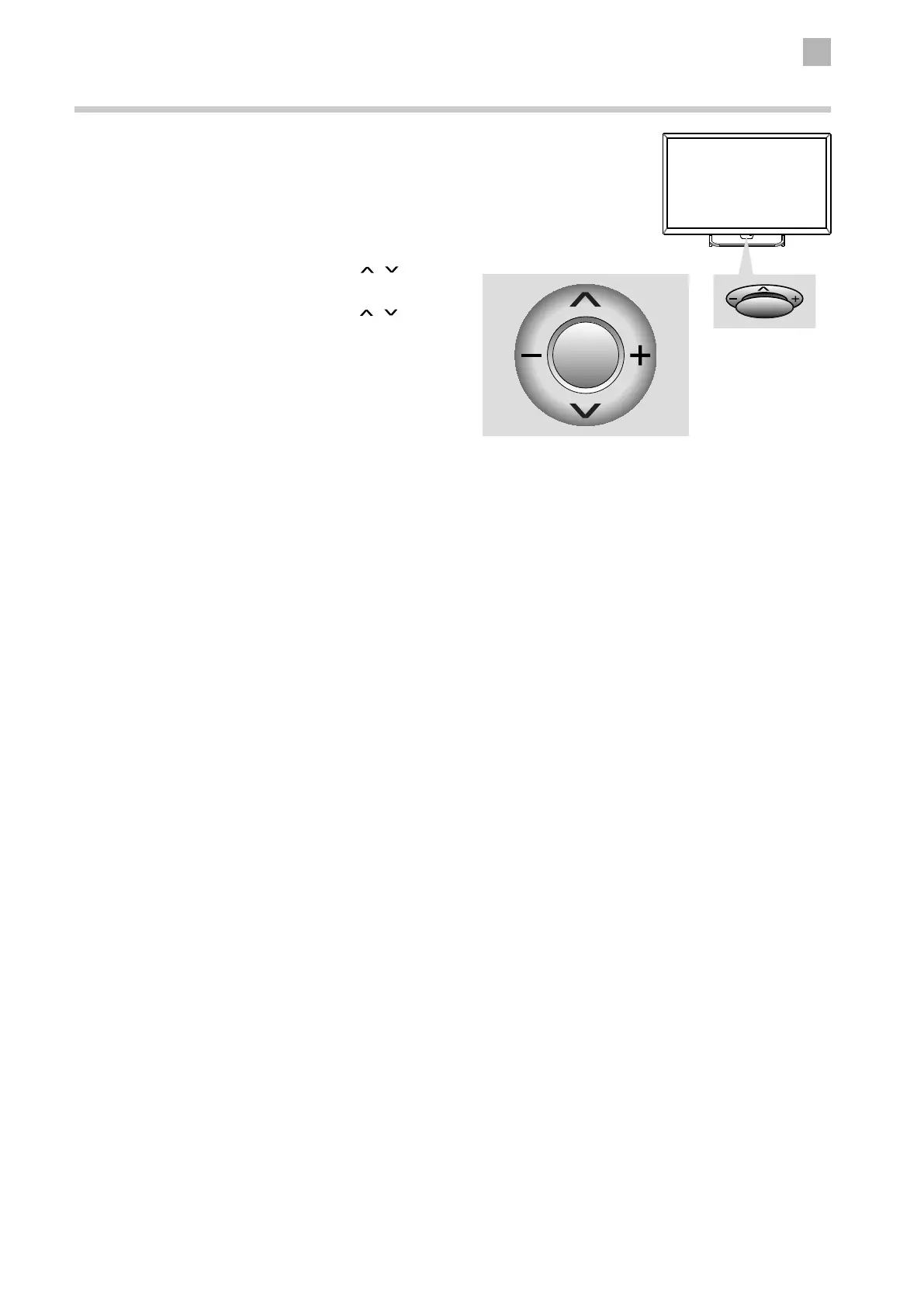2
Preparation
15
Joystick Function Button
The button under the TV frame is like a joystick. You can simply
operate the TV functions by pressing or moving the button.
• Press the button to switch the TV on.
• Press and hold the button then select "Yes" and press the
button again to turn the TV to standby.
• To change input source, press the button to access the INPUT
SOURCE menu. Move the button up / down (
/ ) to select
the source, then move left and right (+ / –) to confirm.
• To change channel, move button up / down (
/ ).
• To adjust the volume, move the button left and right (+ / –).
