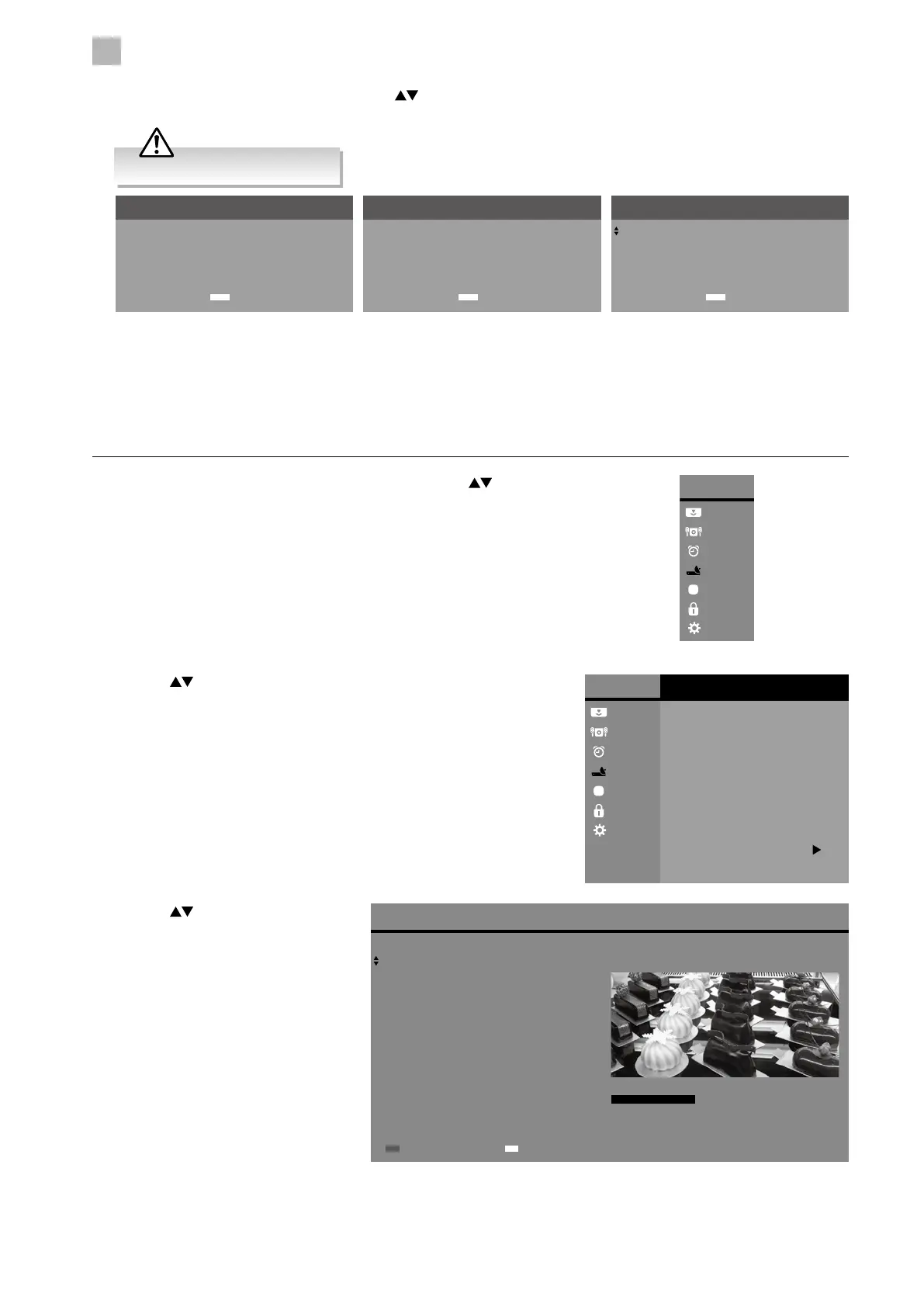5
Customising TV Settings
36
4. Press the EXIT button to return to normal TV viewing.
Recorded List (DTV Mode)
Views the recorded programmes in the Recorded List.
1. Press the MENU button to display the Main Menu. Press the
buttons
to select the Channel menu and then press the OK button.
2. Press the
buttons to select Recorded List and then press the OK
button to display the Recorded List.
3. A CI Information message will pop up. Press the
buttons then press the OK button to display the module information,
smart card information, language, software download. Press the OK button to confirm.
Main Menu
Picture
Sound
Time
Channel
Option
Lock
System
Main Menu
Picture
Sound
Time
Channel
Option
Lock
System
Channel
CI Information
Auto Tuning
DTV Manual Tuning
ATV Manual Tuning
DTV Smart Retune
DTV
Recorded List
Schedule List
Channel Edit
Signal Information
CI CAM List
Top Up TV
Confirm
OK
CI Information
Module Information
Smart Card Information
Language
Software Download
Confirm
OK
Module Information
Serial number: 11410734418445
SAP number: 902422R08
Manufacturer: SCM Microsystems
SW version: Top Up TV 1 03 002
Return
EXIT
This screen is for illustration only.
3. Press the buttons to navigate
the list. Press the OK button to watch
the selected programme or the
RED button to delete the desired
programme.
Recorded List
LCN Channel Program/Service Baking World Record Date
10:12 14 / 02 / 2019
1
5
BBC 1 Lon...
five
Delete
Baking World
The Streets of San Fran...
Each episode focuses on a specific discipline of baking, which
become progressively more difficult as the series unfolds.
Every episode features three types of challenges: The Signature
Challenge; The Technical Challenge; and The Showstopper
Challenge.
15:14 / 0:58:14
Select
OK
4. Press the EXIT button to return to normal TV viewing.
