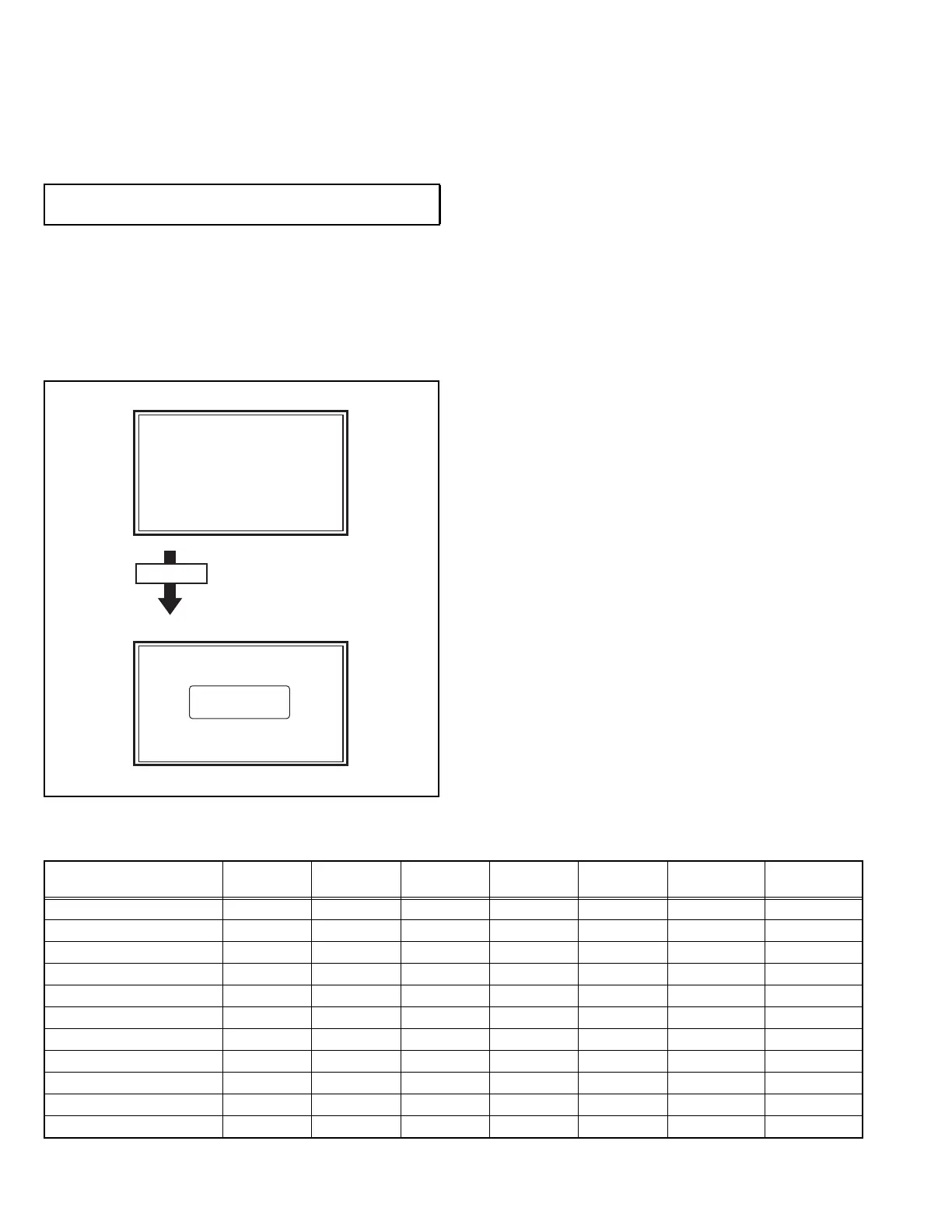1-8 (No.YA509)
SECTION 2
SPECIFIC SERVICE INSTRUCTIONS
2.1 SYSTEM SETTEING
(1) Press the [INFORMATION] key and [MUTING] key
simultaneously, then enter the SERVICE MODE(Fig.2-1).
(2) When the Main Menu is displayed, press [9].
(3) The screen shown in Fig.2-2 is displayed, and the
SYSTEM SETTING starts.
NOTE:
When the SYSTEM SETTING is performed, all settings are
reset to the factory setting. Perform the setting again.
2.2 FEATURES
DIGITAL TUNER [DA8/DT8 series only]
This TV can receive both DVB-T (Digital terrestrial broadcasting)
and Analogue terrestrial broadcasting.
HDMI INPUT
By connecting a HDMI compatible device, high definition
pictures can be displayed on your TV in their digital form.
MOVIE THEATRE
This function displays a cinema film picture more smoothly and
naturally on the screen.
DIGITAL VNR
This function cuts down the amount of noise in the original
picture.
3D Cinema Sound
You can enjoy sounds with a wider ambience.
2.3 MAIN DIFFERENCE LIST
Be sure to perform the following operation at the end of the
procedure.
SERVICE MENU SCREEN
SERVICE MENU
1.ADJUST
2.SELF_CHECK
3.I2C STOP
Press [9] key
SHIPPING SCREEN
*** SHIPPING STRAT ***
PR List Empty
Fig. 2-1
Fig. 2-2
Item
LT-26A80SU
LT-32A80SU
LT-26A80ZU
LT-32A80ZU
LT-26DA8SU
LT-32DA8SU
LT-26DA8ZU
LT-32DA8ZU
LT-26DA8BJ
LT-32DA8BJ
LT-26DA8SJ
LT-32DA8SJ
LT-26DT8ZJ
LT-32DT8ZJ
Paint Color Silver Black Silver Black Silver × Black Silver Black
Digital Tuner NO ← YES ←← ← ←
Teletext (Analog) TOP/FLOF ←←←FLOF ←←
Teletext (Digital) NO ← EBU TEXT ←
MHEG 5 UK profile
←←
Broadcasting System B/G, D/K, I, L ←←← I ←←
RF System PAL/SECAM ←←←PAL ←←
Stereo System A2/NICAM ←←←NICAM ←←
Power cord Plug Type
EU Type (2 Pins)
←←←
UK Type (3 Pins)
←←
Indoor ANT Power Supply NO ← YES ←← ← ←
Digital Audio Optical Output NO ← YES ←← ← ←
Remote Control Unit RM-C1508-1C ← RM-C1821-1C ←← ← ←
