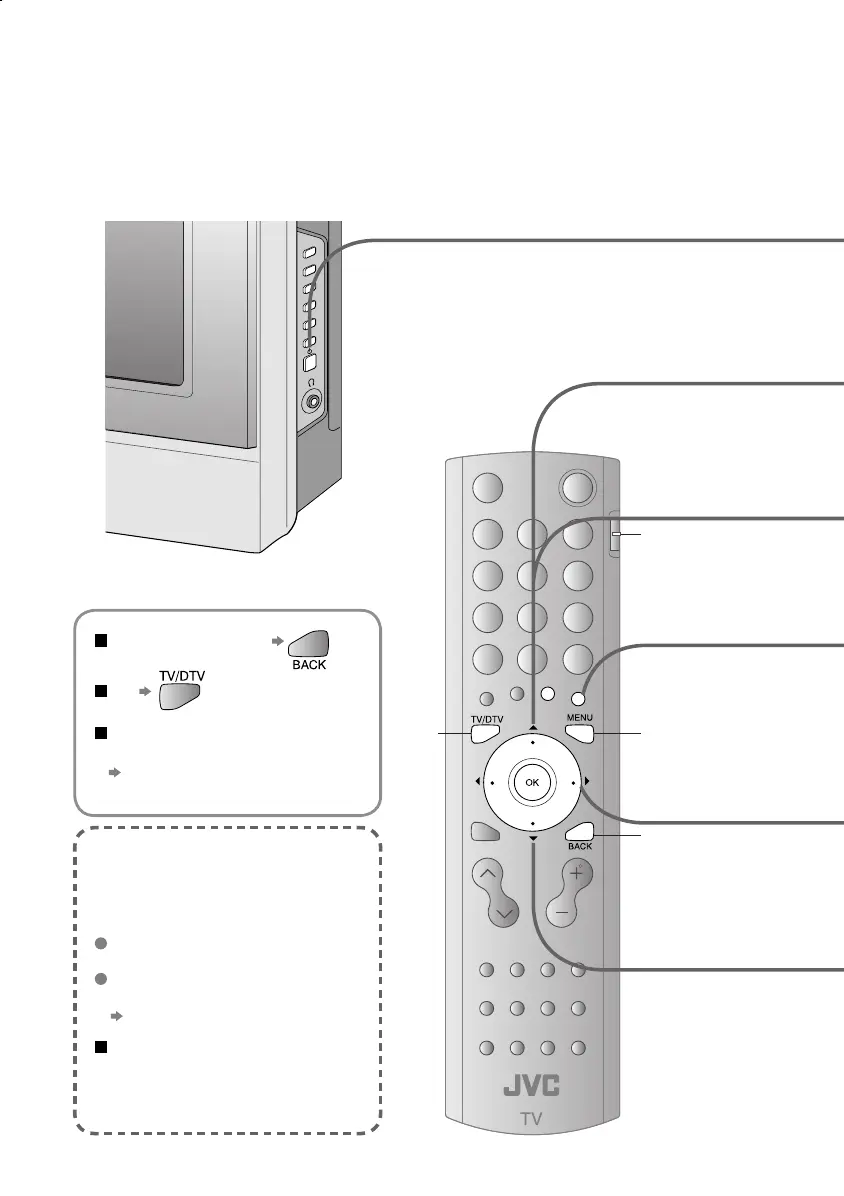12
Initial settings
Register DTV/ATV channels on TV. These channels can be edited later.
(In this manual, digital broadcasting is indicated as DTV, and analogue broadcasting as ATV.)
To the previous screen
If the "JVC" logo does not appear or
if you wish to make changes later
DTV : "Automatic Seach" (P. 38)
ATV : "AUTO PROGRAM"(P. 33)
Exit
MENU
BACK
TV/DTV
What is "T-V LINK"?
Connecting the TV to a T-V LINK
compatible device allows :
“T-V LINK” (JVC) “Q-LINK” (Panasonic)
“Megalogic” (Grundig) “Data Logic” (Metz)
“SMARTLINK” (Sony) “Easy Link” (Philips)
T-V LINK variations
ATV Channels on the TV to be
instantly registered on the device.
The "DIRECT REC" function to
be used.
"Technical information" (P. 46)
(Set to "TV".)
LT-32&26DS6BJSJ.indd 12LT-32&26DS6BJSJ.indd 12 4/12/2005 3:26:46 PM4/12/2005 3:26:46 PM