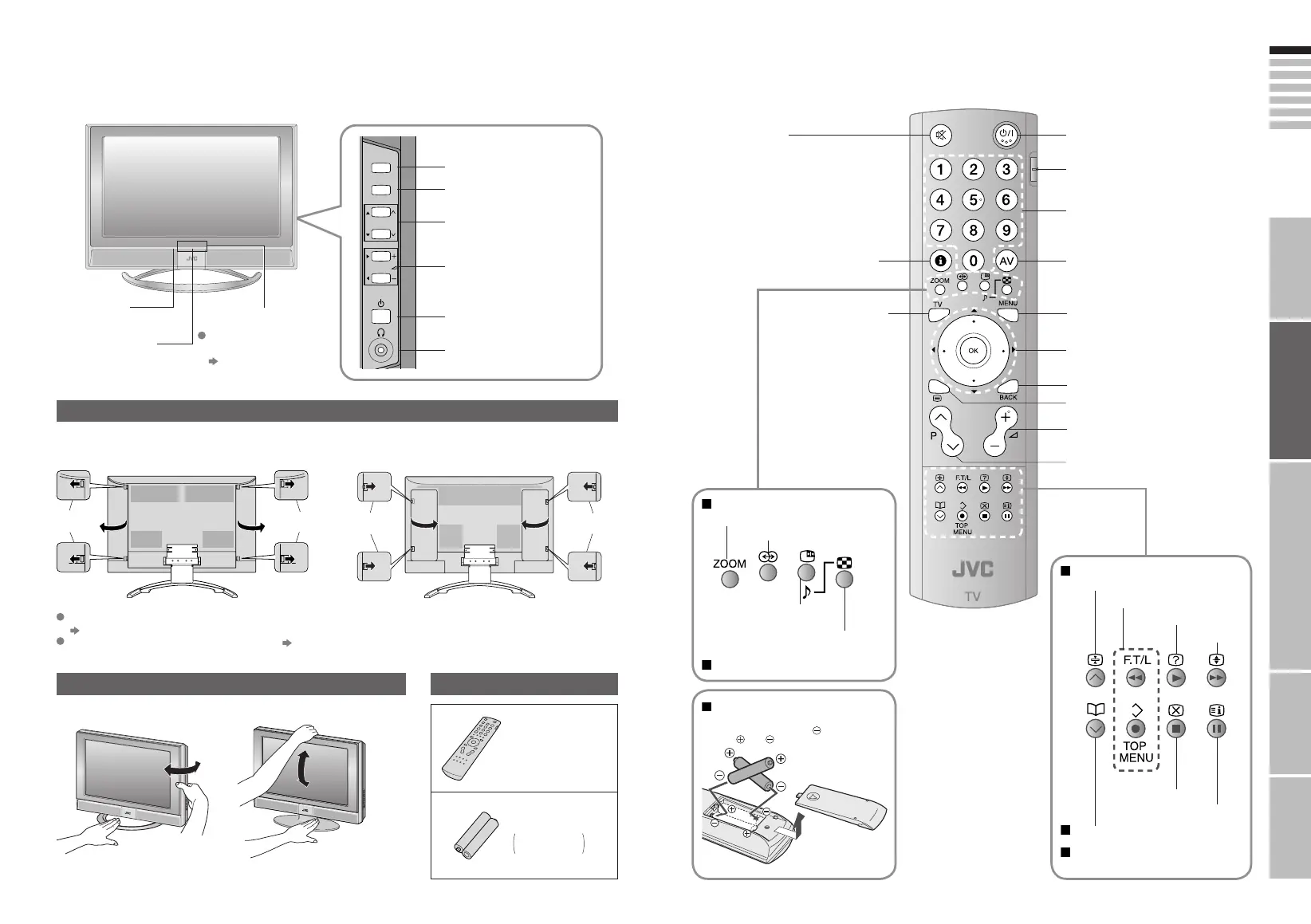5 6
ENGLISH
Check accessories
Remove the terminal covers
Change the direction of TV
P
MENU
/OK
TV/AV
IMPORTANT! PREPARE USE
SETTINGS
TROUBLE?
Change channel / page
Volume
Names of all the parts
Remote control
(RM-C1811H)
AA/R6 Batteries
For confi rming
the TV works
When watching TV
When operating a JVC VCR
or DVD
Change the aspect ratio (P. 17)
Turn on 3D sound (P. 17)
Take a snapshot of the
screen (P. 23)
View in multi-picture
mode (P. 23)
Hold the current page
(P. 19)
Bookmark pages
Reveal hidden pages
Enlarge the text
Switch briefl y
between teletext and TV
To index page
(P. 17)
Return to TV
Power On / Off
Change the channel / page
Watch video, etc.
(P. 21)
Select and
confi rm settings in menus
To the previous channel
To teletext
(P. 19)
Volume
Change the channel / page
Switch between VCR / TV / DVD
(P. 21)
(P. 21)
When watching TV / Video
Mute
When viewing teletext
Insert the batteries
Use two AA/R6 dry cell batteries.
Insert the batteries from the
end, making
sure the and polarities are correct.
Channel information
(P. 17)
To menu
(P. 25)
(P. 19)
When viewing teletext
Power On/Off
Remote control
sensor
Power lamp
ON: Lit (Blue)
OFF: Unlit
To headphones
Display on-screen
menu / set
Switch between
TV / AV devices
(P. 13)
Illumination lamp
If the cover cannot be closed due to the cables being in the way
Do not force the cover to close (leave it open).
Connecting terminals on the back of the TV Connecting External devices (P. 13)
Press to
remove.
Press to
remove.
Illumination lamp lights
while the TV is on.
“ILLUMINATION” (P.26)
LT-32S60BU/SU/AU/WU/RU
LT-26S60BU/SU
LT-37S60BU/SU
Press to
remove.
Press to
remove.
LT-32S60AU/WU/RU only
LT-37&32&26S60_Eng.indd 5-6LT-37&32&26S60_Eng.indd 5-6 8/26/2005 9:37:35 AM8/26/2005 9:37:35 AM
