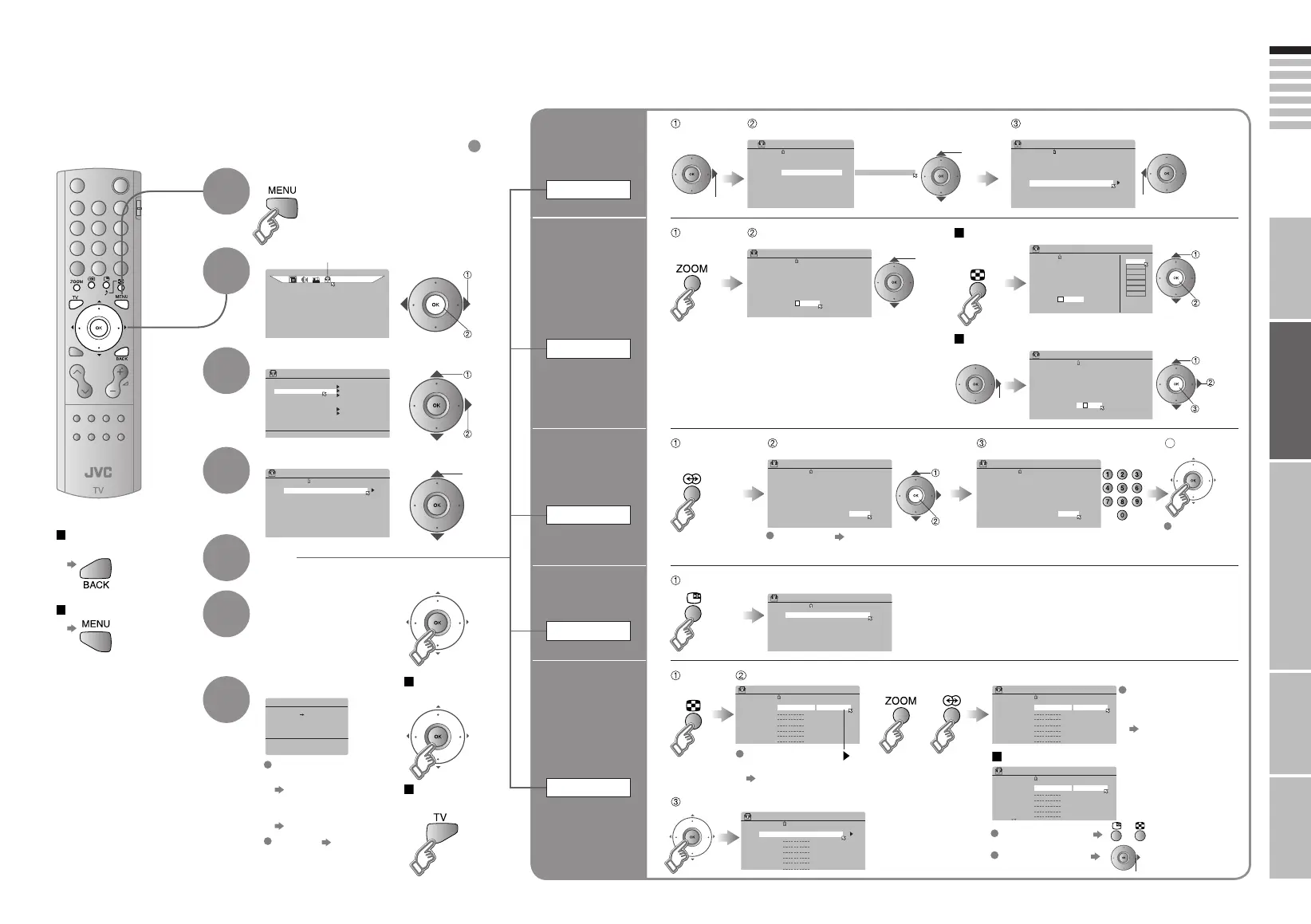11 12
ENGLISH
DOWNLOAD TV RECORDING DEVICE
T-V LINK
SET UP
SET UP
AUTO PROGRAM
DECODER(EXT-2)
COMPONENT AUTO SELECT
HDMI SETTING
ON
OFF
EXT SETTING
EDIT/MANUAL
LANGUAGE
>EDIT
01
AV
PR
02
03
04
05
06
07
08
09
ID
CH/CC
BBC1 CH
21
CH
22
CH
23
CH
24
CH
25
CC
02
CC
03
CC
04
CC
05
>EDIT
01
AV
PR
02
03
04
05
06
07
08
09
ID
CH/CC
BBC1 CH
21
CH
22
CH
23
CH
24
CH
25
CC
02
CC
03
CC
04
CC
05
>EDIT
01
AV
PR
02
03
04
05
06
07
08
09
ID CH/CC
BBC1 CH
21
CH
22
CH
23
CH
24
CH
25
CC
03
CC
04
CC
05
>EDIT
01
AV
PR
02
03
04
05
06
07
08
09
ID
CH/CC
BBC1 CH
21
CH
22
CH
23
CH
24
CH
25
CC
02
CC
03
CC
04
CC
05
A
>EDIT
01
AV
PR
02
03
04
05
06
07
08
09
ID
CH/CC
BBC1 CH
21
CH
22
CH
23
CH
24
MBC
M6
ID LIST
MCM
MDR
MOVIE
MTV
MTV3
CH
25
CC
02
CC
03
CC
04
CC
05
M
>EDIT
01
AV
PR
02
03
04
05
06
07
08
09
ID
CH/CC
BBC1 CH
21
CH
22
CH
23
CH
24
CH
25
CC
02
CC
03
CC
04
CC
05
JVC
>EDIT
01
AV
PR
02
03
04
05
06
07
08
09
ID
CH/CC
BBC1 CH
21
CH
22
CH
23
CH
24
CH
25
CC
02
CC
**
CC
03
CC
04
>EDIT
01
AV
PR
02
03
04
05
06
07
08
09
ID
CH/CC
BBC1 CH
21
CH
22
CH
23
CH
24
CH
25
CC
02
CC
CC
03
CC
04
12
>EDIT
01
AV
PR
02
03
04
05
06
07
ID
CH/CC
CH
22
CH
23
CH
24
CH
25
CC
02
CC
03
CC
04
>MANUAL
11
10
PR
12
13
14
15
16
17
ID
CH/CC
CH
02
(
B/G
)
CC
06
ID
>MANUAL
11
10
PR
12
13
14
15
16
17
CH/CC
CH
08
(
B/G
)
CC
06
ID
>EDIT
11
10
PR
12
13
14
15
16
17
CH/CC
CH
08
CC
06
ID
>MANUAL
11
10
PR
12
13
14
15
16
CH/CC
CH
08
(
I
)
CC
06
IMPORTANT! PREPARE USE
SETTINGS
TROUBLE?
Display the menu bar
Select "SET UP"
Select "EDIT / MANUAL"
Confi rm settings
Finish
When coming from "Initial settings" (P. 9), skip to .
Select a row
Edit
Move a
channel's
position
MOVE
Editing channels
Edit the channels registered with "AUTO PROGRAM" in "Initial settings" (P. 9).
To the previous
screen
Exit
1
2
3
4
5
6
7
If "FEATURE NOT
AVAILABLE" appears :
Is the T-V LINK
compatible device
connected to EXT-2?
Is the device turned on?
When not using
T-V LINK
When using
T-V LINK
Edit a
channel
name
ID
Insert
a channel
INSERT
Delete
a channel
DELETE
Register a
new channel
MANUAL
4
T-V LINK (P. 9)
select
next
select
next
select
move out
move in
select
enter
the fi rst
character
next
column
From high
frequencies
or
/
select a system
When selecting a preset name from the ID LIST
When manually naming a channel
Set
4
Receives the
broadcast
signal.
If necessary, press
to change the broadcasting system.
Auto-search begins,
and the nearest
frequency is imported.
Repeat the previous
steps until the
desired channel is
displayed
From low
frequencies
CH/CC List (P. 33)
Begin Select a destination Finish
Begin Enter a channel name
Begin
Select a CH / CC
Enter a number
Delete
Begining channel search
Begin
Set
select
set
enter
set
select
set
Adjust
Picture fi ne tuning
Sound fi ne tuning
next
column
“Receivable broadcast systems”
(P.32)
LT-37&32&26S60_Eng.indd 11-12LT-37&32&26S60_Eng.indd 11-12 8/23/2005 11:49:30 AM8/23/2005 11:49:30 AM
