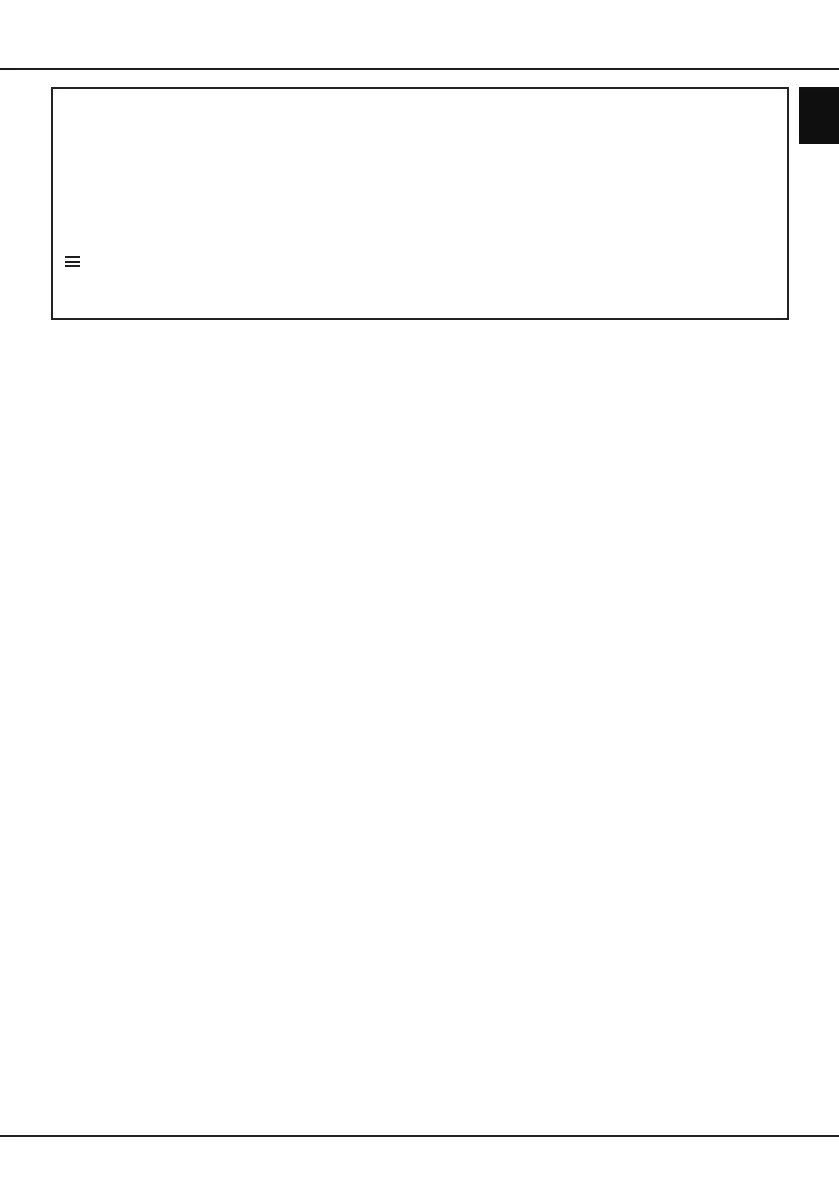EN
7
English
If the batteries in your remote control are run down, you can use the buttons on your TV set. In TV mode, they have
the same functions as the corresponding buttons on the remote control. The OK button on the TV set can be pressed
repeatedly to select the required source. In the menus they have the following functions:
PR+ Up
PR- Down
VOL+, Right
VOL-, Left
MENU
OK OK
Getting started
Switch the TV on and off
1.
When the power cord is connected, the TV will be turned on directly or be in standby mode. If the TV is in
standby mode, press the
O
or
PR+ PR-
button on the set or the button on the remote control to turn it on.
2.
To put the TV into standby mode, press the
O
button on the set or the
O
button on the remote control. The
TV set remains powered up, but with low energy consumption.
3.
To switch the TV off, unplug the mains plug from the mains outlet.
Downloaded from www.vandenborre.be
