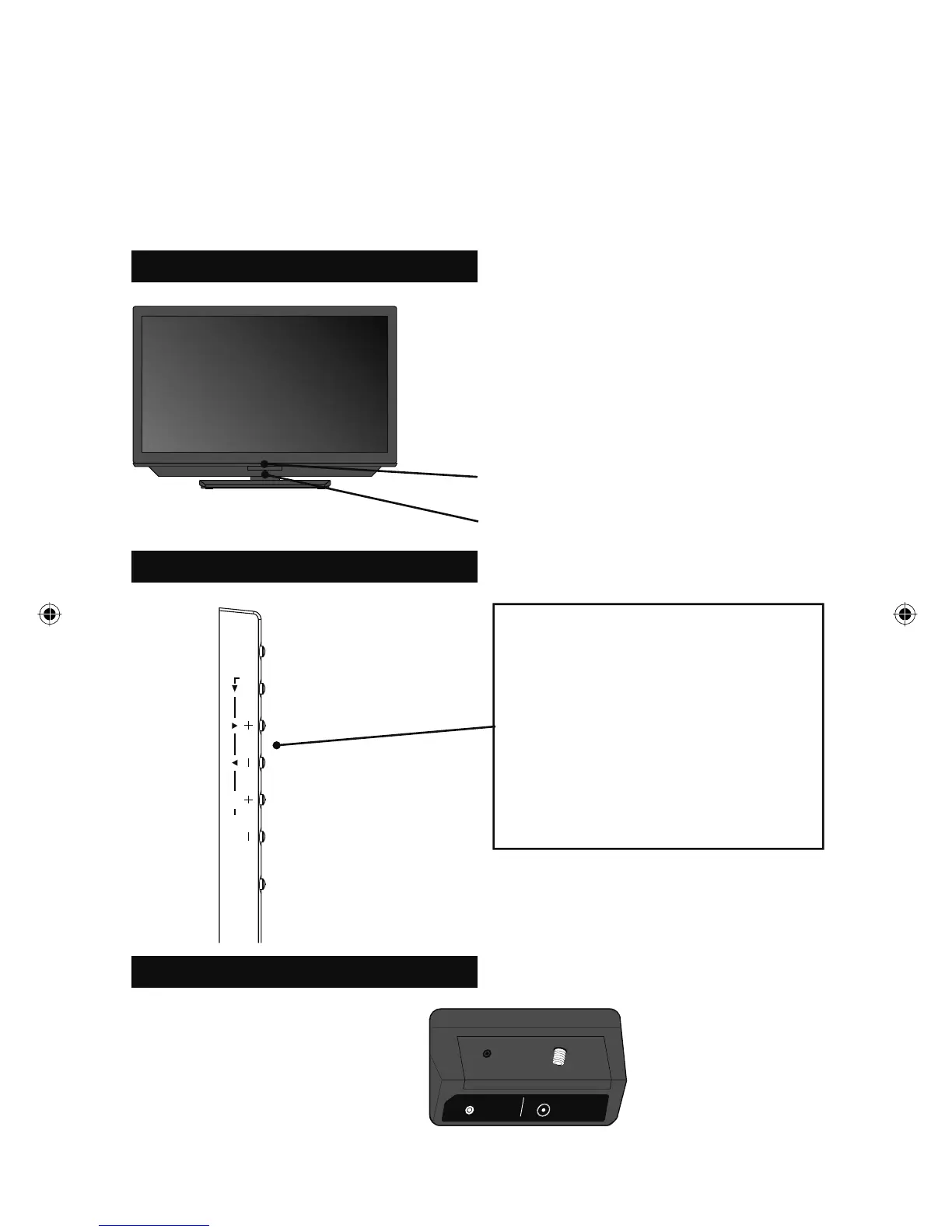12
Before you connect your television to another device, please refer to the proper diagrams for
your specific TV and remote. These will help assist you in understanding how to connect your
television to another device, as well as use the remote to set up your television. Some of the
connection terminals are color coded for easy connection with the proper cables.
Front Panel
Side Panel
INPUT MENU C H VOL
OK BACK
POWER
TV Basic Controls
Illumination
Input
Change the input
MENU
Used to access the TV’s onscreen menus.
+CH–
Move sequentially through the channels.
+VOL–
Raises or lowers the volume.
POWER
Turn the TV on or off.
Rear Panel
Antenna / Cable
75 Ω
(VHF/UHF)
IR IN
F
POWER LED
• For governing the use of
the IR IN terminal, consult
your dealer.
LCT2403-001A-A English.indd 12LCT2403-001A-A English.indd 12 5/2/08 9:59:22 AM5/2/08 9:59:22 AM
