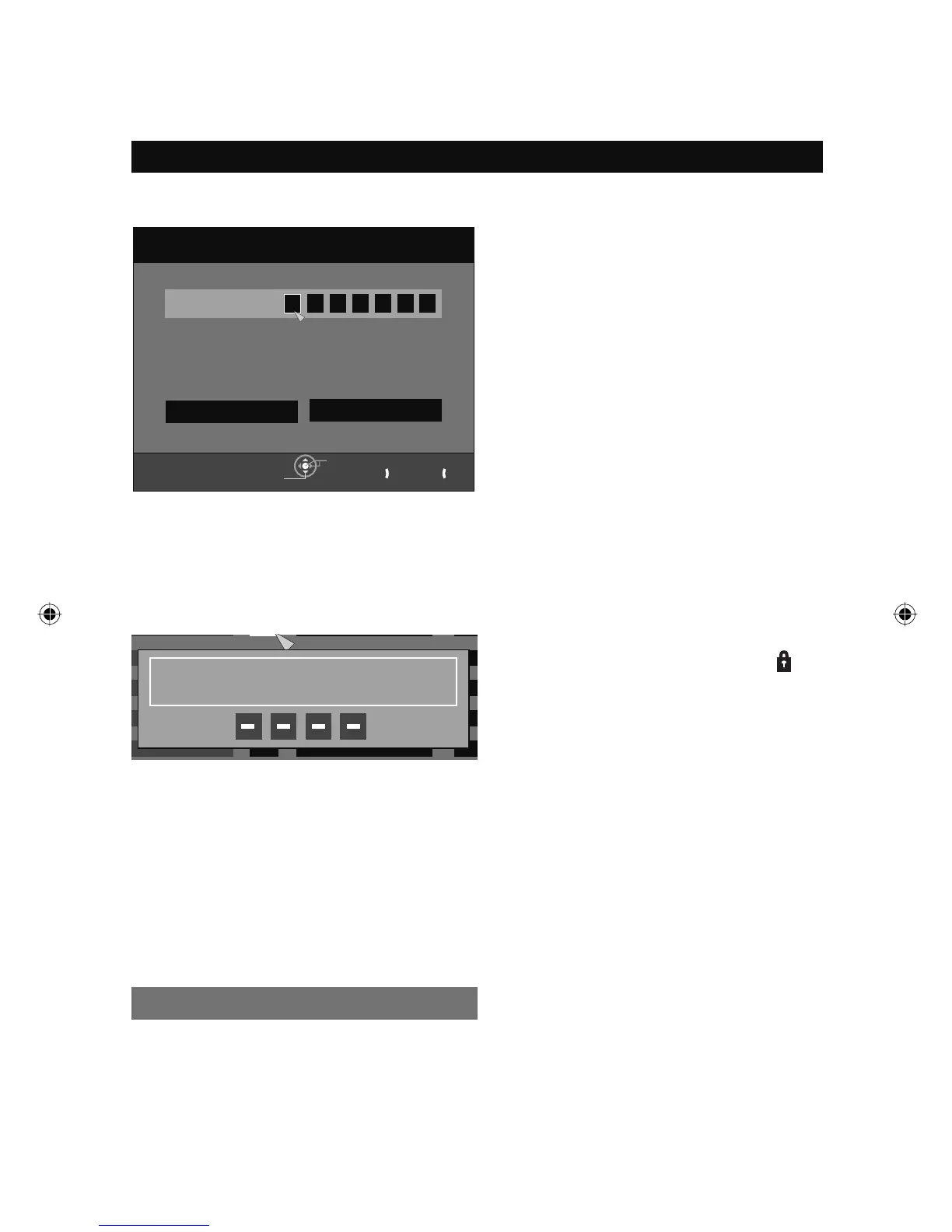26
You can block access to a channel by
activating the channel lock. Select the
column.
Customizing your TV
Notes:
• You can use characters for: Alphabet, numbers, marks and spaces.
Channel Summary (Continued)
Select
Operate Exit
MENU
Back
BACK
>> Station
Channel
Set
Reset
You can set the channel label by selecting the
Station column.
Initial setup (Continued)
Find Channel
Allows you to add channels by pressing the 10 key pad.
Digital Antenna Level
This is a bar graph displaying the state of the Digital Antenna Level.
Tuner Diagnostic
(Service Use Only)
The set clock function is described on page 18 as the Interactive Plug In Menu. You can choose
to set the clock automatically or manually.
Set Clock
3-1
3-2
3-3
4
CH-1
CH-2
CH-3
Please enter lock code
by 10 key pad.
LCT2403-001A-A English.indd 26LCT2403-001A-A English.indd 26 5/2/08 9:59:55 AM5/2/08 9:59:55 AM
