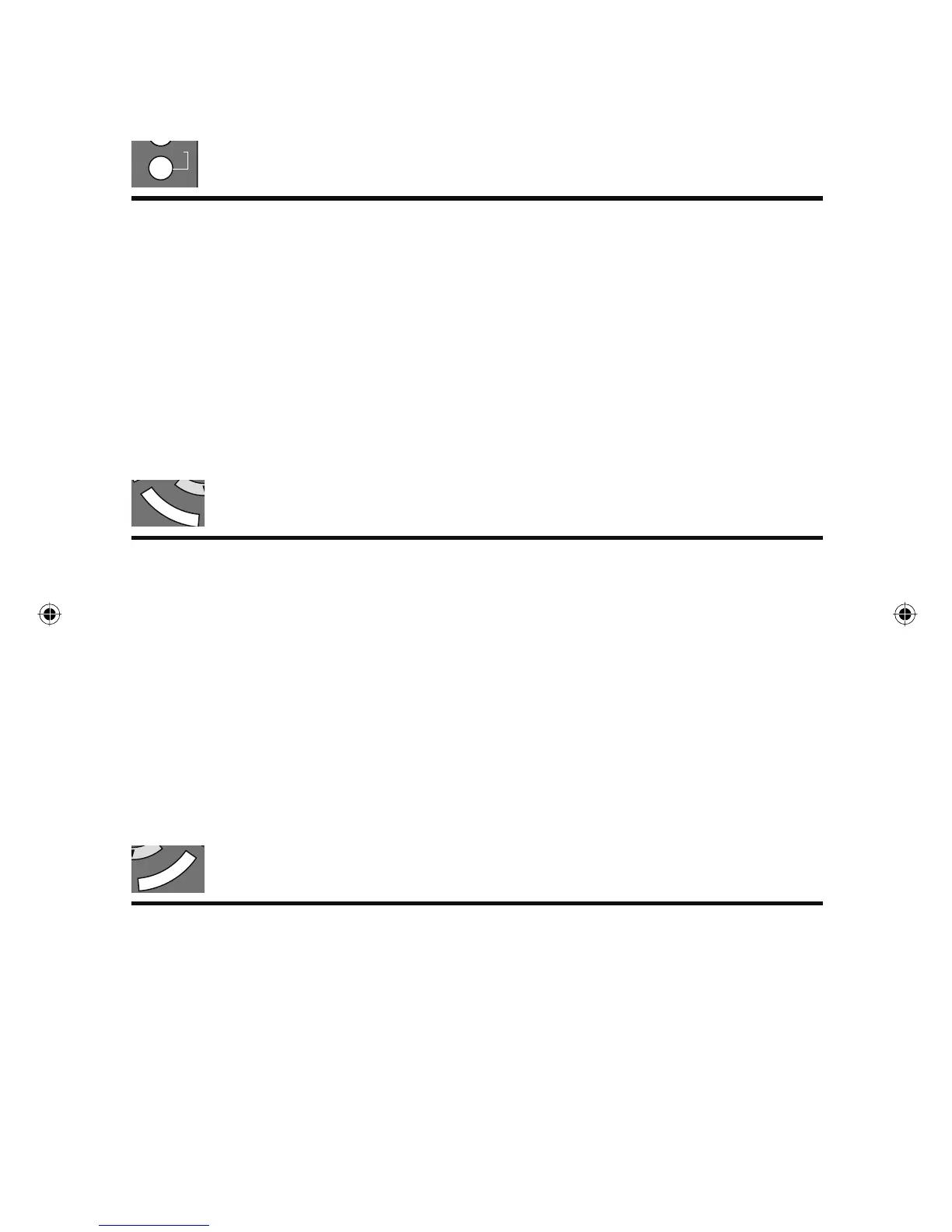20
Remote Control Functions
Has three functions.
Return – Returns to the channel viewed just before the channel currently onscreen.
Return+ – Lets you program a specific channel to return to while scanning through the
channels using the – CH + button as you memorize the channel.
TV – Returns to the TV mode as you are watching a video, DVD, etc.
Note:
• Press the RETURN+ TV and hold for three seconds. This will memorize the current channel
to return to while you scan through the other channels. To cancel, press and hold the
RETURN+ TV button for three seconds.
TV
RETURN
+
RETURN+ TV
Allows you to save channels you like so you can view them easily. First you must register the
channels you like.
Notes:
• Go to the channel you want to register and press the FAVORITE button for three seconds.
• To view your favorite channels, press FAVORITE. Move π† to select your channel and
press OK.
• To erase your favorite channels, press FAVORITE. Move π† to select your channel and
press ®.
• Both analog and digital channels can be registered.
• The newest channel you registered will appear at the top of the list.
F
A
V
O
R
I
T
E
FAVORITE
Allows you to adjust the way the image appears on your TV based on the format that is being
received.
Panorama / Cinema / Full / Panorama Zoom / Cinema Zoom / Full Native / Regular / Slim
See page 40.
Note:
• You can select the aspect mode by pressing the ASPECT button.
A
S
P
E
C
T
ASPECT
LCT2403-001A-A English.indd 20LCT2403-001A-A English.indd 20 5/2/08 9:59:36 AM5/2/08 9:59:36 AM
