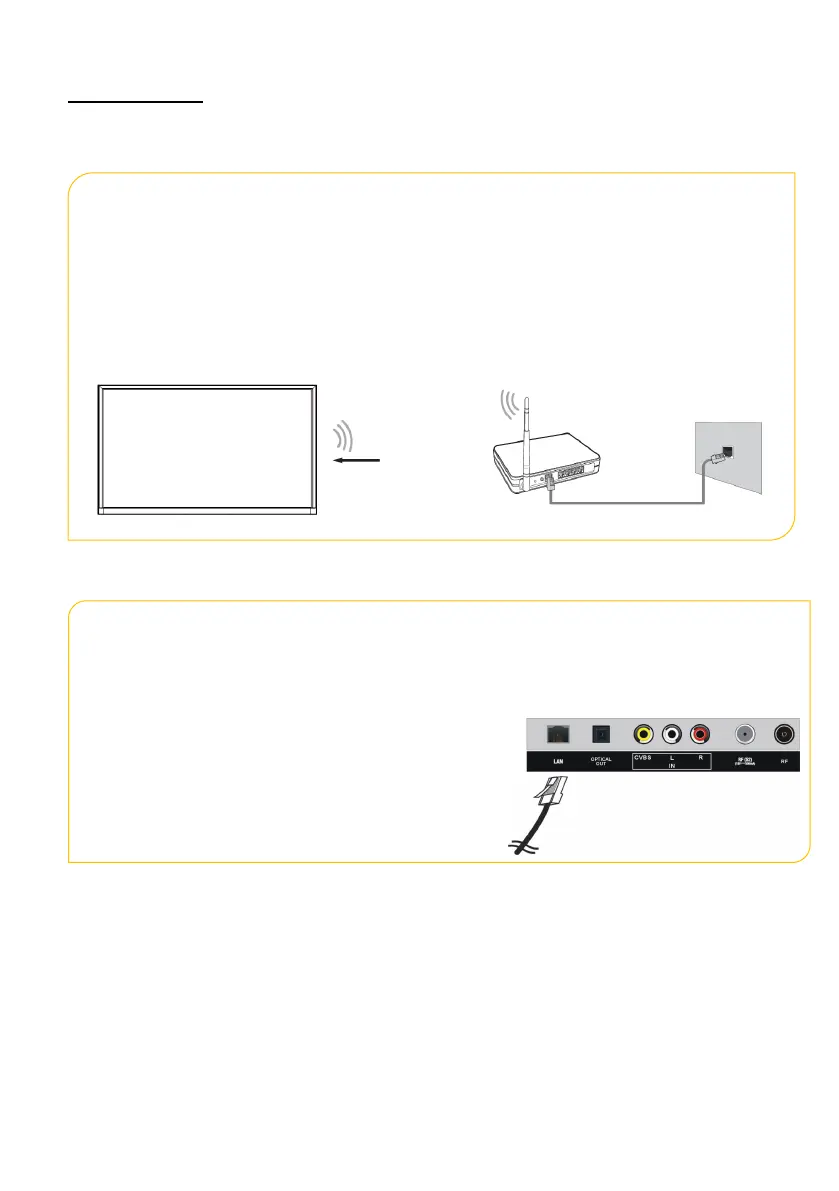Despertar na LAN
Usando a Ethernet, ligue a sua TV com o seu dispositivo móvel.
Ligação a uma rede sem fios
Pode ligar a sua TV a uma rede sem fios disponível.
Se nenhum roteador sem fios for encontrado, selecione Adicionar e digite o nome da rede no
SSID.
Se nenhum roteador sem fios for encontrado, selecione Atualizar.
Adaptador sem fios
incorporado na TV
Ligação a uma rede com fios (Ethernet)
Recomendamos que ligue a sua TV a um roteador que
suporte o protocolo dinâmico de configuração de Host [Dynamic Host Configuration Protocol
(DHCP)].
O roteador que suporta o DHCP fornece automaticamente
o endereço IP, máscara de sub-rede, gateway e DNS,
para que não precise de inseri-los manualmente.