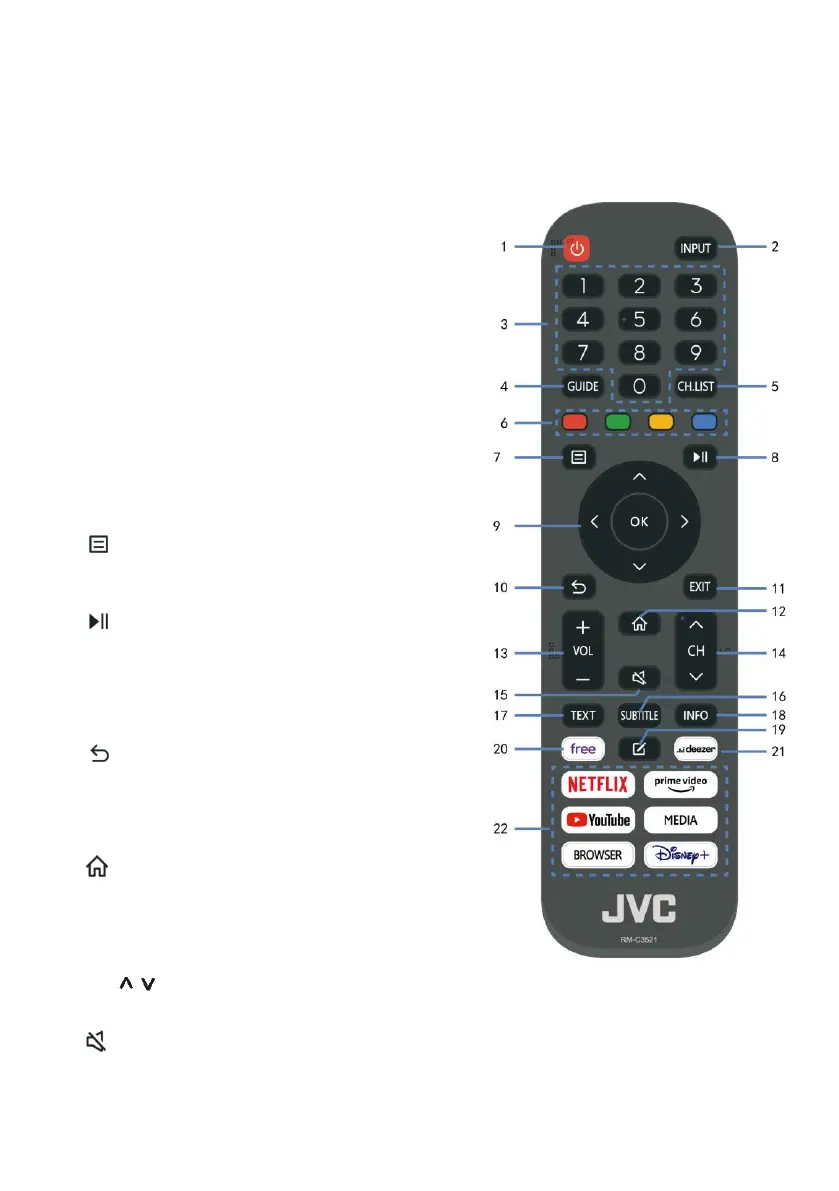REMOTE CONTROL
Buttons
1 STANDBY(POWER)
Set the unit in standby mode; press it again to
switch it on.
2 INPUT
Select desired input source.
3 Number buttons (0-9)
Input the number information, such as channel
number and so on.
4 GUIDE
Display the Electronic Programmes Guide (DTV mode).
5 CH.LIST
Press to show channel list.
6 Red/Green/Yellow/Blue button
Color buttons for direct selection of options.
7 (MENU)
Call out the main menu or return to previous
menu.
8
Press to operate start/pause playing; Move fast
forward; Move fast backward.
9 DIRECTION/OK
Move up, down, left, right/Confirm.
10
Return to the previous interface or menu.
11 EXIT
Exit the current interface or menu.
12 (HOME)
Press to enter home page.
13 VOL +/-
Increase/decrease the volume level.
14 CH /
Play the next/previous program.
15
Mute or restore the TV sound.