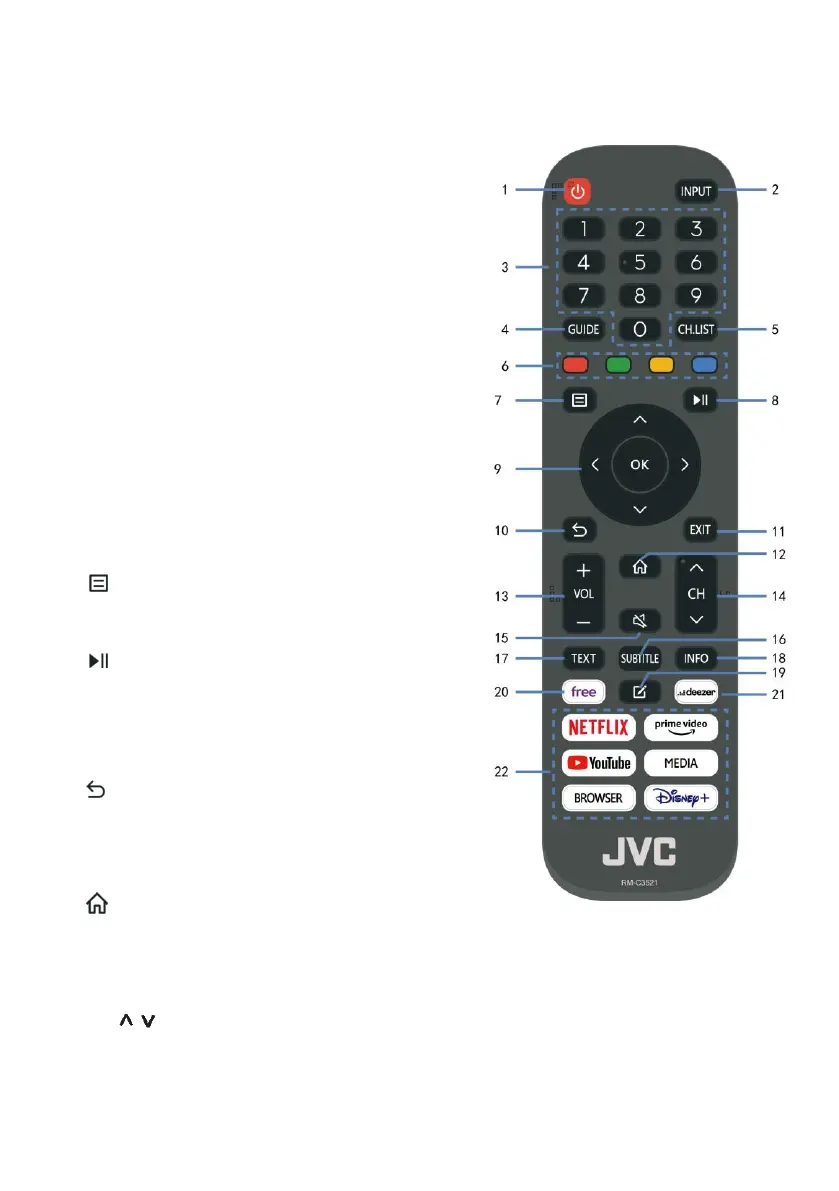MANDO A DISTANCIA
Botones
1 EN ESPERA (ENCENDIDO)
Establece la unidad en modo en espera; púlselo de
nuevo para encenderla.
2 INPUT
Seleccione la fuente de entrada deseada.
3 Botones numéricos (0-9)
Introduzca la información numérica, como puede ser el
número de canal, etc.
4 GUIDE
Muestra la Guía electrónica de programas
(en modo DTV).
5 CH.LIST
Pulse para mostrar la lista de canales.
6 Botón rojo/verde/amarillo/azul
Botones de colores para la selección directa de
opciones.
7 (MENÚ )
Abrir el menú principal o volver al menú
anterior.
8
Pulse para iniciar/pausar la reproducción; Avance
rápido; Retroceso rápido.
9 BOTONES DE DIRECCIÓ N/OK
Mover hacia arriba, abajo, izquierda, derecha/Confirmar.
10
Volver a la interfaz o al menú anterior.
11 EXIT
Salir de la interfaz o del menú actual.
12 (INICIO)
Pulse para entrar en la página de inicio.
13 VOL + / -
Subir/bajar el nivel de volumen.
14 CH /
Reproducir el programa siguiente/anterior.