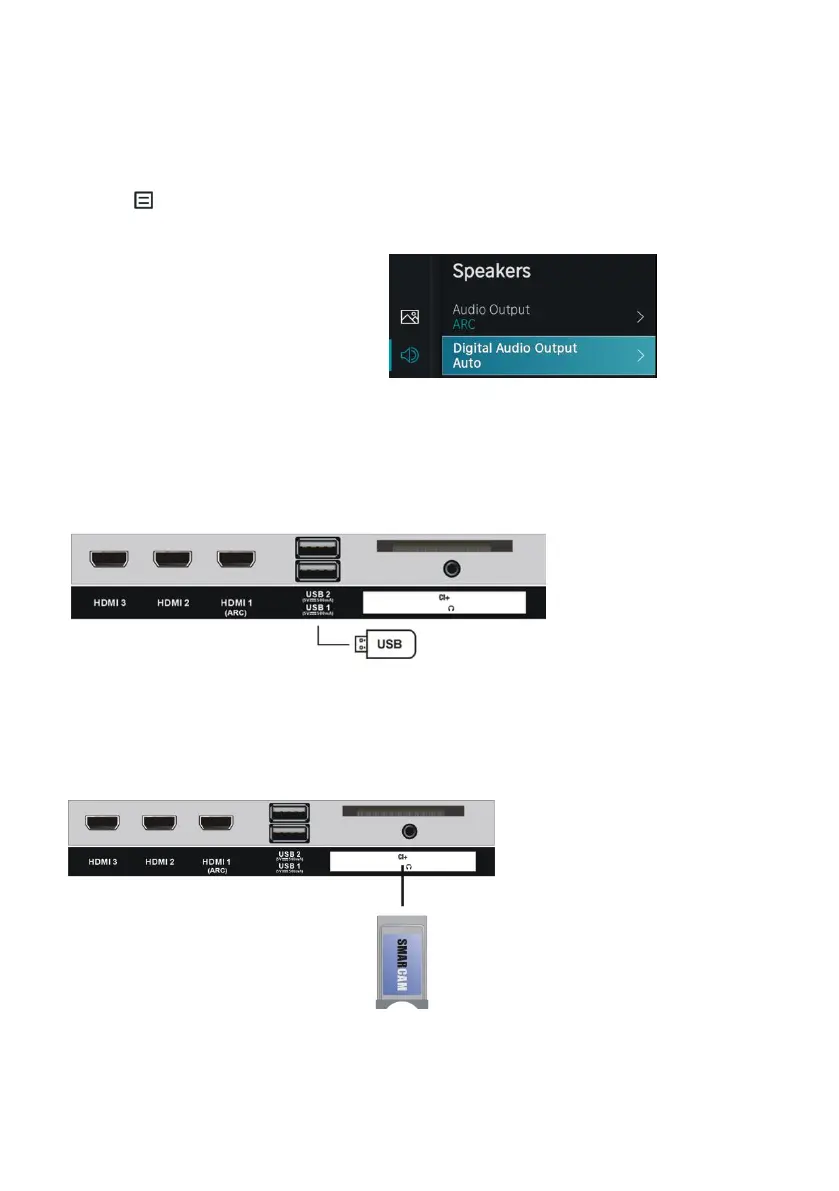The Digital Audio Output is recommended to be set to “Auto” in order to send Dolby Atmos content
via HDMI ARC to the AVR or Soundbar in the optimal Dolby format.
To set Digital Audio Output on your TV :
Press MENU button to select Setting and press OK button to enter the OSD menu.
Go to Sound → Speakers → Digital Audio Output
Select “Auto”.
USB connection
Insert a CI card
USB memory device
(not included)
Insert your CI card (Conditional
Access Module) to watch special
digital channels in your area.