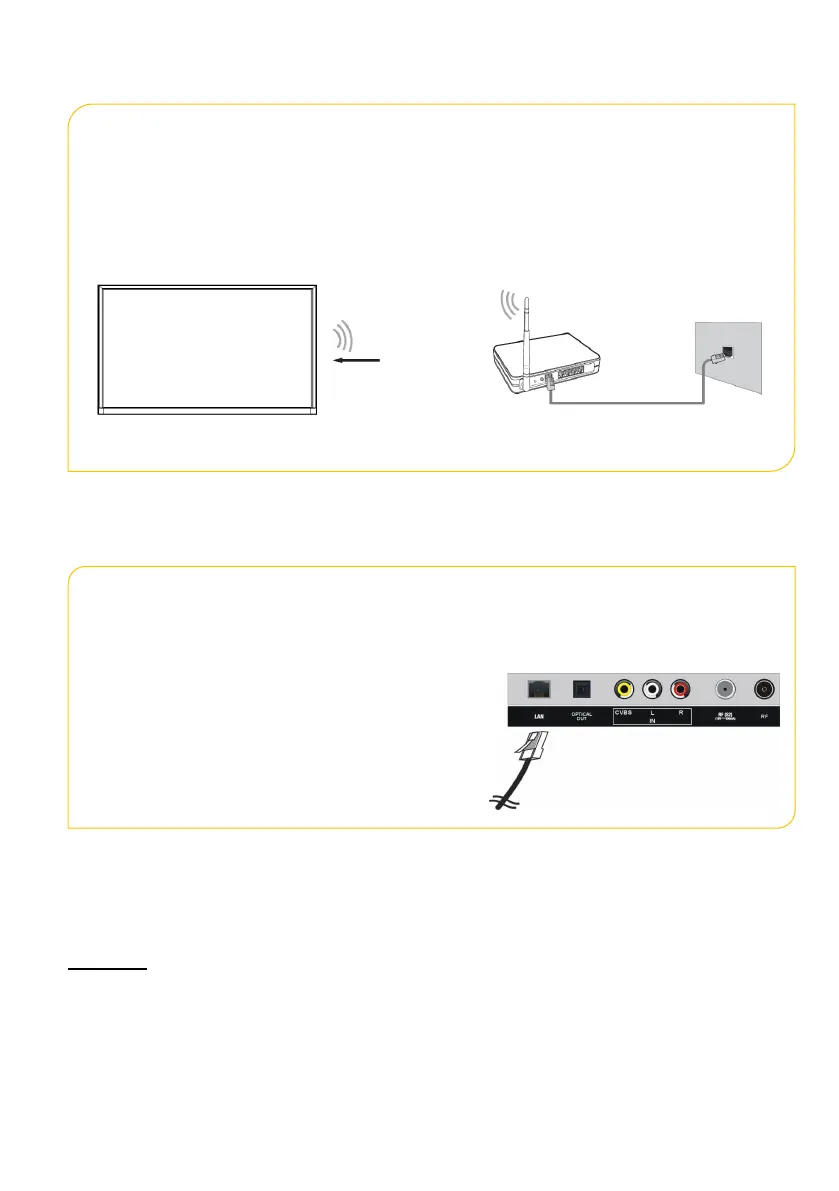4. Channel
Press UP/DOWN button to select Channel item.
Auto Scan
Automatically scan for channels to view programmes from your TV source.
‒ Press RIGHT button to select Rescan or Change Setup.
‒ Highlight Change Setup and press OK button to select Satellite, Antenna, Cable.
‒ Press RIGHT button to enter the Mode setup.
Connecting to a Wireless Network
You can connect your TV to an available wireless network.
If no wireless router is found, select Add and enter the network name in the SSID.
If no wireless router is found, select Refresh.
Wireless Adapter
built-in the TV
Connecting to a Wired (Ethernet) Network
It is recommended to connect your TV to a router that
supports Dynamic Host Configuration Protocol(DHCP).
The router that support DHCP automatically provides
the IP address, subnet mask, gateway, and DNS,
so you don’t have to enter them manually.
