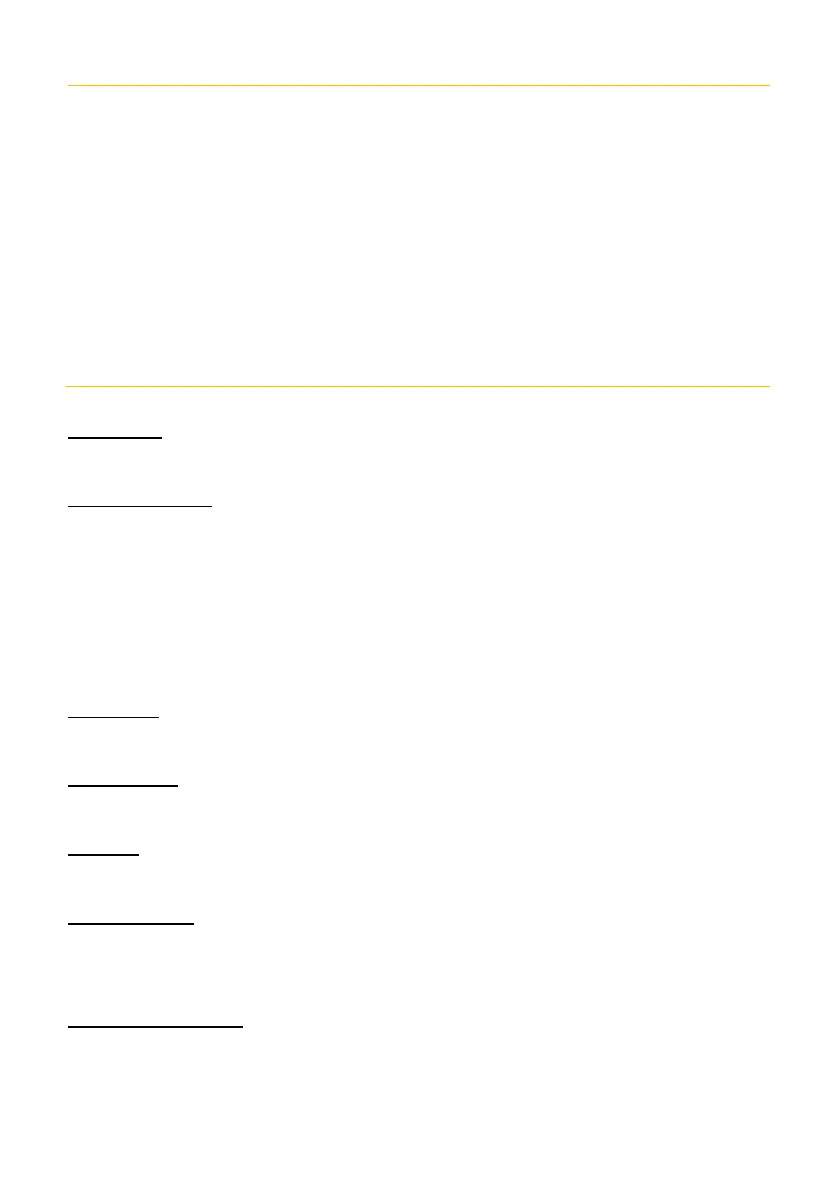You can use your TV remote to control the external devices that are connected to the TV with an
HDMI cable. The external devices need to support HDMI & CEC Function (HDMI-CEC).
1. Set CEC Control to On.
2. Connect an HDMI-CEC-compliant device to the TV.
3. Turn on the connected external device.
The HDMI CEC feature of the connected device must be turned on.
4. The device is automatically connected to the TV. After connection is finished, you can access
the menu of the connected device on your TV screen using your TV remote and control the
device.
Usage Mode
Select Home mode or Store mode.
Advanced Settings
Access the Advanced Settings menu.
7. Support
Press UP/DOWN button to select Support item.
System Info
View System information.
Self Diagnosis
Perform self diagnosis to test sound, picture and connections.
E-Manual
Launch the E-Manual and get to know more about your TV.
System Upgrade
Set your TV to receive the latest firmware.
Disclaimer and Privacy
Click to read the Disclaimer details.