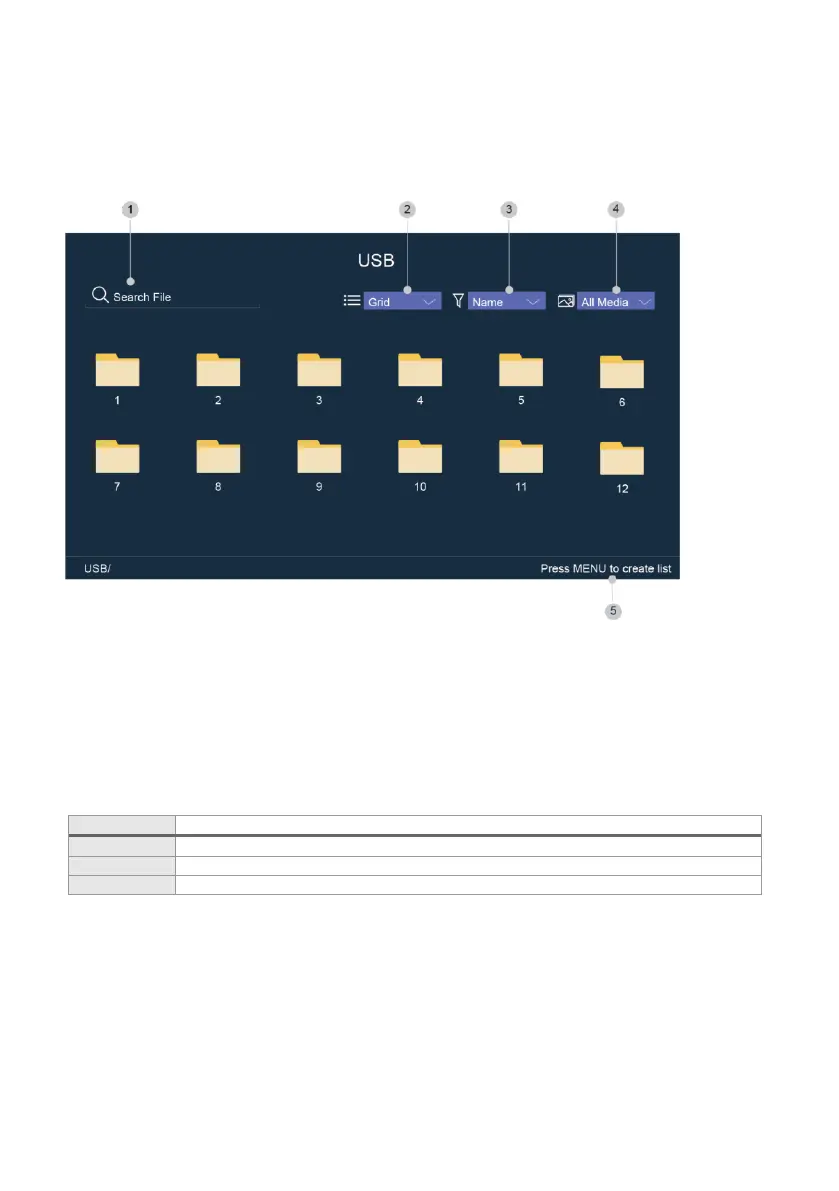USB OPERATION
Plug in your USB device. Press the INPUT button on remote control to open SOURCE list. Then
press LEFT/RIGHT/UP/DOWN navigation button to select USB (or Media) and press OK button to
enter it.
1. Input the content name you want to play.
2. Arrange the content list by Grid, List.
3. Arrange the content list by Name, Date Modified, Size.
4. Filter the content list by All Media, Photo, Video, Music, Recorded.
5. Create a photo, music, or video playlist.
Your TV may support the following file formats :
.MP4, .MOV, .MPG, .MPEG, .FLV