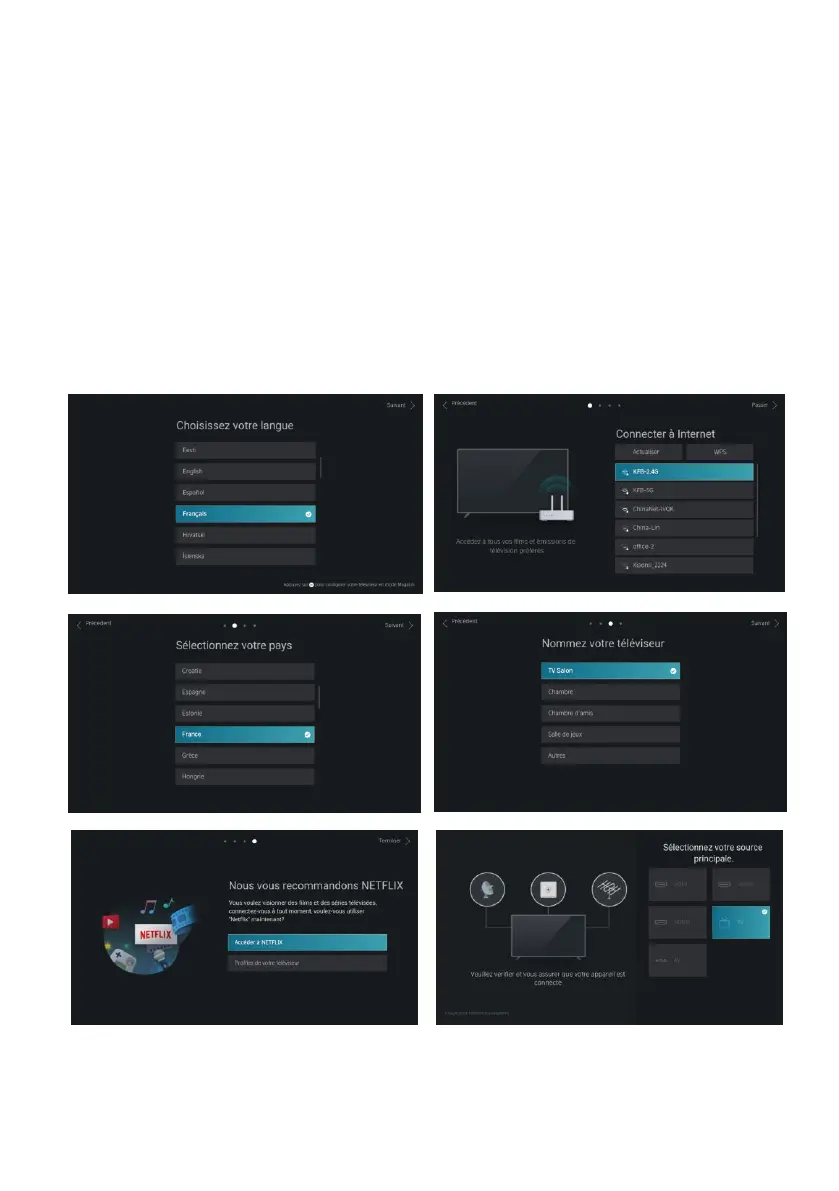FR-16
Appuyez sur le bouton BLEU pour afficher le guide des programmes du jour suivant.
Installation initiale
Lorsque vous allumez le téléviseur pour la première fois, il va directement dans les menus
d’installation.
Appuyez sur les boutons HAUT/BAS/GAUCHE/DROIT pour naviguer dans le menu et modifier les
paramètres.
Appuyez sur le bouton OK pour confirmer.
Choisir la langue : sélectionnez la langue du menu sur l'écran.
Connecter à Internet : sélectionnez l’Internet disponible pour vous connecter ou passez à l’étape
suivante.
Pays : sélectionnez votre pays
Sélectionnez votre source principale : sélectionnez la source d’entrée préférée.