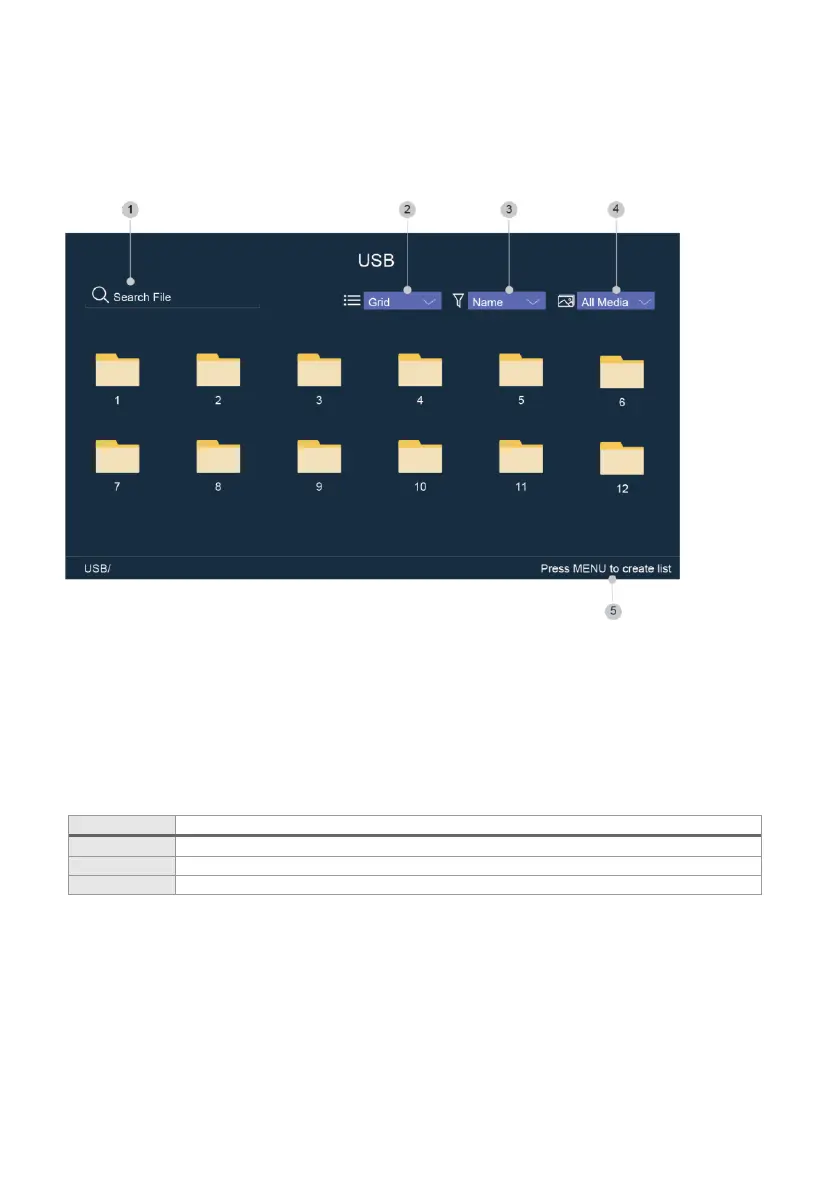USB-WERKING
Sluit uw USB-apparaat aan. Druk op de INPUT knop op de afstandsbediening om de lijst met
BRONNEN te openen. Druk vervolgens op de LINKS/RECHTS/OMHOOG/OMLAAG knop om USB
(of Media) te selecteren en druk op de OK knop om deze te openen.
1. Voer de naam van de content in die u wilt afspelen.
2. Rangschik de lijst met content op raster, lijst.
3. Rangschik de lijst met content op naam, datum van aanpassing, grootte.
4. Filter de lijst met content op Alle media, foto, video, muziek, opgenomen.
5. Maak een afspeellijst met foto's, muziek of video's.
Uw tv kan de volgende bestandsindelingen ondersteunen:
Ondersteunde bestandsindeling
..MP4. MOV, .MPG, .MPEG, . .FLV