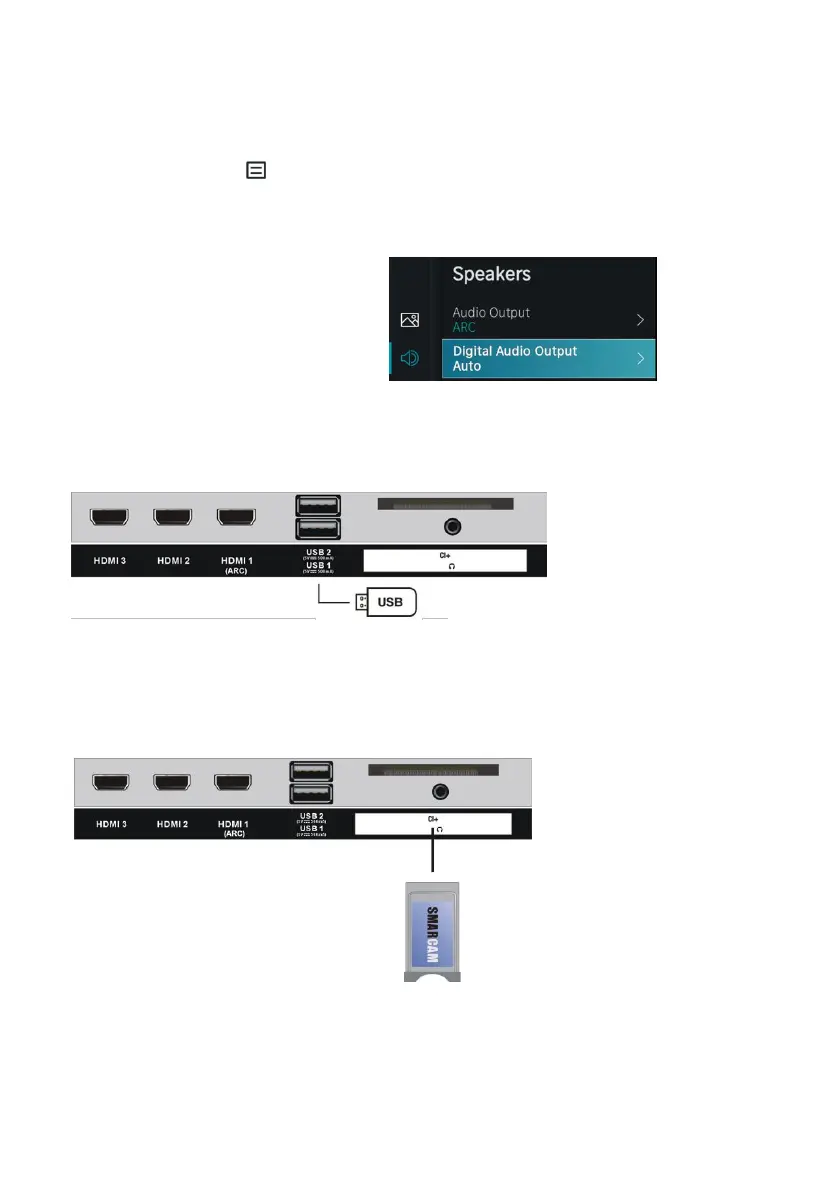Se recomienda establecer la Salida de audio Digital a “Auto” para enviar el contenido en Dolby
Atmos vía HDMI ARC al amplificador o la barra de sonido en el formato Dolby óptimo.
Para ajustar la Salida de audio Digital de su televisor:
Pulse el botón MENÚ para seleccionar Configuración y pulse el botón OK para entrar en el
menú OSD.
Vaya a Sonido → Altavoces → Salida de audio Digital
Seleccione “Auto”.
Conexión USB
Inserción de la tarjeta CI
Dispositivo de
memoria USB
(no incluido)
Inserte la tarjeta CI (módulo de acceso
condicionado) para ver canales digitales
especiales en su región.