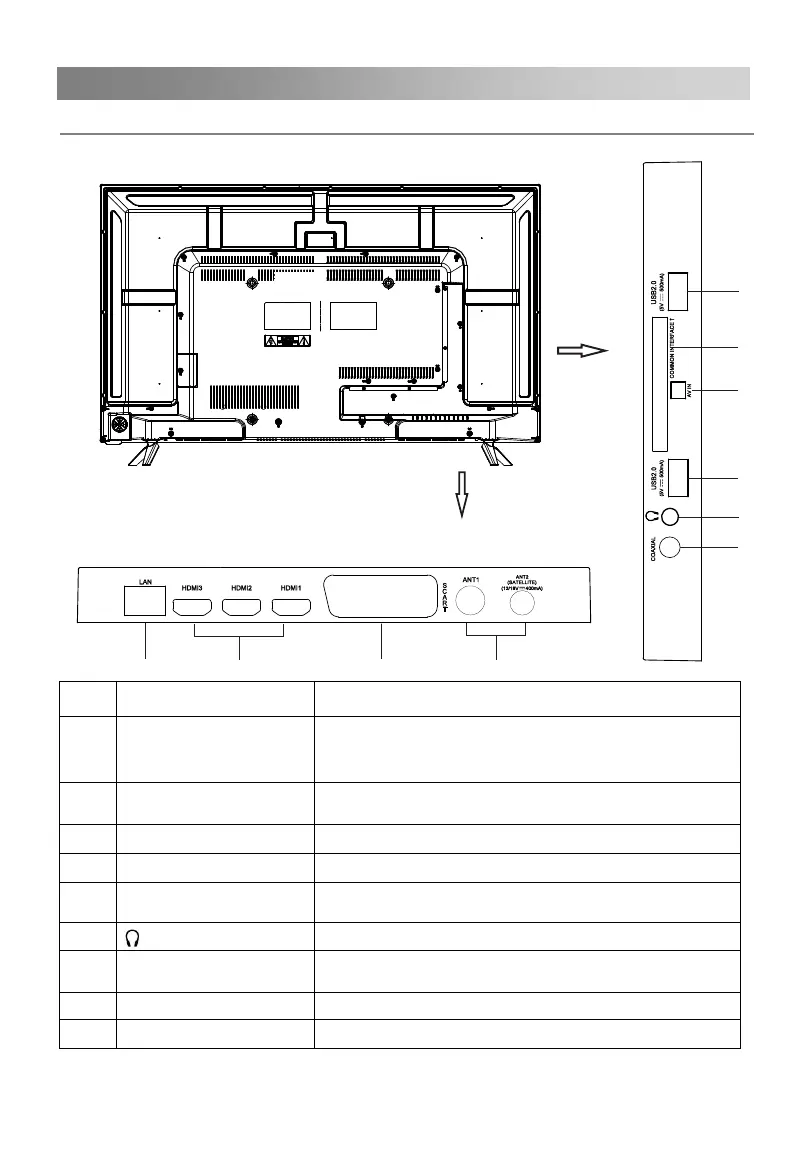2
1
3
4
5
6
7
8
9
7
Controles y conexiones del lado posterior
Puerto LAN (siglas en inglés de Red de Área Local).
Conecte el cable de red a este puerto para conectar
la unidad a la red.
Entrada HDMI (siglas en inglés de Interfaz
Multimedia de Alta Definición)
Euroconector.
Toma de la antena externa.
Toma para conectar un dispositivo de audio digital
externo.
Toma de auriculares.
Puerto USB. Toma para conectar un dispositivo de
memoria USB y reproducir archivos multimedia.
Entrada de la señal de audio/vídeo.
Ranura del interfaz común (CI por siglas en inglés).
NOTA: Las tomas de entrada y salida pueden variar de un modelo a otro.
Controles de la unidad principal
Downloaded from www.vandenborre.be
