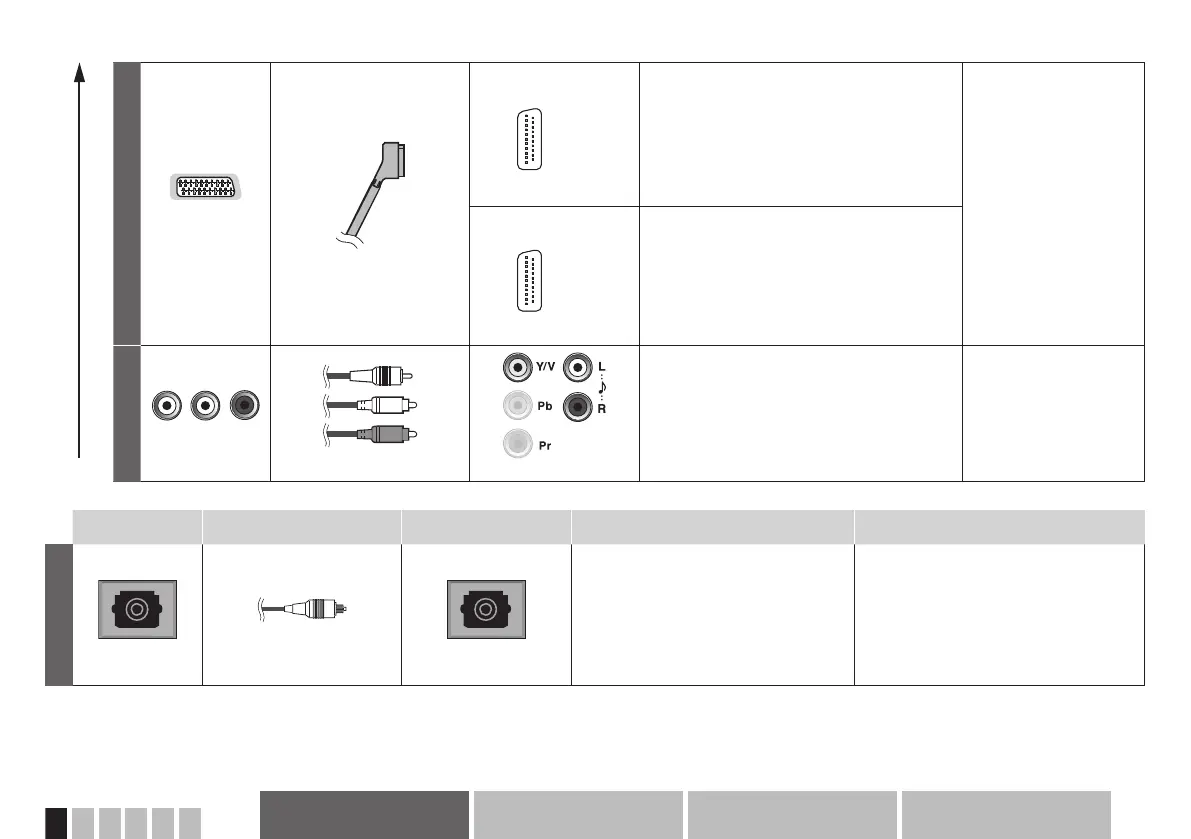12
ENGLISH
Etc.AdvancedBasicsGetting started
Good
D
SCART
(Euroconnector)
SCART cable
EXT-1
Input
Composite video (analogue)
S-Video (analogue) *NTSC/PAL compatible
RGB input (analogue)
Audio L / R (analogue)
Output
Monitor out (composite video and audio
L/R) (analogue)
Please refer to the
“Monitor out (EXT-1,
EXT-2)” (P. 45)
When connecting
a decoder that are
not equipped with
a tuner, use EXT-1
terminal.
EXT-2
Input
Composite video (analogue)
S-Video (analogue) *NTSC/PAL compatible
Audio L / R (analogue)
Output
Monitor out (composite video and audio
L/R) (analogue)
E
Video and audio
Video and audio cable
EXT-3: V, L, R jacks
Input
Composite video (analogue)
Audio L / R (analogue)
Change the EXT-3
setting from “Component”
to “Composite”. (P. 27)
Audio system Connecting cables Connect to your TV Available signals Notes
F
Optical input
Optical audio cable
DIGITAL AUDIO OUT
Output
When watching digital channel
Linear PCM / Dolby Digital / MPEG
(digital)
Other
Linear PCM (digital)
Please refer to the ““Dolby Digital”
output from the DIGITAL AUDIO OUT
terminal” (P. 46)
