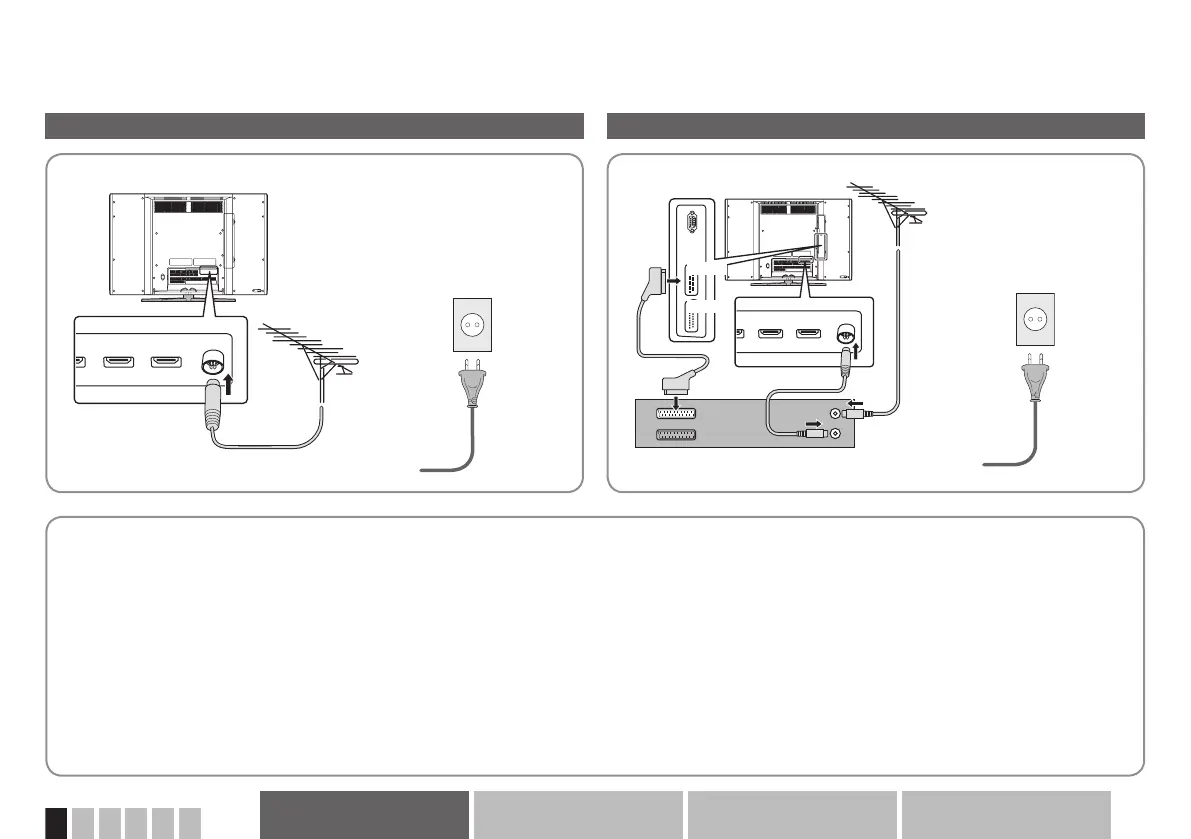8
ENGLISH
Etc.AdvancedBasicsGetting started
Connecting the aerial
After all the connections
have been made, insert the
plug into an AC outlet.
AERIAL
After all the connections
have been made, insert
the plug into an AC outlet.
AERIAL
VCR / DVD recorder
EXT-2
EXT-1
Connect a VCR / DVD recorder
Power supply for the indoor aerial
When using an indoor aerial which requires external power, set “Antenna Power” to “On” in step 7 of “Initial settings” (P. 14).
The TV will supply DC 5 V, 50 mA (max) from the aerial socket through the cable to the aerial.
Supplying power to outdoor and indoor aerials which does not require external power, may cause damage to the aerial.
If you are uncertain whether the aerial needs external power, select “Off”.
Connect the aerial directly to the TV. When a recording device is connected between the aerial and the TV, power cannot be supplied to the aerial.
Power is supplied to the aerial only when the TV is on.
You can change the “Antenna Power” setting later. For details, refer to “Antenna Power” (P. 36).
