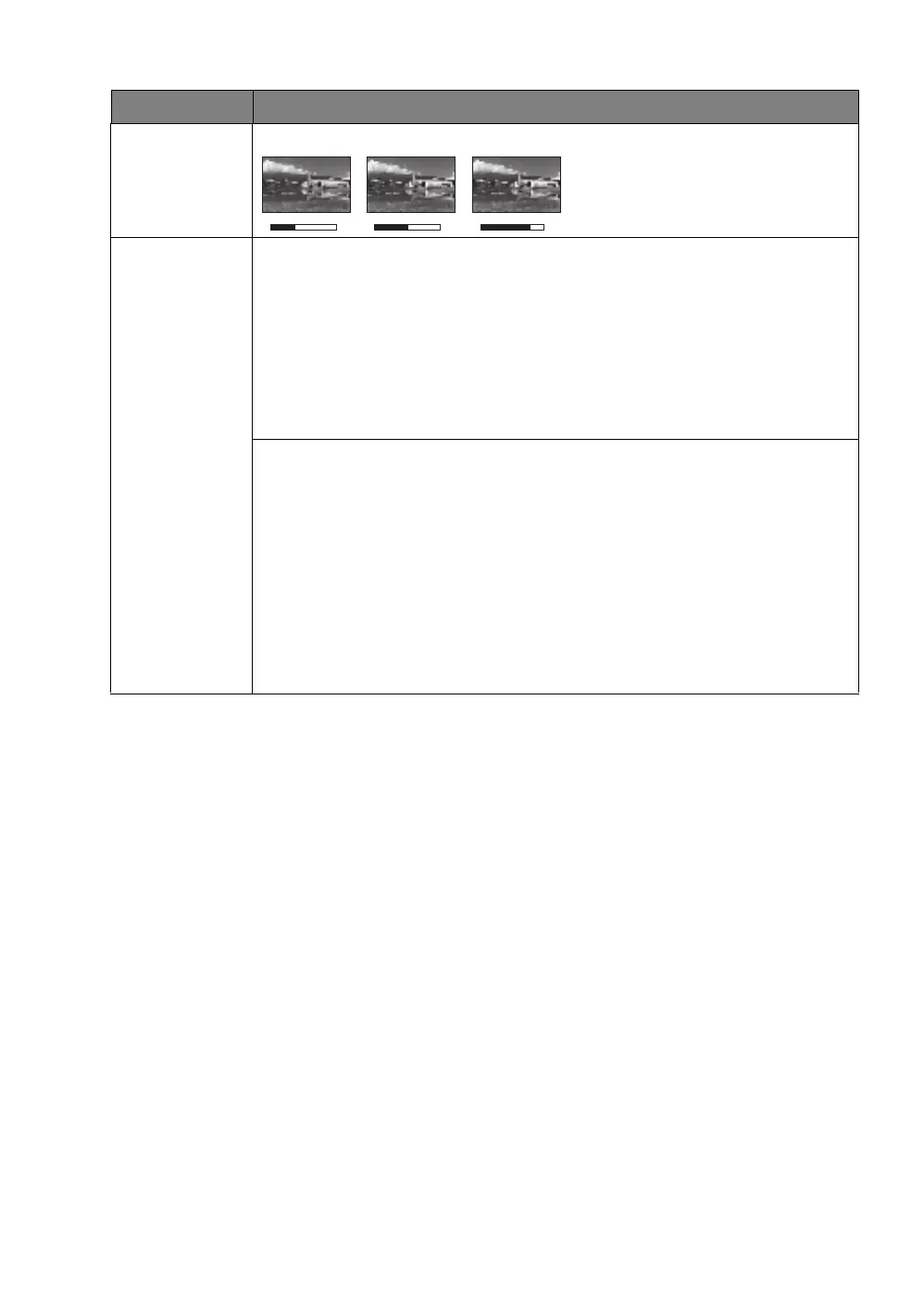23
Menu Functions
Sharpness
Makes the picture look sharper or softer.
The higher the value, the sharper the
picture becomes. The lower the
value, the softer the picture becomes.
Advanced
• Select Gamma
Gamma refers to the relationship between input source and picture brightness.
• 2.2: Normal gamma value.
• 1.8/2.0/2.1/2.3/2.4/2.6: The higher the value, the darker the picture.
• Contrast Priority: Places more emphasis on the contrast compared
to the Normal setting.
• Brightness Priority: Places more emphasis on the brightness
compared to the Normal setting.
• Color Temperature
• Preset:
- High: Makes pictures appear bluish white.
- Normal: Maintains normal colorings for white.
- Low: Makes pictures appear reddish white.
You can also set a preferred color temperature by adjusting the following options.
• Red Gain/Green Gain/Blue Gain: Adjusts the contrast levels of
Red, Green, and Blue.
• Red Offset/Green Offset/Blue Offset: Adjusts the brightness levels
of Red, Green, and Blue.
Submenu Functions and Descriptions
4712