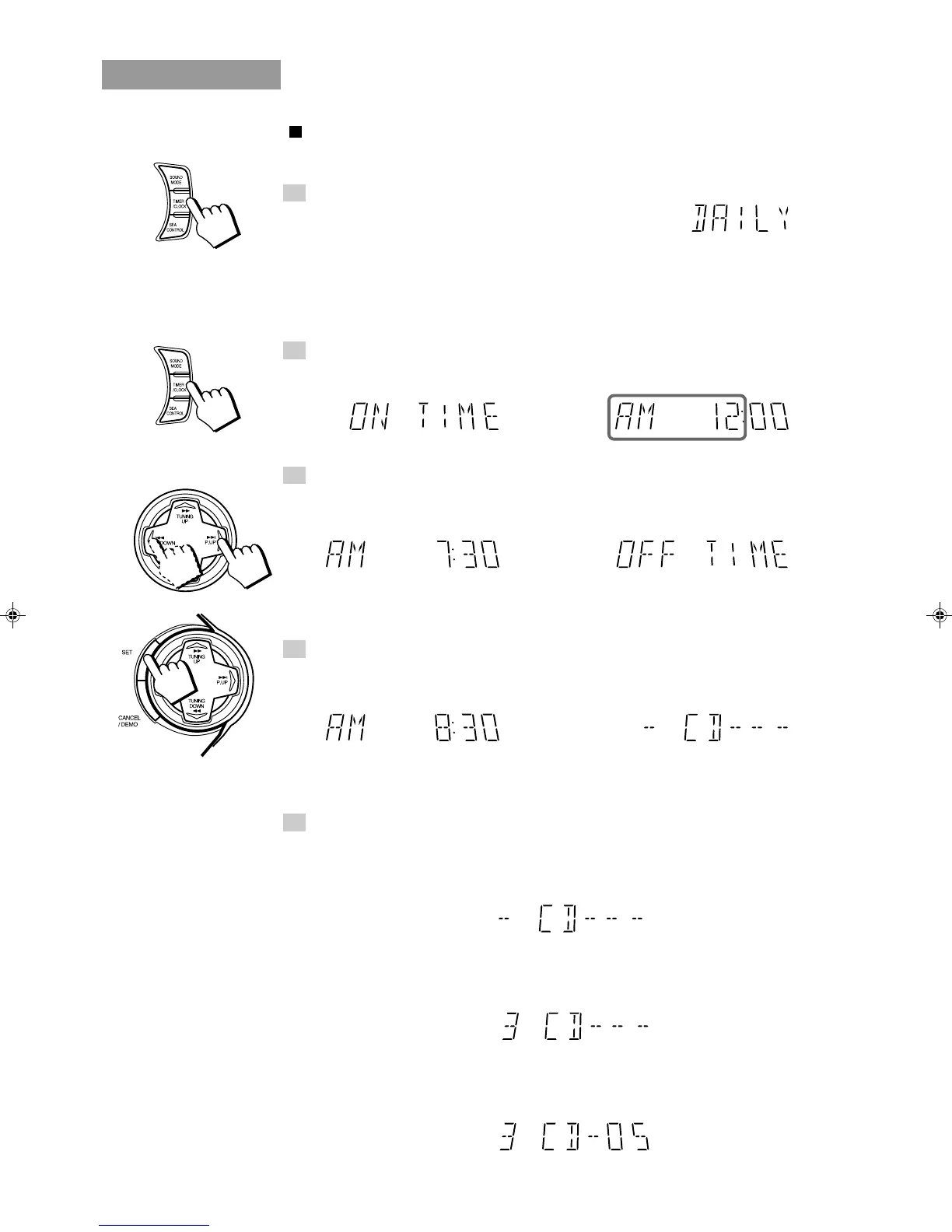28
Setting the Daily Timer
With this timer you can wake up to music from a CD, tape, your favorite radio program.
You can set the Daily Timer whether the Unit is on or off.
Procedure For Setting the Daily Timer
1. Press TIMER/CLOCK so that “DAILY” appears on the display.
The DAILY indicator flashes on the display.
• Each time you press the button, the timer setting indication changes as follows:
DAILY = ON TIME (flashes) = REC = ON TIME (flashes) = Clock setting = Canceled
(current source) = (back to the beginning)
Note: If the clock has not been set, even if TIMER/CLOCK is pressed you cannot select the Daily
Timer.
2. Press TIMER/CLOCK again.
After “ON TIME” flashes for 2 seconds, it switches to the on-time setting display.
3. Set the time you want the Unit to turn on.
Press 4 P. DOWN or ¢ P. UP on the MULTI CONTROL to adjust the hours and press SET .
Then press 4 P. DOWN or ¢ P. UP to adjust the minutes and press SET.
• After adjusting the minutes and pressing SET, “OFF TIME” flashes for two seconds and on-time
setting is completed.
4. Set the time you want the Unit to turn off.
Press 4 P. DOWN or ¢ P. UP on the MULTI CONTROL to adjust the hours and press SET.
Then press 4 P. DOWN or ¢ P. UP to adjust the minutes and press SET.
• When the off-time has been set, the indication on the display changes to the source selection.
• To select the source to be played, press 4 P. DOWN or ¢ P. UP on the MULTI CONTROL
until your choice is shown.
5. Select the source you want to listen to.
To use a CD as the source:
1. Press 4 P. DOWN or ¢ P. UP on the MULTI CONTROL repeatedly until
“- CD - - -” flashes on the display and press SET.
2. Press 4 P. DOWN or ¢ P. UP on the MULTI CONTROL repeatedly to select the
CD disc number to be played and press SET .
If you press SET without selecting a disc, the last disc played by the Unit will be used.
3. Press 4 P. DOWN or ¢ P. UP on the MULTI CONTROL repeatedly to select the
CD track number to be played and press SET.
If you press SET without selecting a track, playback will start from the first track on the CD.
\
Flashing
\
\
EN.MX-D402T[J]/1 98.2.26, 11:30 AM28