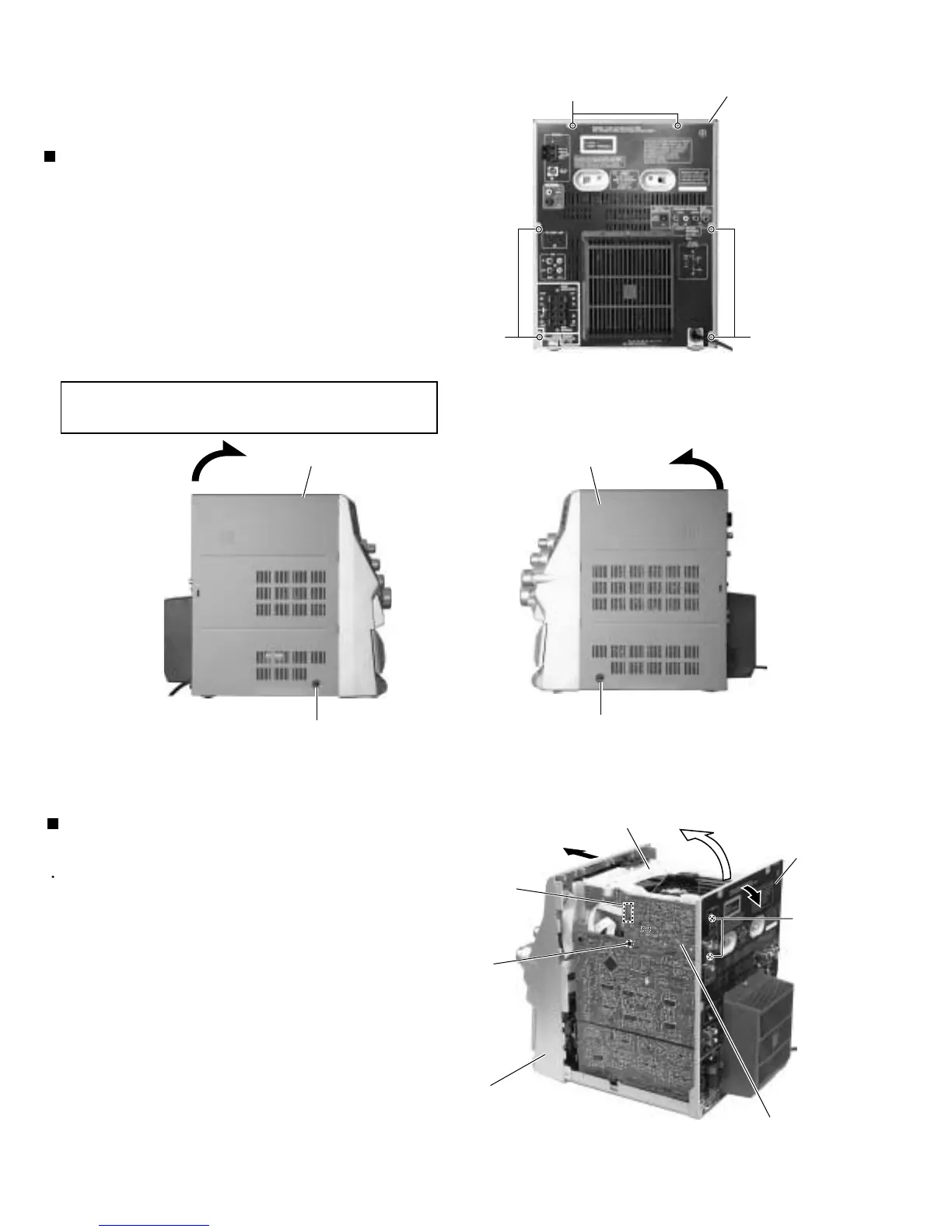MX-DVB10
1-6
Remove the six screws marked A on the back of the
body.
Remove the two screws marked B on both sides of
the body.
Remove the metal cover from the body by lifting the
rear part of the cover.
1.
2.
3.
Disassembly method
<Main body>
Removing the metal cover
(See Fig.1 to 3)
Do not break the front panel tab fitted to
the metal cover.
CAUTION:
Prior to performing the following procedures, remove
the metal cover.
Disconnect the card wire from connector CN1 on the
tuner board.
Remove the plastic rivet fixing the tuner board.
Remove the two screws marked C on the back of the
body.
1.
2.
3.
Removing the tuner board
(See Fig.4)
Fig.1
Fig.2
Fig.3
A
AA
Metal cover
Metal cover
B
Metal cover
B
Fig.4
DVD changer mechanism assembly
CN1
Front panel
assembly
Plastic rivet
Rear panel
C
Tuner board