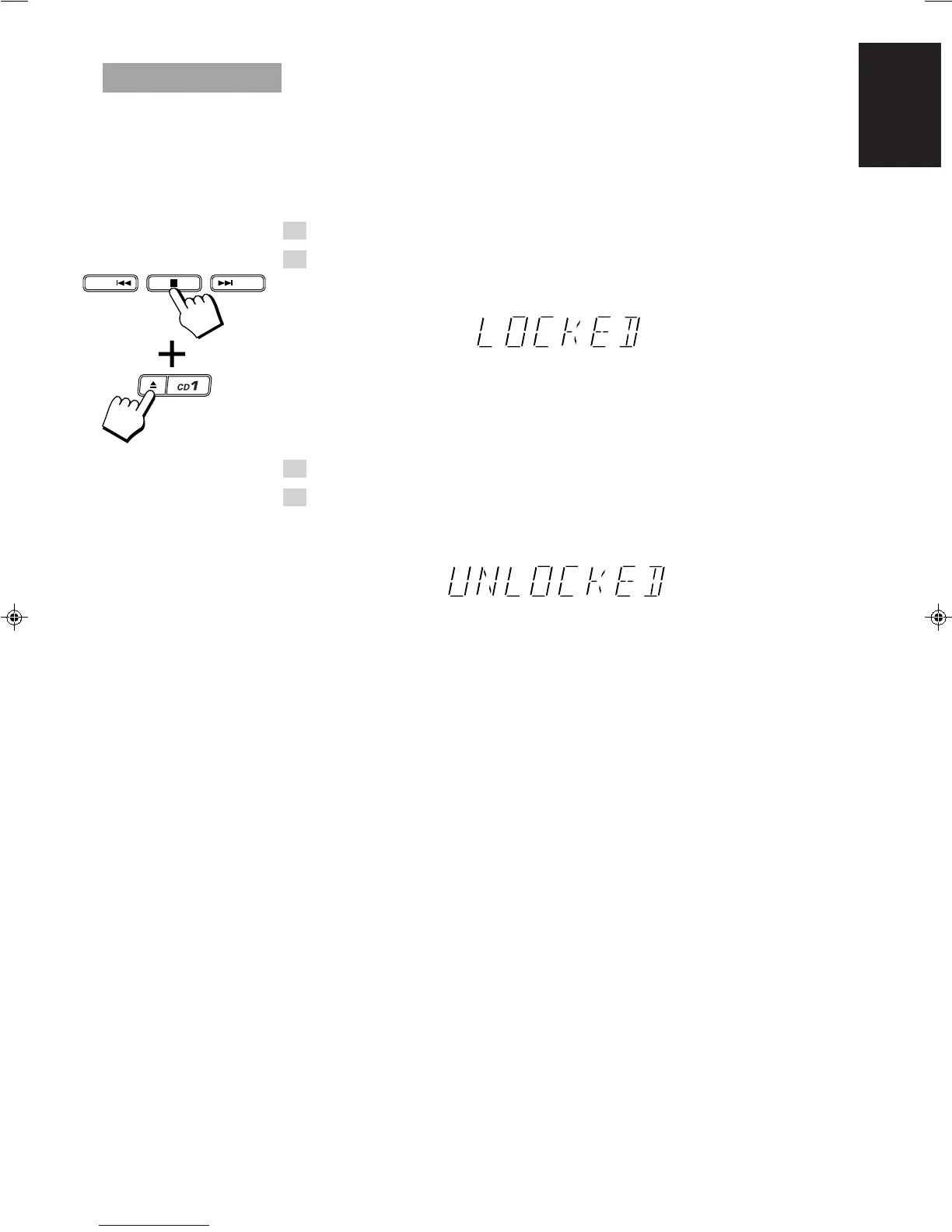18
English
Tray Lock Function
In order to safely keep the discs in the CD Player, the three trays can be electronically locked in a single
operation.
When the electronic lock is on, the trays cannot be opened even if the 0 button is pressed.
This function can only be accessed by using the buttons on the Unit itself.
Locking the Electronic Lock ———————————————
1. Put the System’s power into STANDBY mode.
2. While pressing the 7 button, press the 0 button for CD1’s tray on
the Unit.
“LOCKED” appears on the display to let you know that the trays have been locked.
When the CD Player trays are locked, pressing the 0 buttons displays the message “LOCKED” on
the display and the trays do not open. Also, the 0 button cannot be used to automatically turn on the
power.
Unlocking the Electronic Lock ——————————————
1. Put the System’s power into STANDBY mode.
2. While pressing the 7 button, press the 0 button for CD1’s tray on
the Unit.
When the unlock operation is done, “UNLOCKED” appears on the display to show that the lock has
been taken off.
The trays can now be opened by pressing the 0 buttons.
The 0 button can also be used to automatically turn on the power.
P.UPP.DOWN
EN.01-36.MX-J111V[U]/f 99.9.17, 3:58 PM18