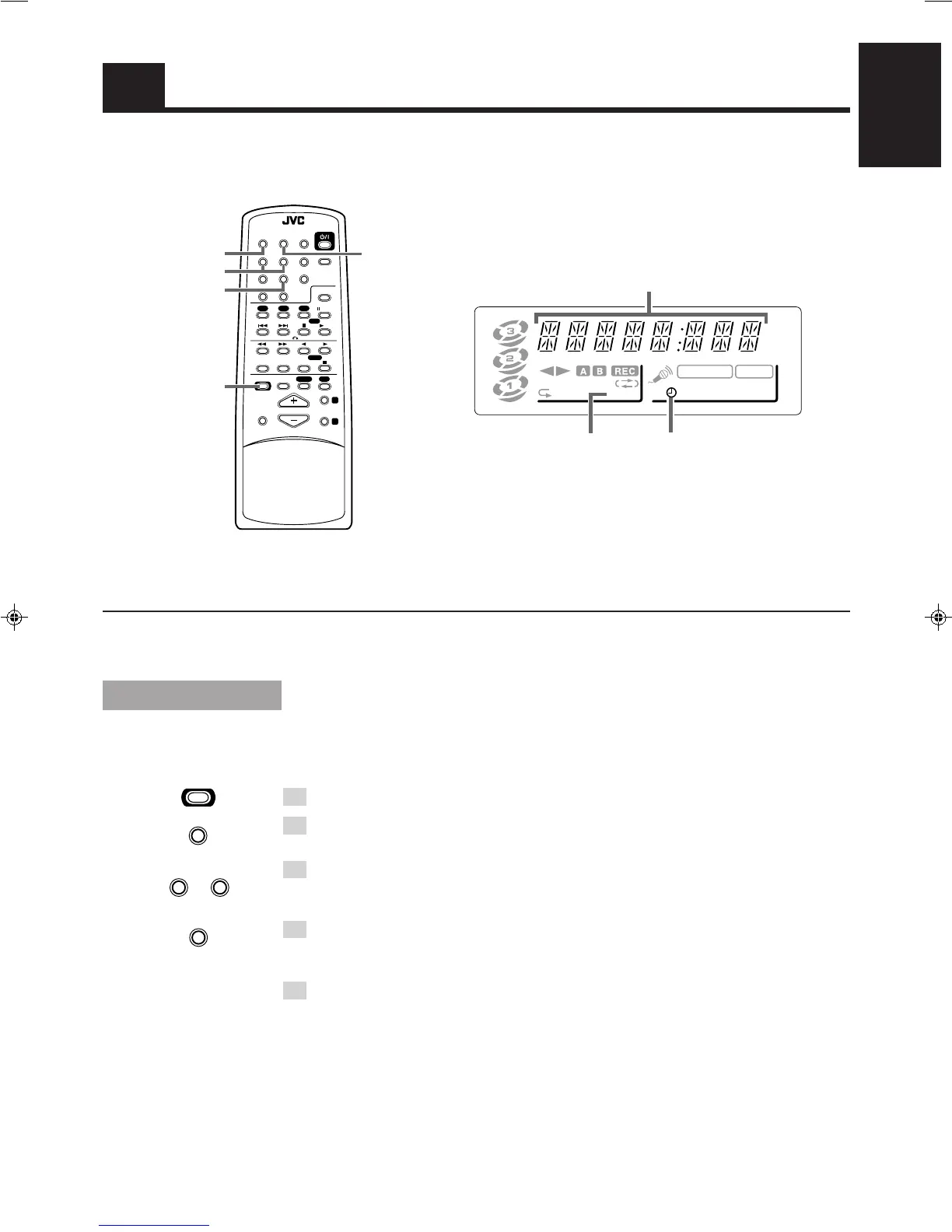28
English
Using the Timer
When the System is being used, the display shows other items as well.
However, we have only shown the items described in this section.
Display
SET
– SELECT +
CLOCK indicator
SHIFT
1
C D
TAPE
CLOCK
ECHO SET
TIMER
SLEEP
SELECT
–+
RM-SMXJ111V REMOTE CONTROL
2 3
4 5 6
PLAY MODE
STILL
CD3CD2CD1
A – TAPE - B
REC PAUSE
SOUND
MODE
VOLUME
KEY
CONTROL
FM MODE
7 8 9
10 +10
HIGHLIGHT
ON SCREEN
V.INTRO
PREV NEXT RETURN SELECT
FM/AM
AUX
i
I
TIMER
CLOCK
SHIFT
SHIFT
1
CLOCK
SELECT
–+
4 5
8
SET
The timers let you control listening and recording functions automatically.
Use the Remote Control to set the clock and timers.
Setting the Clock
The timers depend on the clock: the clock must be right for the timers to work as you expect.
You can set the clock whether the Unit is on or off.
Note that the clock must be set, otherwise the timers cannot be set.
1. Press and hold the SHIFT button during the setting procedure.
2. Press the CLOCK button.
The “CLOCK” indicator on the display lights up and the clock time blinks.
3. Press the SELECT + or – button to set the time.
Pressing the SELECT + button increases the time and pressing SELECT – decreases the time.
Pressing the button continuously advances or POSTPONES the time in 10 minute intervals.
4. Press the SET button.
The blinking time display changes from a blinking display to a steady display and the clock timer
starts from 0 seconds.
5. Release the SHIFT button.
CAUTION: If there is a power failure, the clock loses its setting. The
display shows “0:00”, and the clock must be reset.
kHz
MHz
ALL PRGM REC
A.BASS EX S.MODE
SLEEP MONOSTCLOCK
RANDOM
Clocktime, timer-on time, etc.
Timer indicator
EN.01-36.MX-J111V[U]/f 99.9.17, 3:58 PM28