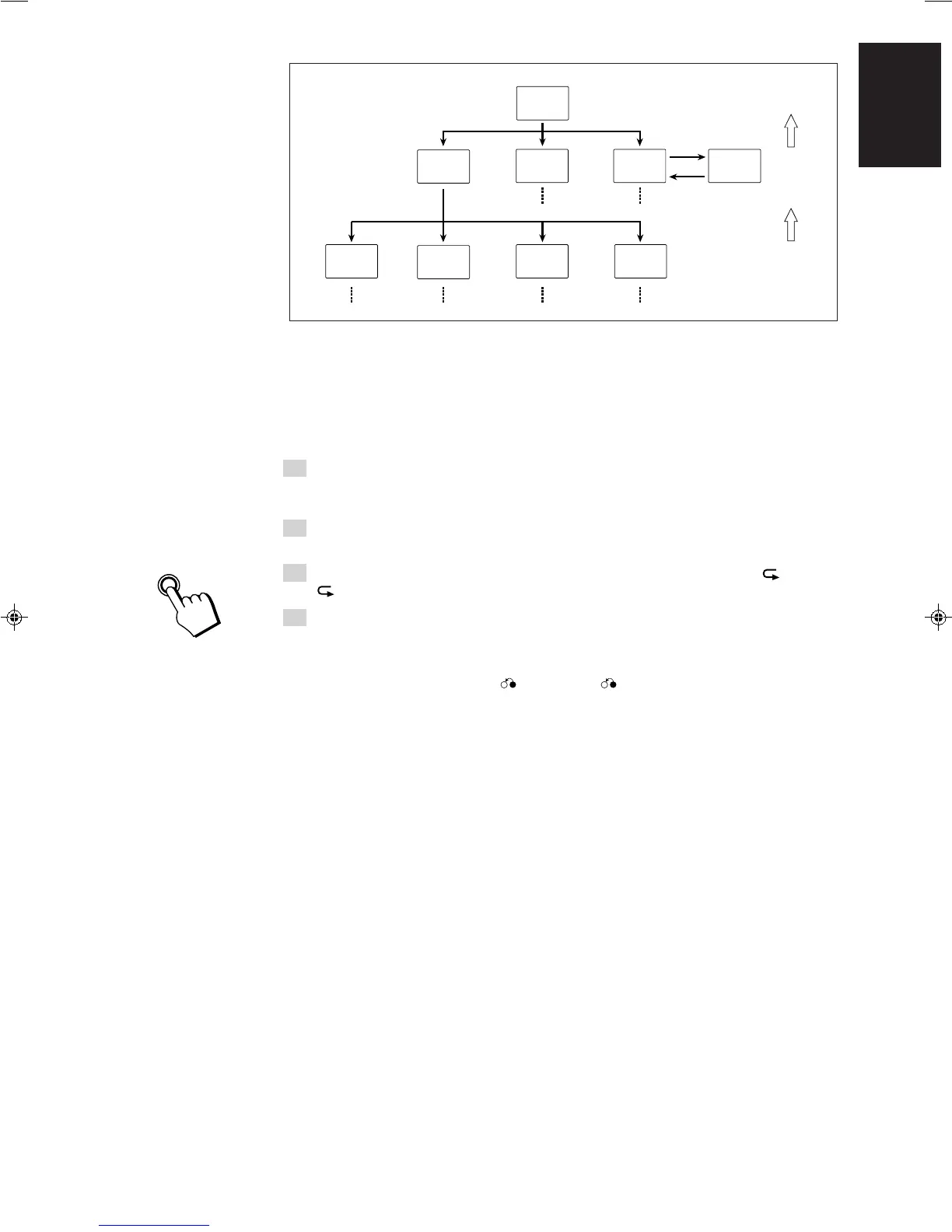22
English
Playing Video CDs without Using Menu Screen —————
You can cancel the PBC function and play the disc without using menu screen.
1. Turn on the TV and select the video input so that you can view the
pictures from the Unit.
Refer also to the manual supplied for your TV.
2. Prepare a Video CD.
Refer to “Inserting Discs” on page 14.
3. Press the REPEAT button on the Unit to select either “ ” or
“ ALL.”
4. Start playback of the Video CD.
Press the CD £/8 button to start playback of the currently selected CD or press the CD1, CD2 or
CD3 button to select the disc and start playback.
To stop during playback, press the
button (or the RETURN button on the remote control).
To restore the PBC function, press the REPEAT button repeatedly until the REPEAT indicator goes
out.
Note: When the PBC function is canceled, some pictures, such as still pictures, may not be played back.
REPEAT
Concept of PBC Flow
Note: If the menu is shown on the TV screen for more than 10 minutes, the screen background fades out
automatically to avoid screen burn-in.
NEXT
PREV
RETURN
RETURN
1. Sub menu
1. ......4. ......
2. ......
3. ......
Main menu
1. ......
2. ......
3. ......
2. Still Picture
Playback
3. Sub menu
1. ......
2. ......
3. ......
3. Sub menu
4. ......
5. ......
6. ......
1. Sub-sub menu
1. ......
2. ......
3. ......
2. Still Picture
Playback
4. Moving
Pictures
3. Moving
Pictures
TV Screen
EN.01-36.MX-J111V[U]/f 99.9.17, 3:58 PM22