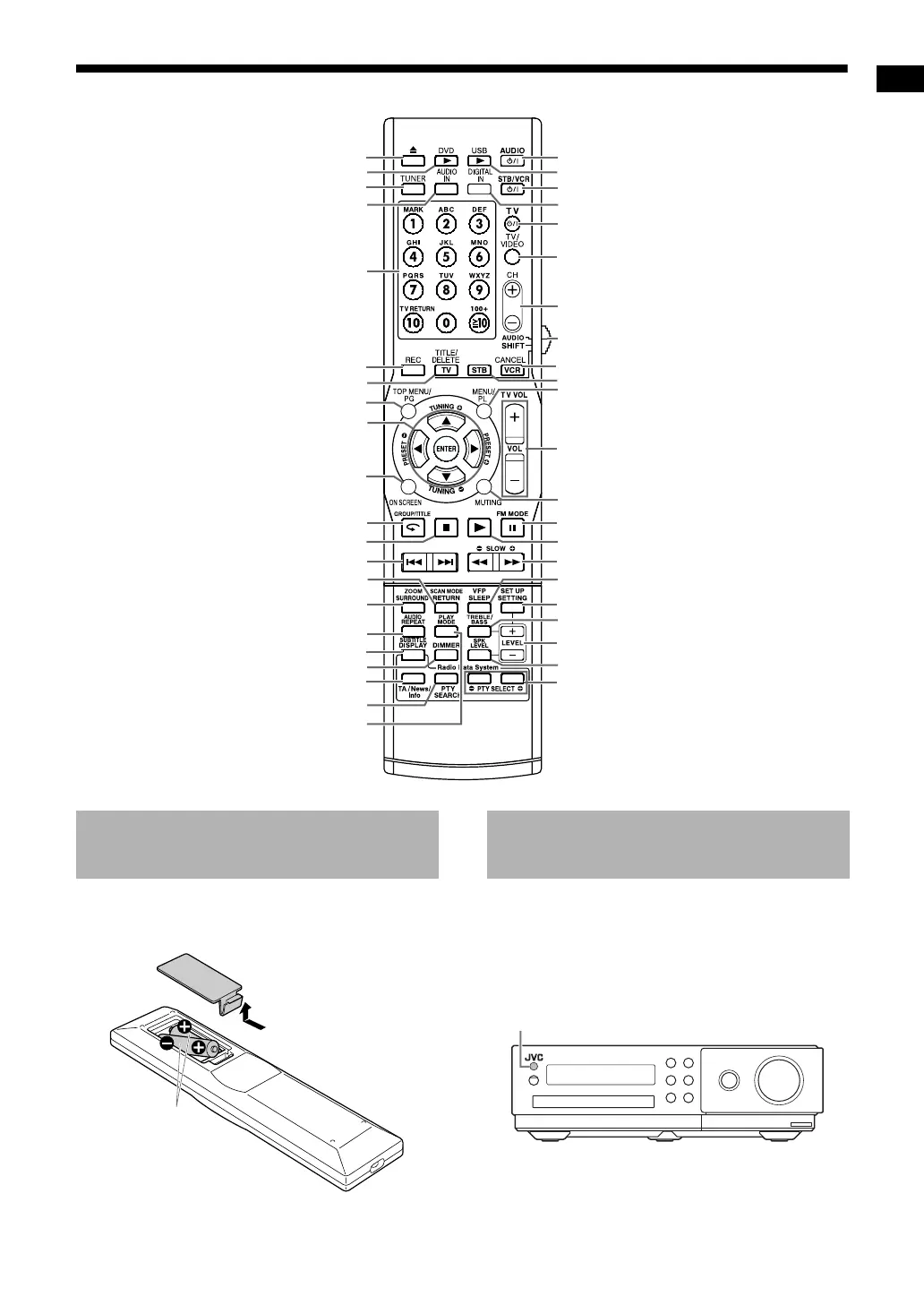Introduction
4
Insert the batteries into the remote control by
matching the polarity (+ and –) correctly.
• If the range or effectiveness of the remote
control decreases, replace both batteries.
Point the remote control directly at the
front of the main unit.
• Do not block the remote control sensor on the
main unit.
12, 22
11, 12, 22–25, 29, 30, 33, 34, 44
12, 16
12, 21
12, 17, 22, 24, 25, 30
31, 33, 38, 39, 48–52
44, 52
46, 47, 49, 50
25, 31
11, 16, 17, 21, 22, 24, 30
31, 33, 35–40, 44–51
37, 39
24, 30
18, 20, 24–27, 33, 35
11, 25, 31
11, 23, 29, 33, 39, 44–48, 52
24, 25, 29–31, 45
13, 14, 35
34, 35
15
20
18
32–34
12, 29
11, 12, 23, 24, 29, 46, 47
50–52
49, 50
50
50–52
11, 12, 16, 21, 22, 24, 30, 32, 35,
36, 40, 44, 49–52
18, 33, 46–48, 51, 52
50, 51
25, 31
12, 50
13
16, 29, 30, 52
12, 22, 24, 25, 29, 30, 33, 34, 52
29, 30, 52
15, 36
14, 40
13
13, 14
13
18
12, 21
Inserting the batteries into
the remote control
R03 (UM-4)/AAA
(24F) type dry-cell
batteries (supplied)
Operating the system from
the remote control
Remote control sensor
Using the remote control
NX-F40_NX-F30[B].book Page 4 Thursday, December 24, 2009 2:00 PM