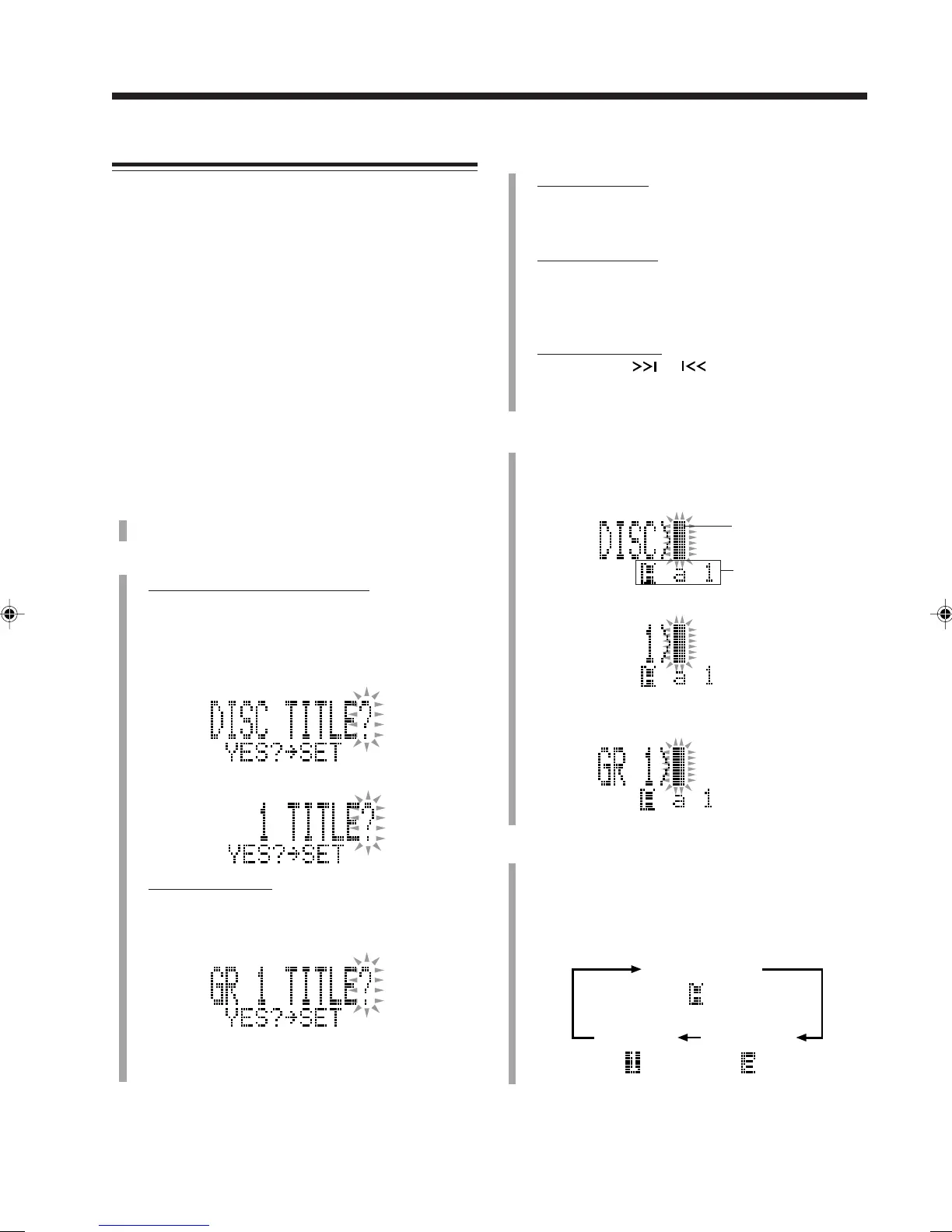– 61 –
Assigning Titles to an MD
You can assign a name to each MD, to each group and to
each track using alphabetic characters (uppercase and
lowercase), symbols and numerals. Once a title is assigned,
it is displayed for your confirmation.
• You cannot edit titles composed of more than 61
characters.
In the following example, the process is explained from the
very first—that is, inserting a disc. If you have already
started recording or playing, start from step
2
.
• When you want to assign a name to each group, press
GROUP to turn on the GROUP indicator.
• You cannot assign a name during playback in MD
Program or MD Random play mode.
• To exit from the title entry screen any time during the
process, press MD TITLE/EDIT.
1
Insert an MD you want to edit into the MD loading
slot while the unit is turned on.
2
Enter into the title entry mode.
•
For the disc title or the track title:
Press MD TITLE/EDIT.
Disc title entry screen (while the total track number
appears) or track title entry screen (during playback,
pause, or recording) appears in the main display.
•
For the group title:
Press MD TITLE/EDIT twice while the GROUP
indicator is lit on the display.
Group title entry screen appears in the main display.
• If you want to select the title entry screen again, press
ENTER, then repeat this step.
3
Select the desired title entry screen.
•
For the disc title:
Press 4/1 repeatedly until “DISC TITLE?”
appears in the main display.
•
For the track title:
Press ¡/¢ or 4/1 repeatedly until the
desired track number and “TITLE?” appear in the
main display.
•
For the group title:
Press GROUP
or repeatedly until the
desired group number (“GR” and the number) and
“TITLE?” appear in the main display.
4
Press SET.
The MD recorder enters one of the following title entry
screens.
• Disc title entry screen:
• Track title entry screen:
• Group title entry screen:
5
Input character(s).
1) Press DISP./CHARA to select the character set
you want.
• Each time you press the button, the character sets
change as follows:
Ex. When the track 1 is selected
Ex. When the group 1 is selected
Character entry
position
Character set
Capital letters
& Symbols
Small letters
& Symbols
Numerals
For the disc title
For the track 1 title
EN60-63_CA-NXMD1R[B]f.pm6 01.8.20, 11:3561
