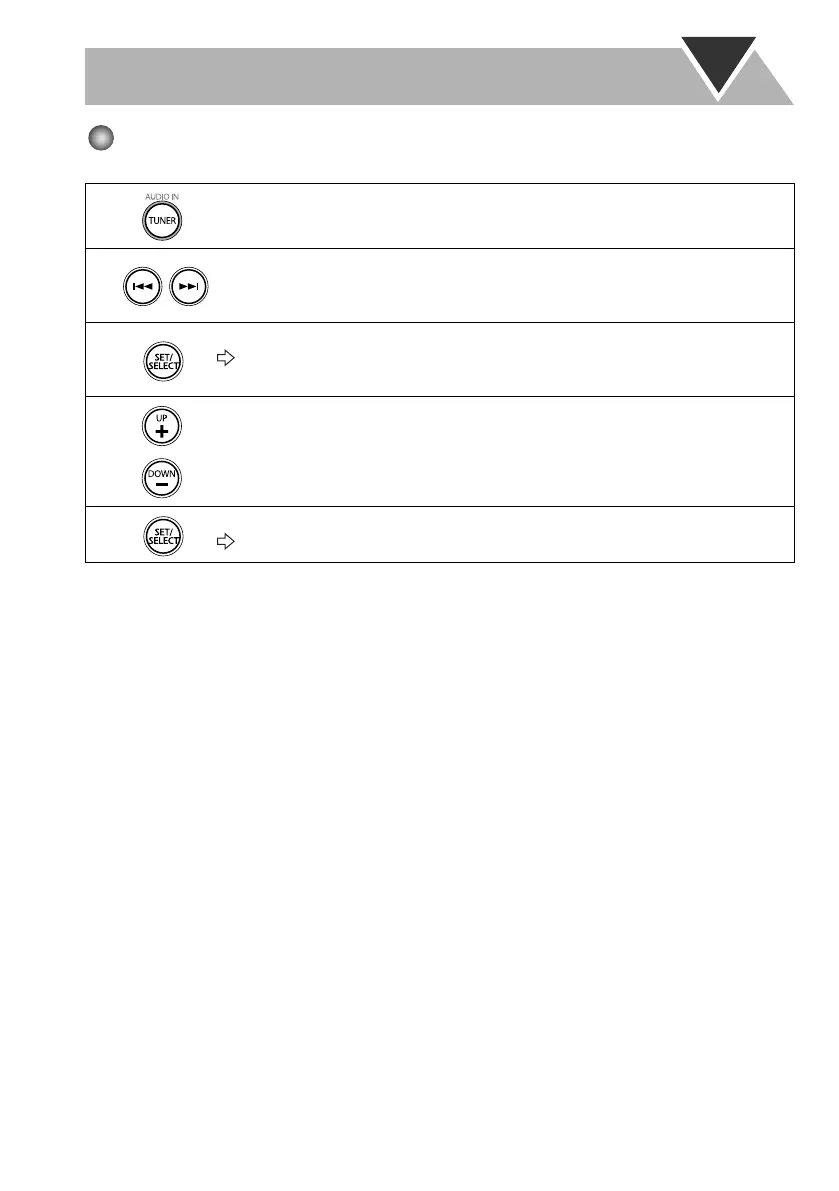18
Presetting Stations
You can preset 30 FM stations.
NOTES:
• When you unplug the AC power cord or if a power failure occurs, the preset stations will be erased
in a few days.
• If you store a new station onto an occupied preset number, the station previously stored on that
number will be erased.
1
Select FM as the source.
2
Tune in to the station you want to preset.
• You can also store the monaural reception mode for FM preset stations if
selected.
3
Activate the preset number entry mode.
“SET” flashes on the display for a few seconds.
• Complete the following operations while the indication is flashing.
4
Select a preset number for the station you want to store.
5
Store the station.
“STORED” appears on the display for a while.
NX-PN10[J].BOOK Page 18 Thursday, April 9, 2009 8:55 AM
