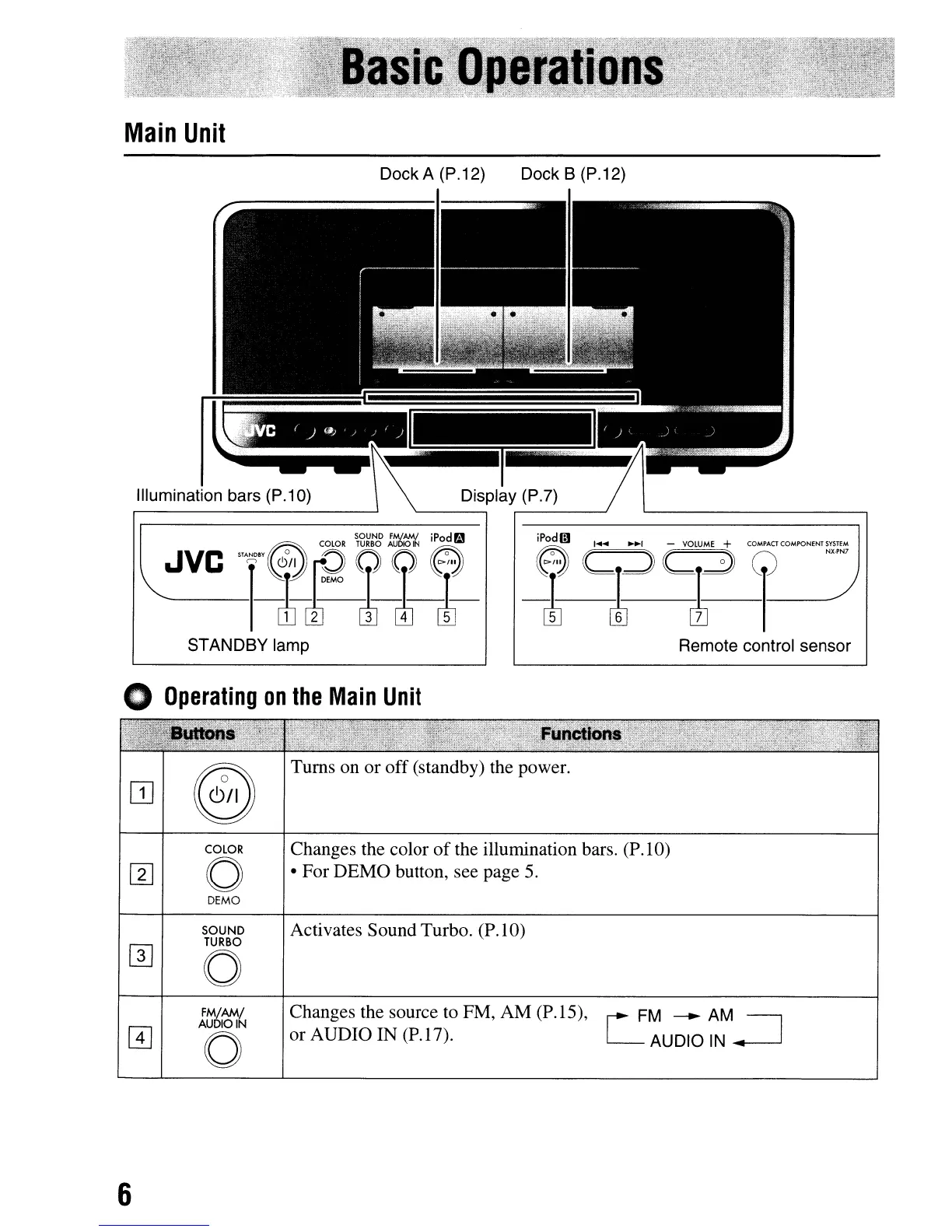Main
Unit
Dock A (P.12)
Illumination bars
(P.1
0)
o
Operating
on
the
Main
Unit
Dock B (P.12)
iPod
GJ
I-+C
....
, _
VOLUME
+
COMPACT
COMPONENT
SYSTEM
e
C:JC3
(J
NXPN'
~~
~
~
f---------
Remote control sensor
@
Turns
on
or off (standby) the power.
OJ
COlOR
Changes the color
of
the illumination bars. (P.lO)
rn
0
• For DEMO button, see page
5.
DEMO
SOUND
Activates Sound Turbo. (P.IO)
rn
TURBO
0
FM/AM~
Changes the source to FM, AM (P.IS),
L
M
~AM.=J
[±]
AUDIO I
or AUDIO IN (P.I?).
0
AUDIO
IN
6
