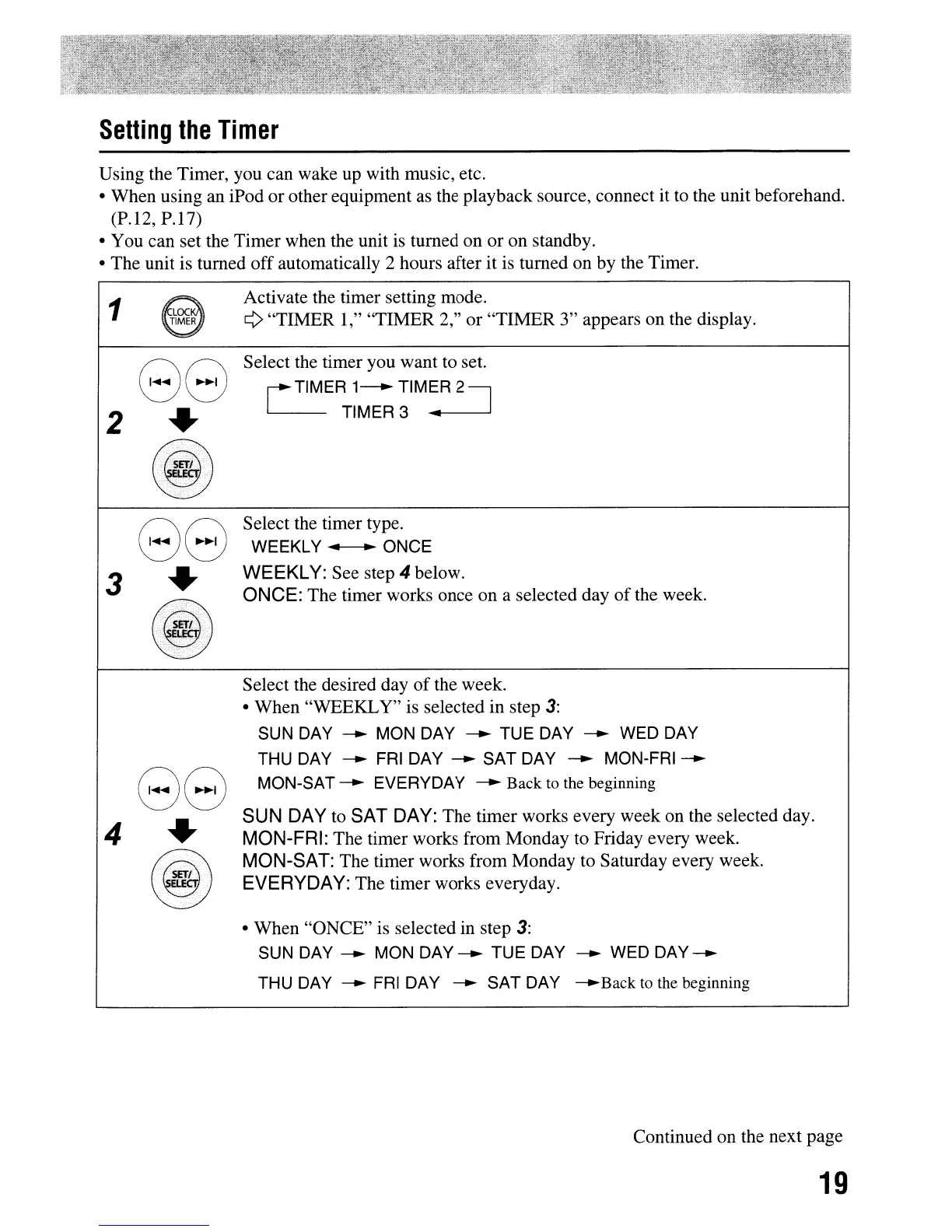Setting
the
Timer
Using the Timer, you can wake up with music, etc.
• When using an iPod or other equipment as the playback source, connect it
to
the unit beforehand.
(P.12, P.17)
• You can set the Timer when the unit is turned on or on standby.
• The unit is turned off automatically 2 hours after it is turned on by the Timer.
1
2
3
4
~
~
88
+
~
88
+
~
88
+
@)
Activate the timer setting mode.
S>
"TIMER 1," "TIMER 2," or "TIMER 3" appears on the display.
Select the timer you want to set.
r---
TIMER
1--
TIMER 2
~
l-
TIMER3
..
Select the timer type.
WEEKLY..
• ONCE
WEEKLY: See step 4 below.
ONCE: The timer works once on a selected day
of
the week.
Select the desired day
of
the week.
• When "WEEKLY" is selected in step
3:
SUN DAY
~
MON DAY
~
TUE DAY
~
WED DAY
THU DAY
~
FRI DAY
~
SAT DAY
~
MON-FRI
~
MON-SAT
~
EVERYDAY
~
Back to the beginning
SUN DAY
to
SAT DAY: The timer works every week on the selected day.
MON-FRI: The timer works from Monday to Friday every week.
MON-SAT: The timer works from Monday to Saturday every week.
EVERYDAY: The timer works everyday.
• When "ONCE" is selected in step
3:
SUN DAY
~
MaN
DAY
~
TUE DAY
~
WED DAY
~
THU DAY
~
FRI DAY
~
SAT DAY
~Back
to
the beginning
Continued on the next page
19
