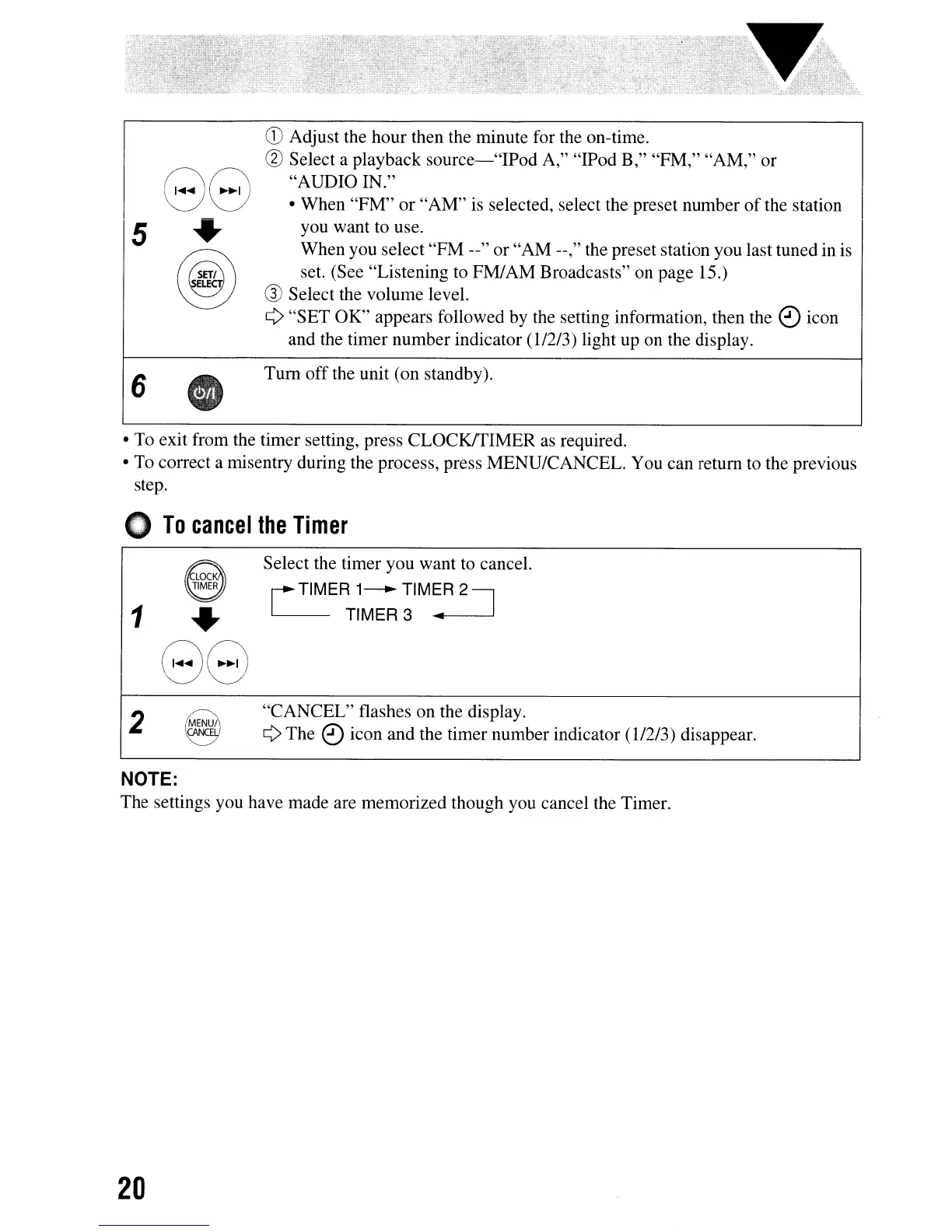5
6
88
+
@
CD
Adjust the hour then the minute for the on-time.
'2' Select a playback
source-"IPod
A " "IPod B " "PM "
"AM"
or
~
, , , ,
"AUDIO IN.''
• When
"FM"
or "AM"
is
selected, select the preset number
of
the station
you want to use.
When you select "FM --" or "AM --," the preset station you last tuned in is
set. (See "Listening to FM/AM Broadcasts" on page 15.)
® Select the volume level.
¢ "SET OK" appears followed by the setting information, then the
(2)
icon
and the timer number indicator (1/2/3) light up on the display.
Tum
off the unit (on standby).
• To exit from the timer setting, press CLOCKfTIMER
as
required.
• To correct a misentry during the process, press MENU/CANCEL. You can return to the previous
step.
To
cancel
the
Timer
1
2
@
+
88
Select the timer you want
to
cancel.
~
TIMER
1-'
TIMER 2
~
L-
TIMER 3
.....
__
---l_
"CANCEL" flashes on the display.
¢ The
(2)
icon and the timer number indicator (1/2/3) disappear.
NOTE:
The settings you have made are memorized though you cancel the Timer.
20
