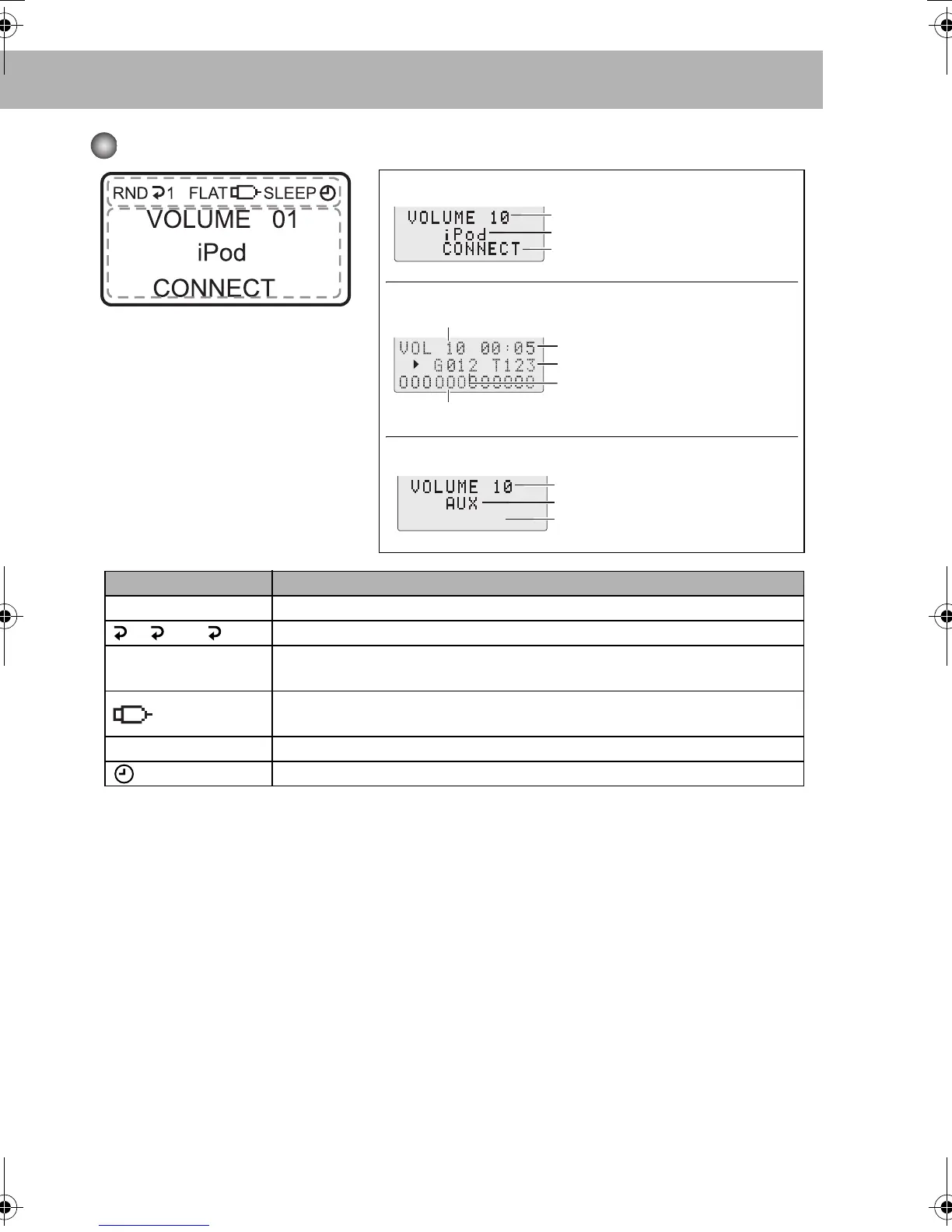8
Display Information
While selecting iPod / USB AUDIO:
While selecting USB MEMORY:
While selecting AUX:
Volume level
Source name
Current status
⇔
Clock display
Elapsed playing time
Current track number
Current group number
File information ⇔ Clock display
Volume level
Volume level
Source name
No display ⇔ Clock display
Symbols Description
RND Lights when Random Play mode is activated in USB MEMORY mode. (P.17)
1/ ALL/ GR Lights when Repeat mode is activated in USB MEMORY mode. (P.17)
FLAT/ROCK/POP/
JAZZ/CLAS(CLASSIC)
Displays an selected EQ setting. (P.10)
Lights when the USB mass storage class device is connected and the USB
MEMORY mode is selected.
SLEEP Lights when the Sleep Timer is activated. (P.10)
Lights when Daily Timer is set. (P.11)
BASIC.FM Page 8 Monday, October 30, 2006 9:41 AM
