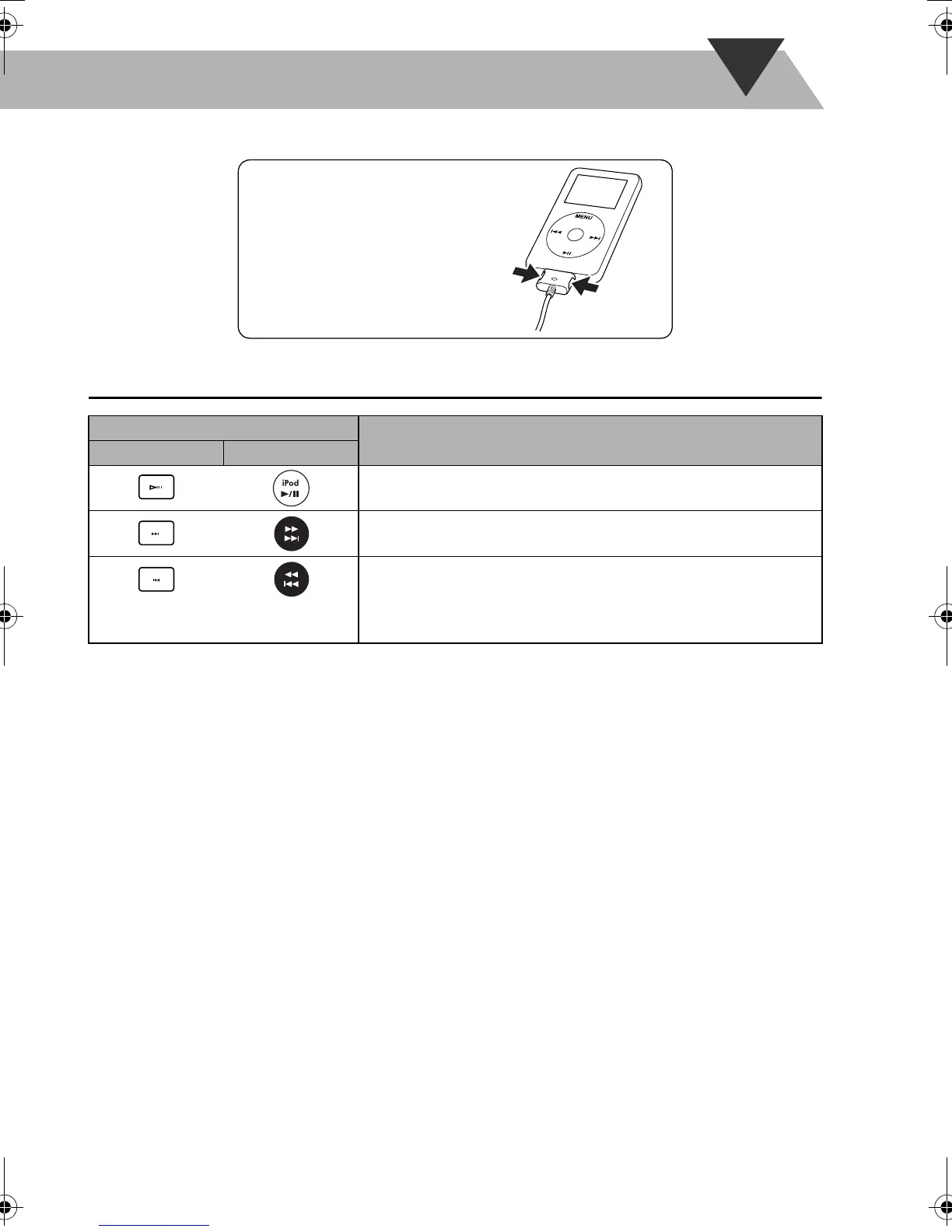14
When disconnecting the iPod, make sure that the System is turned off.
Basic Operations
NOTES
• The iPod battery is charged while the System is turned on or on standby (except in ECO mode).
See the iPod instruction manual about battery charging.
• If you connect an iPod to the iPod terminal and a USB mass storage class device to the USB
MEMORY terminal at the same time, the system might be overloaded.
• Sound distortion may occur when playing back audio sources with high recording levels. When
distortion occurs, it is recommended to turn off the equalizer of the iPod. For information on
operating the iPod, see the iPod instruction manual.
• JVC is not responsible for any loss of or damage to iPod that might result from the use of this
product.
• When you connect your iPod to the cable, make sure it connects all the way in.
• Do not carry the System with iPod connected. You might drop it down or it might cause damages
to the connector part.
• Do not touch or hit the iPod terminal pins or the connector pins directly. It might cause damages
to the connector part.
• Remove the iPod from the cable when you do not use.
• Always set volume to the minimum level when connecting or disconnecting the other equipment.
Button
Function
On the Unit On the remote
Start playback / Pause
Press and hold : The iPod is in sleep mode
Increase the track numbers
Press and hold : Fast forward search
Decrease the track numbers
Press and hold : Fast reverse search
(Press this button during playback to jump back to the beginning of
the track.)
To remove the connector from
your iPod, squeeze the buttons
on the sides and pull.
NX-PS1[B].BOOK Page 14 Monday, October 30, 2006 9:26 AM
