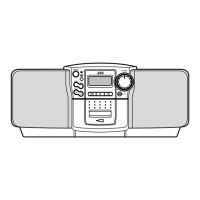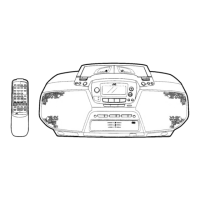Why is there no sound coming from my JVC Portable Stereo System?
- CcaseycurryJul 30, 2025
If your JVC Portable Stereo System is not producing any sound, there might be several reasons: * Check if the power cord is properly connected and connect it firmly if it is not. * If you're using batteries, they may be discharged; replace them with new ones. * Also, ensure that headphones are disconnected from the unit.