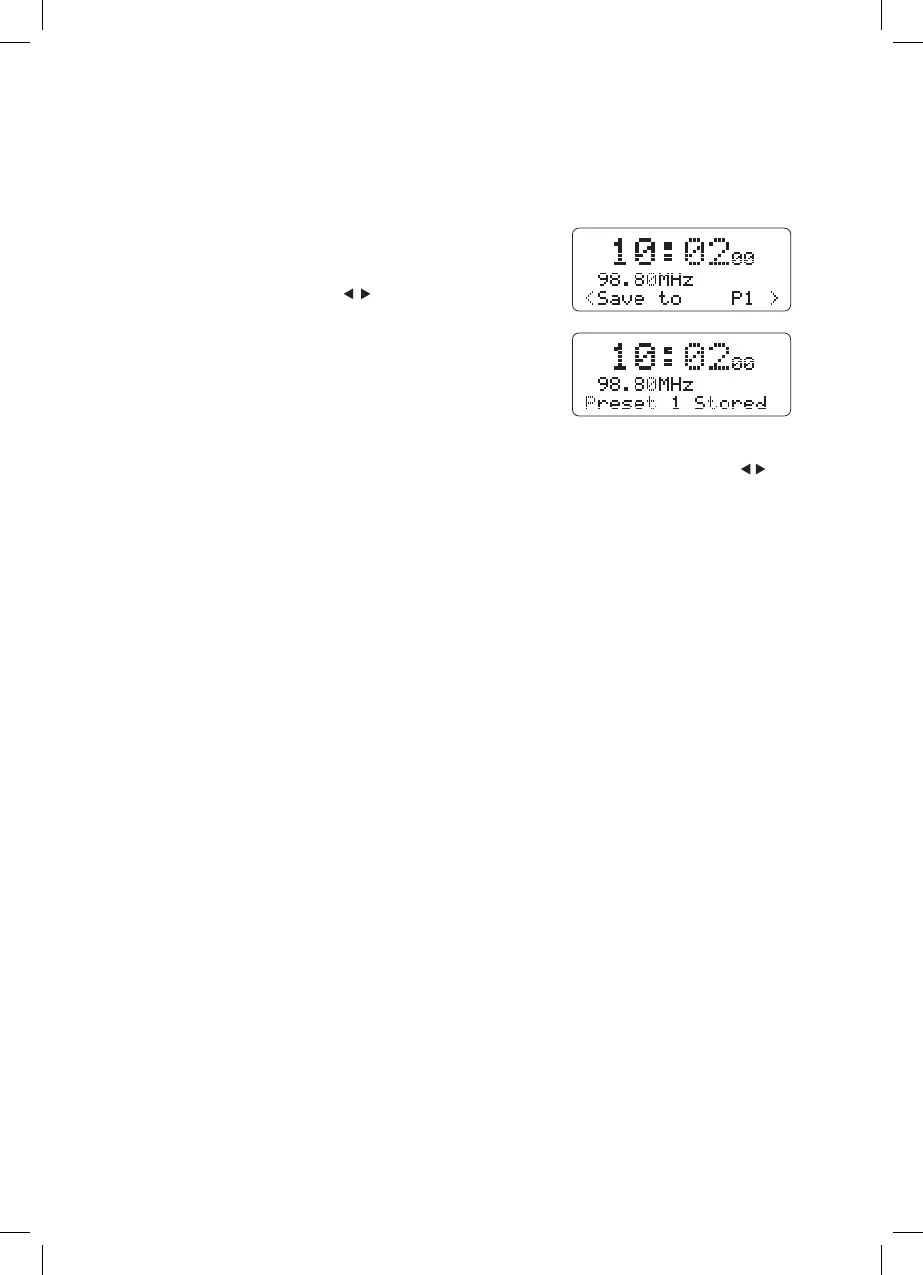20
Presetting Stations
You can store up to 30 stations to the memory, allowing access to your favourite stations
quickly and easily.
1. To store a preset, you must rst be listening to the
station that you want to save.
2. Press and hold PRESET/MEM to activate program
mode. The display will show “Save to P#”.
3. Press PRESET/FOLDER
/ to select the desired
station preset number.
4. Press ENTER to store the station.
Recalling a Preset Station
To select a preset station press the PRESET/MEM button then the PRESET/FOLDER /
buttons to select the preset station number. With the preset station number selected press
the ENTER button. The unit will automatically change the the selected preset station.
RD-D90_IB.indd 20 06/06/2016 09:18