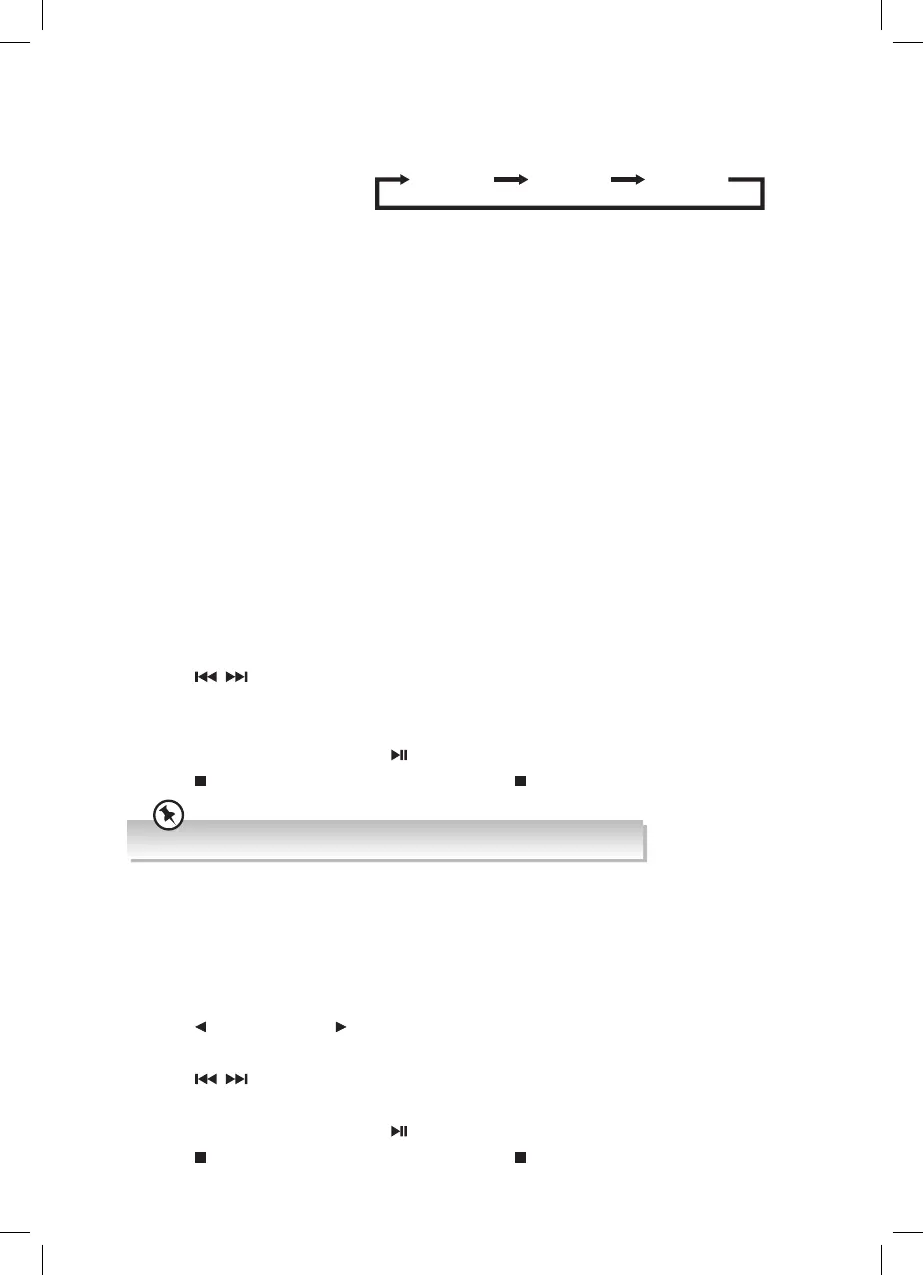23
Repeat Playback
• CD Disc
Press the REPEATbutton
repeatedly to choose a
function.
REP ONE: Repeats the currently playing track.
REP ALBUM: Repeats the album (data CDs only)
REP ALL: Repeats all tracks on a disc.
REP OFF: Cancels the previously set repeat playing.
Random Playback
Press the SHUFFLE button to play tracks in a random order. The word “RANDOM” will
appear in the display. To go back to normal playback press the SHUFFLE button again.
Intro Playback
If you would like to listen to the introduction of each track press the INTRO button. The rst
10 seconds of each track will be played.
Programme Play (Audio CD)
You can programme up to 32 tracks to play in any desired order.
1. Make sure there is a disc inserted and is not playing (stopped).
2. Press MEM/PRESET to enter the programme mode. The display will show “P-01 / T-01”.
3. Press
/ to select the desired track number.
4. Press MEM/PRESET to store.
5. Repeat steps 3-4 to programme more tracks.
6. Once this is completed, press the
button to start programme play.
7. Press
once to stop the programme playing. Press twice to clear programme.
Opening and closing the CD tray will cancel the program and erase the memory.
REP ONE REP ALL REP OFF
Programme Play (Data CD)
You can programme up to 64 tracks to play in any desired order.
1. Make sure there is a disc inserted and is not playing (stopped).
2. Press MEM/PRESET to enter the programme mode. The display will show “P-01 /
F-001”.
3. Press
PRESET/FOLDER to select the desired folder number of the track.
4. Press MEM/PRESET.The display will show “P-01 / T-001”.
5. Press
/ to select the desired track number then press MEM/PRESET.
6. Repeat steps 3-5 to programme more tracks.
7. Once this is completed, press the
button to start programme play.
8. Press
once to stop the programme playing. Press twice to clear programme.
RD-D90_IB.indd 23 06/06/2016 09:18
