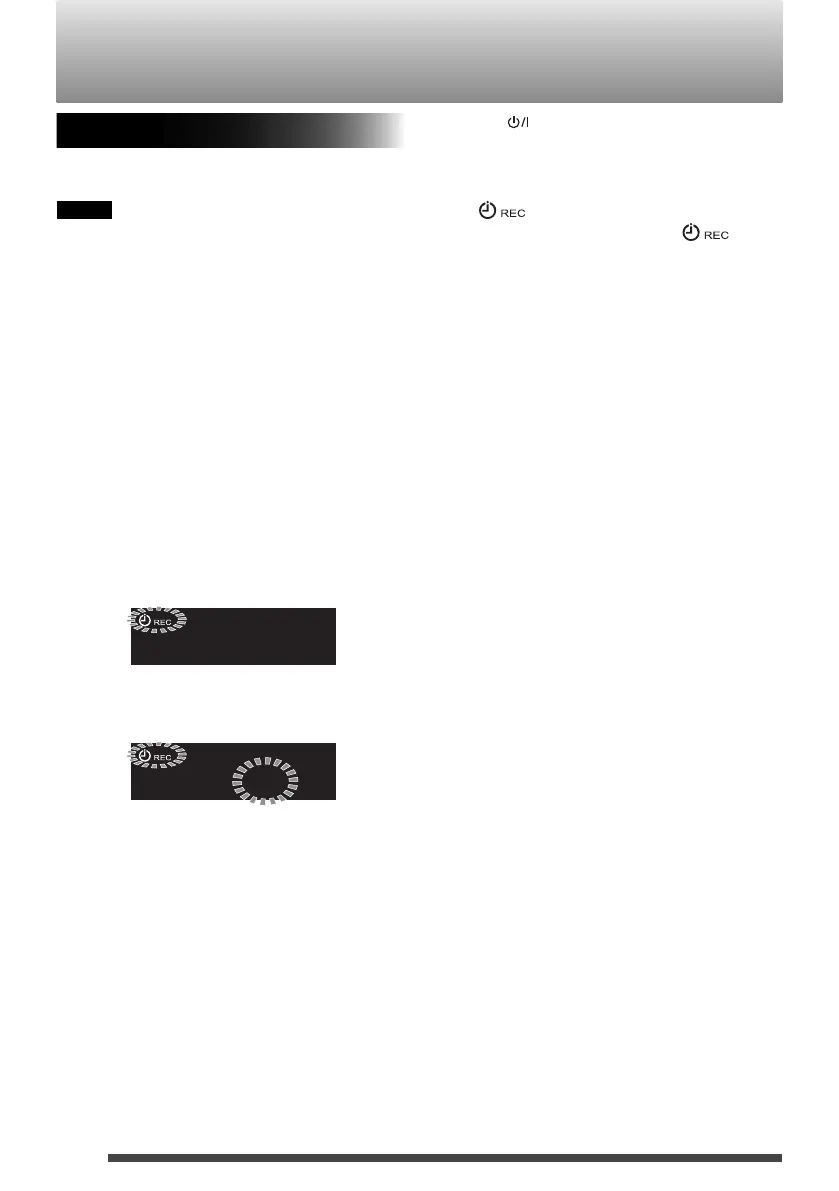26
Setting the recording timer
You can set the recording timer for FM stations
or an external device.
NOTE
• Set the clock before setting the recording
timer (page 10).
• Check the reception of the FM station
and the connection of the external device
before setting the recording timer.
• Preset the desired FM station before setting
the recording timer (page 12).
• Connect the USB device to the unit before
setting the recording timer.
• The recording timer does not work when
the power is supplied through the batteries.
Supply the power through an AC outlet.
1. Press CLOCK/TIMER.
The “REC TMR” appears on the display
window.
RECTMR
2. Press CLOCK/TIMER again.
ONAM12:00
3. Press UP or DOWN to adjust the hour of
the starting time.
• When you press and hold the button,
the hour digit changes continuously.
4. Press SET.
5. Repeat 3 and 4 to adjust the minute of
the starting time, the hour and minute
of the finish time, and select the source
and the volume.
• When FM tuner is selected as the source,
select a preset number using UP or
DOWN and then press SET.
6. Press
to turn off the System.
• The recording timer works only when
the System is turned off.
• While the timer is set, the timer indicator
lights up.
• While the timer is working,
flashes.
• The recording timer works only once.
(However, the settings are stored on the
System.)
• You can not set the same time for the
starting time and finish time.
To go back to the previous step, press CANCEL.
To cancel the recording timer, press CANCEL
after performing step 1.
To set the recording timer using the same
setting again, press SET after performing step 1.
Using the timer
RV-NB90J.indd26RV-NB90J.indd26 12.4.162:08:19PM12.4.162:08:19PM
