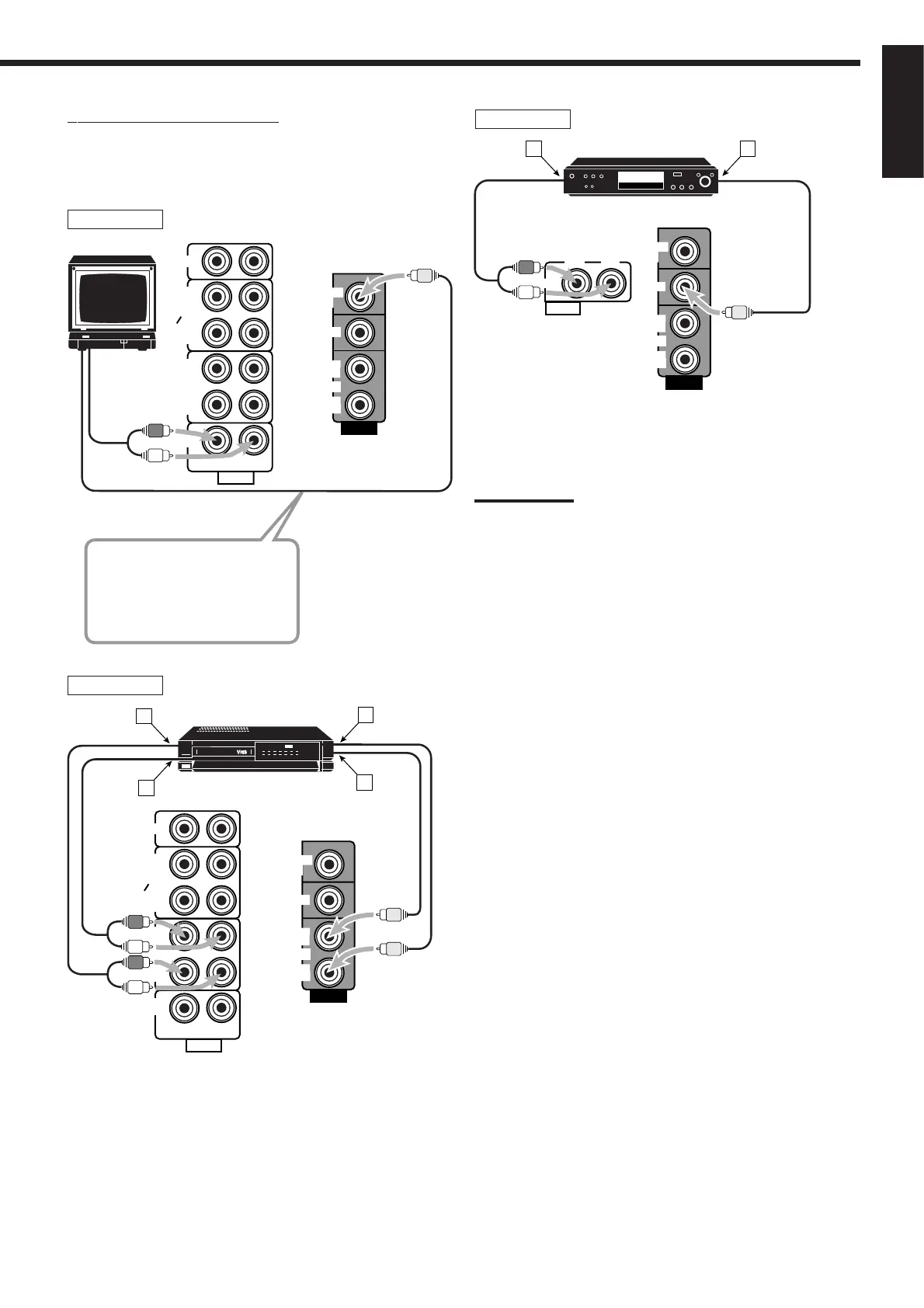6
English
Video component connections
Use the cables with RCA pin plugs (not supplied).
Connect the white plug to the audio left jack, the red plug to the
audio right jack, and the yellow plug to the video jack.
DVD player
VIDEO
VCR
OUT
(REC)
IN
(PLAY)
AUDIO
MONITOR
OUT
DVD
RIGHT
LEFT
DVD
DVD
A
B
DVD player
Å To front left/right channel audio output (or to audio mixed
output if necessary)
ı To video output
Note:
To enjoy the software encoded with Dolby Digital or DTS Digital
Surround, you must connect the DVD player using the digital terminal
on the rear of this receiver. (See “Digital connections” on page 7.)
TV
VIDEO
VCR
OUT
(REC)
IN
(PLAY)
MONITOR
OUT
DVD
VCR
OUT
(REC)
IN
(PLAY)
TAPE
CDR
CD
OUT
(REC)
IN
(PLAY)
AUDIO
RIGHT LEFT
TV SOUND
TV
To audio
output
To video input
Connect the TV to the MONITOR
OUT jack to view the playback
picture from the other connected
video components.
VCR
VCR
A
VIDEO
TV SOUND
VCR
VCR
OUT
(REC)
OUT
(REC)
IN
(PLAY)
IN
(PLAY)
TAPE
CDR
CD
OUT
(REC)
IN
(PLAY)
MONITOR
OUT
RIGHT LEFT
DVD
AUDIO
C
D
B
Å To left/right channel audio output
ı To left/right channel audio input
Ç To video output
Î To video input