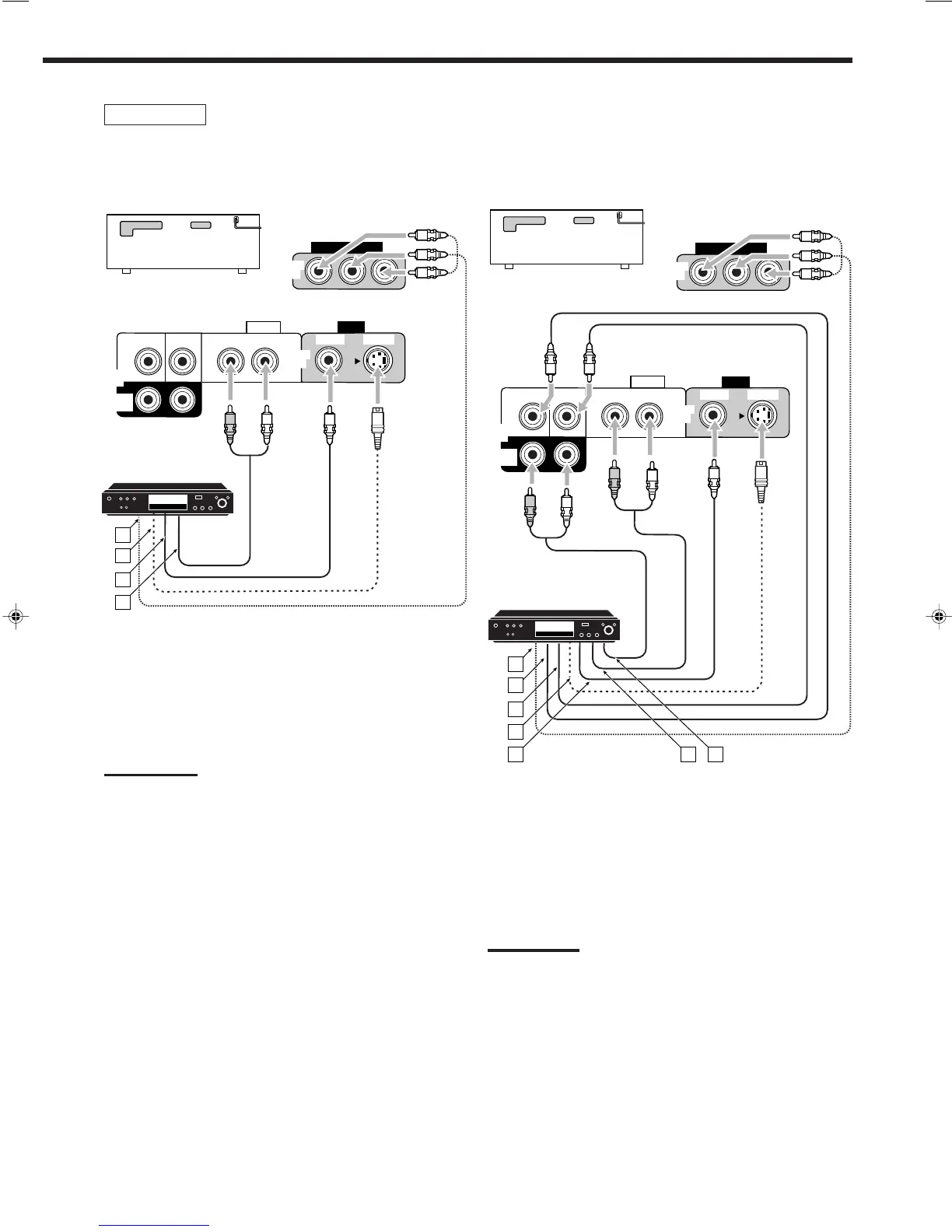15
DVD player
• When you connect a DVD player with stereo output jacks:
To listen to the sound after connection, press DVD.
Å To component video output
ı To S-video output
Ç To composite video output
Î To left/right front channel audio output (or to audio-
mixed output if necessary)
Note:
When connecting a DVD player to the component video input jacks,
make the component video input setting correctly for AV COMPU
LINK. See page 30 for details.
DVD player
DVD player
DVD
VIDEO
RIGHT LEFT
S-VIDEO
VIDEO
AUDIO
SUBWOOFER CENTER
DVD
IN
FRONT
DVD
IN
COMPONENT VIDEO
DVD
IN
SURR
(REAR)
R
L
A
B
C
D
RX-8030VBK
RX-7030VBK/RX-7032VSL
• When you connect a DVD player with its analog discrete
output (5.1-channel reproduction) jacks:
To listen to the sound after connection, press DVD MULTI.
Å To component video output
ı To subwoofer output
Ç To center channel audio output
Î To S-video output
‰ To composite video output
Ï To left/right front channel audio output
Ì To left/right surround channel audio output
Note:
When connecting a DVD player to the component video input jacks,
make the component video input setting correctly for AV COMPU
LINK. See page 30 for details.
DVD
VIDEO
RIGHT LEFT
S-VIDEO
VIDEO
AUDIO
SUBWOOFER CENTER
DVD
IN
FRONT
DVD
IN
COMPONENT VIDEO
DVD
IN
SURR
(REAR)
R
L
R
L
A
B
C
D
E F G
RX-8030VBK
RX-7030VBK/RX-7032VSL
01-16_8030&7030[J]10.pm6 03.2.13, 2:45 PM15