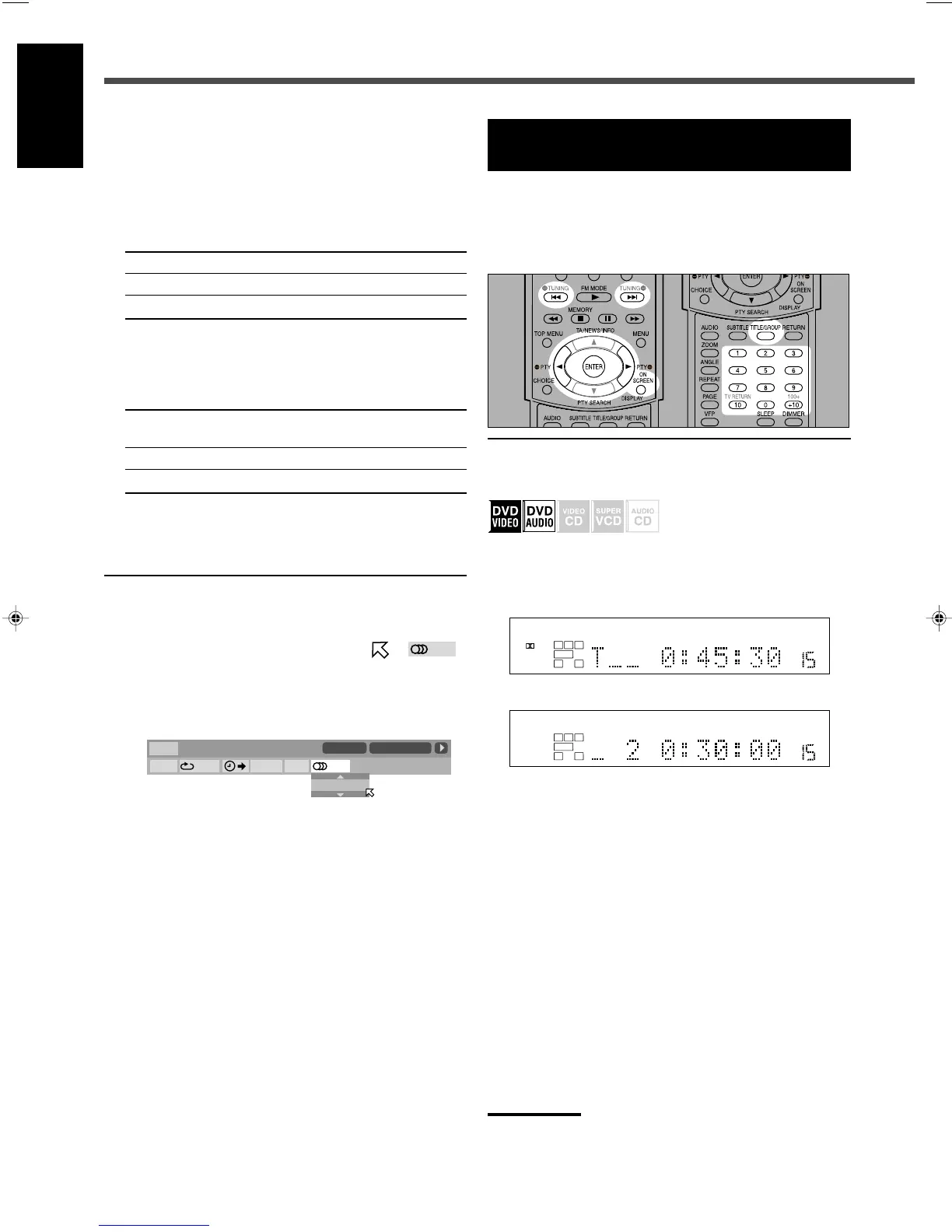41
English
Playing from a Specified Position on
a Disc
You can start playing a title, chapter, group, or track you
specify.
You can also play a disc from the specified time.
Before using the remote control, press DVD so that the
remote control works for the DVD player.
7 Locating a desired title/group
When playing back DVD VIDEO/DVD AUDIO, you can search
for the title/group number to be played.
& While stopped or during
playback
1
Press TITLE/GROUP.
The title/group number on the display changes as follows:
Ex.: When a DVD VIDEO is loaded.
Ex.: When a DVD AUDIO is loaded.
Now, the number buttons and ¢/4 buttons work for
title/group selection for about 5 seconds.
2
Select the title/group number directly.
Press the number buttons (1 – 10, +10) to enter the
desired title/group number.
Ex.: To select title/group number 8, press 8.
To select title/group number 11, press +10, then 1.
To select title/group number 27, press +10, +10,
then 7.
Playback starts from the first chapter/track in the
specified title/group.
To skip titles/groups forward
Press TITLE/GROUP, then ¢ repeatedly.
To skip titles/groups backward
Press TITLE/GROUP, then 4 repeatedly.
Note:
• For DVD AUDIO only: When you select the bonus group, the key
number entry indication appears (see page 44).
2
Press AUDIO repeatedly to select the
desired audio channel.
• Each time you press the button, the audio channel
changes.
For VCD:
Ex.: ST ] L ] R ] (back to the beginning)
ST To listen to normal stereo playback.
L To listen to the L (left) audio channel.
R To listen to the R (right) audio channel.
For SVCD:
Ex.: ST 1 ] ST 2 ] L 1 ] R 1 ] L 2 ] R 2 ]
(back to the beginning)
ST 1/ST 2 To listen to normal stereo playback of ST 1 or
ST 2 channel.
L 1/L 2 To listen to the L (left) 1 or 2 audio channel.
R 1/R 2 To listen to the R (right) 1 or 2 audio channel.
The pop-up window goes off if no operation is done for
about 5 seconds.
Using the on-screen bar
1
Press ON SCREEN repeatedly until the on-screen bar
with pull-down menu appears on the TV.
2
Press cursor 3 (or 2) repeatedly to move to
in the pull-down menu, then press ENTER.
The following pop-up window appears under the pull-
down menu.
Ex.: “ST” (stereo) is selected.
3
Press cursor ∞ (or 5) repeatedly to select the desired
audio channel(s).
• Each time you press the button, the audio channels
change.
4
Press ENTER.
The pop-up window goes off.
To turn off the on-screen bar
Press ON SCREEN.
DVD Player Operations
VCD
TRACK 4
TIME
25:58
OFF
TIME
ST
ST
RND.PROG.
MPEG-2 AAC
TA NEWS INFO
ANALOG
S
DIGITAL AUTO DSP SLEEP REPEAT RANDOM RDS INPUT ATT
SPK 1 2
AUTO MODE
A.POSITION
PROGRESSIVE1A-B
DIGITAL
LPCM
LFE
PPCM AU TO
SURROUND
GROUP TITLE TRACK CHAP.
RESUME
kHz
MHz
VOL
BONUSB.S.P. TUNED STEREO AU TO MUTING
PL
SUBWFR
LCR
LS RS
PROGRAM
REC
MPEG-2 AAC
TA NEWS INFO
ANALOG
S
DIGITAL AUTO DSP SLEEP REPEAT RANDOM RDS INPUT ATT
SPK 1 2
AUTO MODE
A.POSITION
PROGRESSIVE1A-B
DIGITAL
LPCM
LFE
PPCM AUTO
SURROUND
GROUP TITLE TRACK CHAP.
RESUME
kHz
MHz
VOL
BONUSB.S.P TUNED STEREO AUTO MUTING
PL
SUBWFR
LCR
LS RS
PROGRAM
REC
39-48_RX-DV31SL[UW]f.p65 03.4.22, 18:5841
