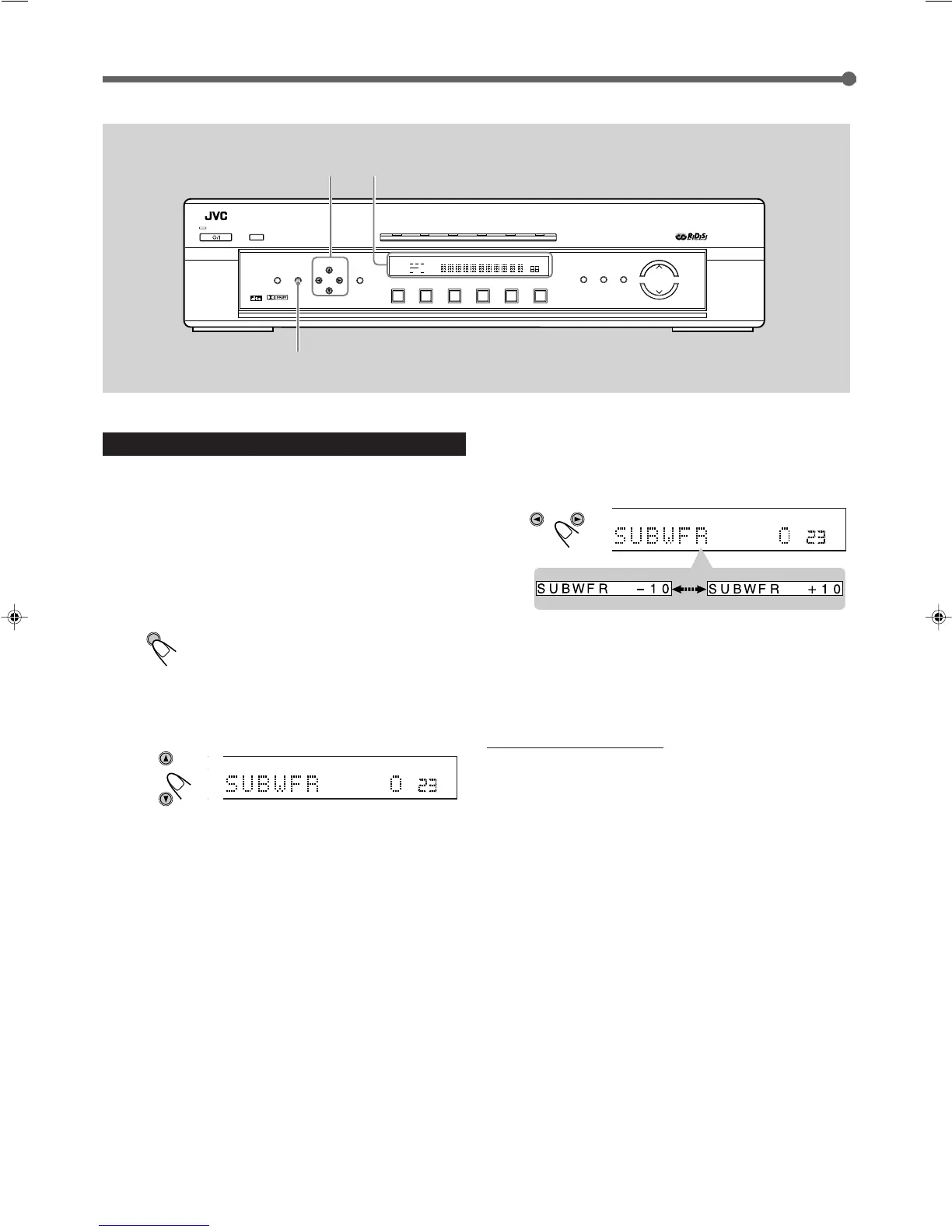22
ADJUST
ADJUST
3
Press CONTROL 3 or 2 to adjust the sound
output level.
• Pressing CONTROL 3 increases the sound output level
(from –10 to +10).
• Pressing CONTROL 2 decreases the sound output level
(from +10 to –10).
When using the remote control
1
Press SOUND.
10 keys now work for sound adjustments.
2
Press SUBWOOFER +/– to adjust the sound output level
(from –10 to +10).
ANALOG
PRO LOGIC
SUBWFR LFE
VOL
DGTL AUTO
INPUT ATT
DSP
LCR
LS S RS
LPCM
DOLBY D
DTS
DVD STB VCR TV TAPE
FM/AM
TV DIRECT
DVD
MEMORY
CONTROL
ADJUST
SETTING
STANDBY
DIGITAL
DIGITAL
SURROUND
INPUT
ANALOG/DIGITAL
INPUT ATT
MASTER VOLUME
SURROUND
ON/OFF
DSP
MODE
ANALOG
PRO LOGIC
SUBWFR LFE
SLEEP RDS EON TA STTUNEDINFOHEWS MUTING
MH
Z
KH
Z
VOL
AUTO
DGTL AUTO
INPUT ATT
DSP
LCR
LS S RS
LPCM
DOLBY D
DTS
RX-E100R
DVD STB VCR TV TAPE FM/AM
HOME CINEMA CONTROL CENTER
STANDBY/ON
CONTROL
5/∞/3/2
Display
Sound Adjustments
OGIC
VOL
AUTO
ATT
Adjusting the Subwoofer Output Level
You can adjust the subwoofer output level if you have connected a
subwoofer and set the subwoofer information correctly – “YES.”
• You have to make this adjustment for each source.
Before you start, remember...
There is a time limit in doing the following steps. If the setting is
canceled before you finish, start from step 1 again.
1
Press ADJUST.
The CONTROL buttons now work for sound
adjustments.
2
Press CONTROL ∞ (or 5) repeatedly until
“SUBWFR (subwoofer)” (with the current
setting)
* appears.
* “0” is the initial setting. If you have already changed the
setting, another number (level) will be shown.
CONTROL
CONTROL
EN20-22.RX-E100RSL[B]_4 01.3.7, 8:33 PM22
