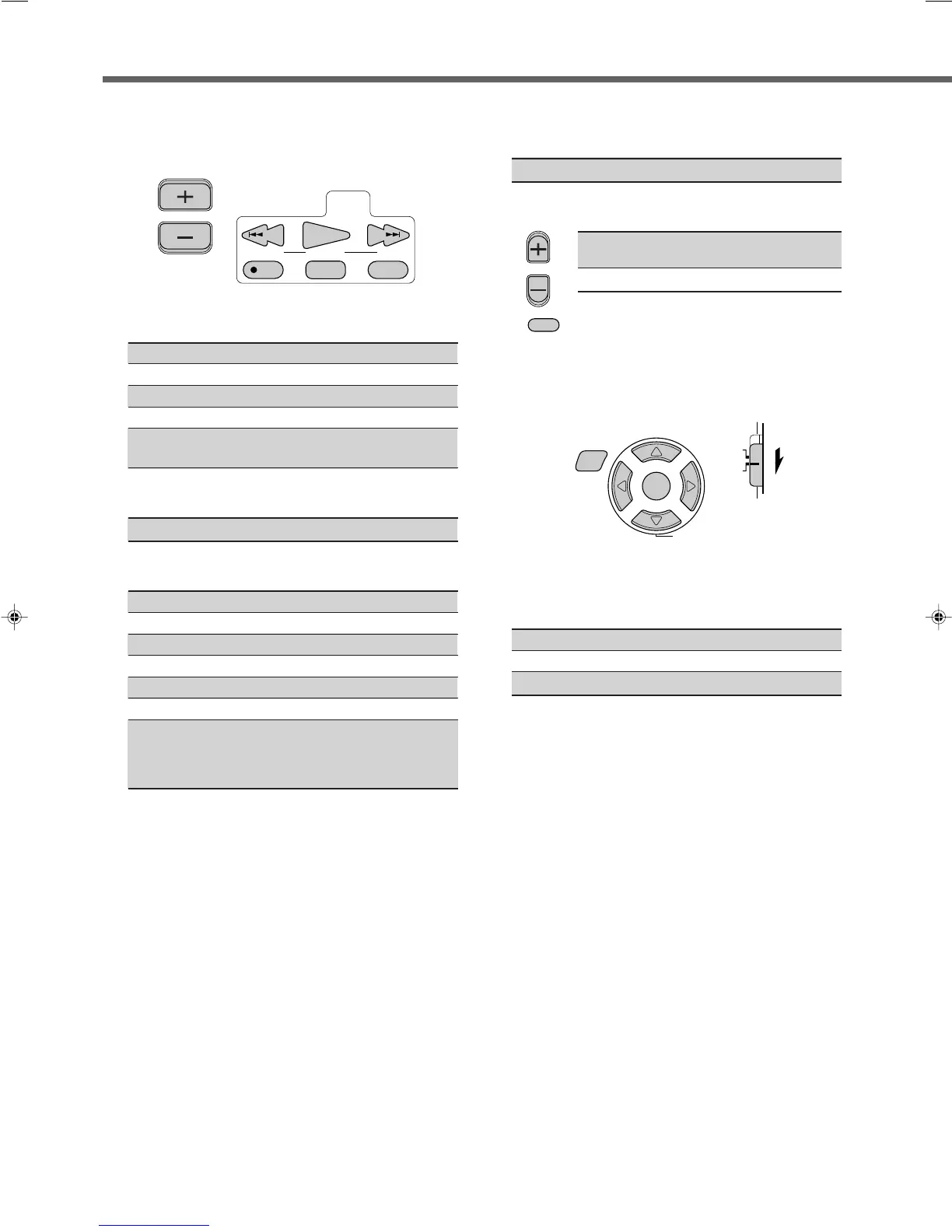42
❏ Operating other JVC products — Audio/video
operation buttons
■ After pressing DVD (source selecting button), you can use
the following buttons for DVD operations.
PLAY : Start playback.
STOP : Stop playback.
PAUSE : Pause playback. To release it, press PLAY.
¢ : Skip to the beginning of the next track.
4 : Return to the beginning of the current
(or previous) track.
■ After pressing TV (source selecting button), you can use the
following buttons for changing the channels on the TV.
CHANNEL +/– : Change channel numbers.
■ After pressing VCR (source selecting button), you can use
the following buttons for VCR operations.
CHANNEL +/– : Change channel numbers on the VCR.
PLAY : Start playback.
STOP : Stop playback.
PAUSE : Pause playback. To release it, press PLAY.
FF : Fast-wind a tape.
REW : Rewind a tape.
÷ REC : • Press this button with the PLAY button to
start recording pressed and hold.
• Press this button with the PAUSE button to
enter recording pause.
CHANNEL
TUNING
STOP PAUSE
FF/
/REW
REC
PLAY
DOWN UP
Mastering Remote Operations
■ After pressing STB (source selecting button), you can use
the following buttons for STB operations.
CHANNEL +/– : Change channel numbers on the STB.
■ These buttons works only for TVs.
TV/VIDEO : Change the input mode (Video input
and TV tuner) on the TV.
TV VOL +/– : Adjust the volume on the TV.
TV VOL
TV/VIDEO
❏ Operating DVD menu for JVC DVD player
EON
DISPLAY MODE
EON SELECT
PTY( PTY9
RDS
DVD
MENU
PTY SEARCH
DVD MENU
ENTER
■ After setting RDS/DVD MENU selector to “DVD
MENU,” you can use the buttons illustrated above for DVD
menu operations.
DVD MENU : Display or erase the menu screen.
% / fi / @ / # : Select an item on the menu screen.
ENTER : Enter a selected item.
EN40-46.RX-E100RSL[B]_4 01.3.7, 8:34 PM42
