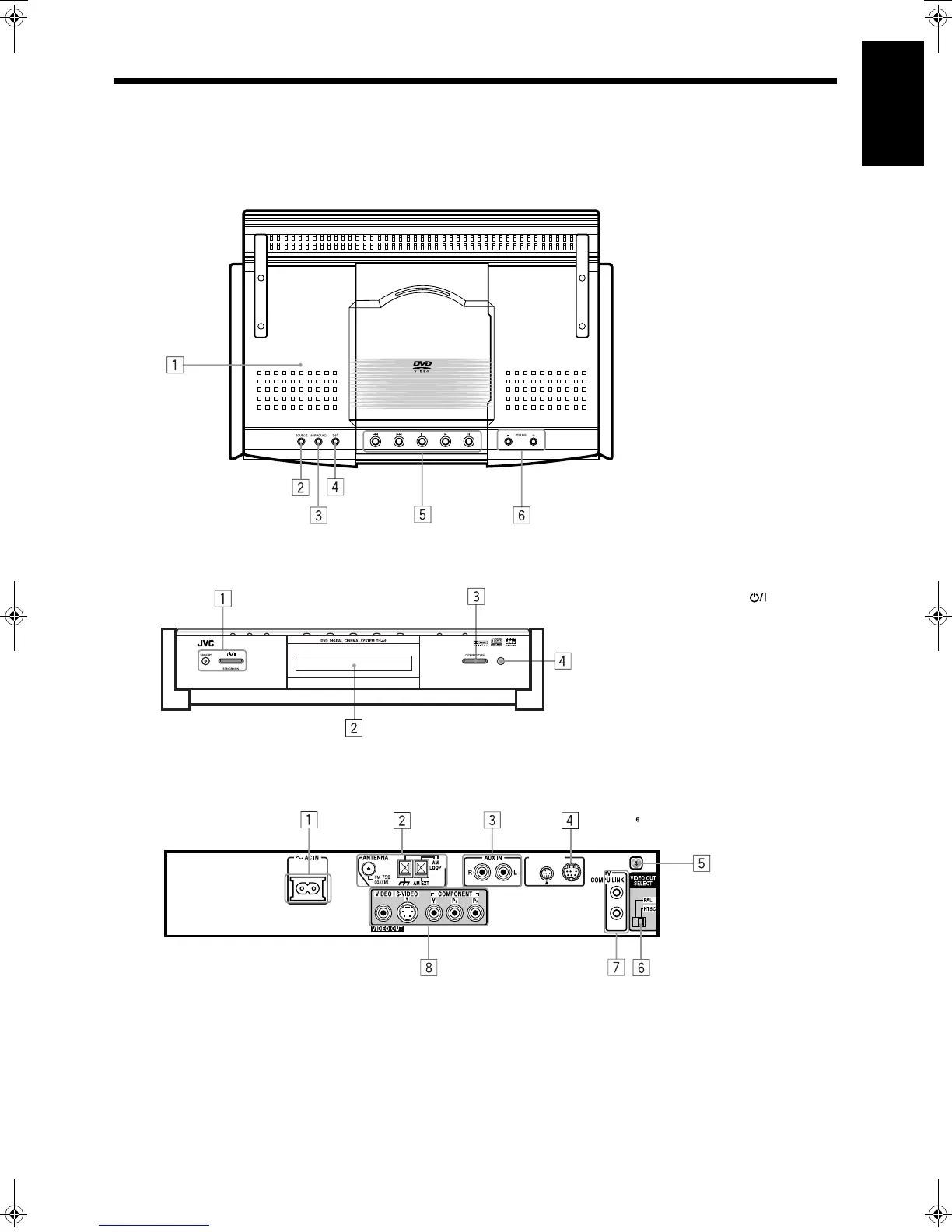11
1111
11
English
■■
Parts Identification
Become familiar with the buttons and controls on the center unit and powered sub-woofer before use. Refer to the pages in parentheses for
details.
Center unit
Front panel (top view)
Front panel (front view)
Rear panel
1 Disc cover (22)
2 SOURCE button (18)
3 SURROUND button (21)
4 DSP mode button (21)
5 DVD control buttons (23, 24,
25)
6 VOLUME +/– button (17)
1 STANDBY/ON button
and STANDBY lamp (17)
2 Display window
3 OPEN/CLOSE button (22)
4 Remote sensor
CONNECTOR
TO SP-PWA9
1 AC IN socket (10)
2 Antenna terminals (6)
3 AUX IN terminals (9)
4 Connector for powered sub-woofer (6)
5 Region code number (5)
6 VIDEO OUT SELECT (6,7)
PAL/NTSC
7 AV COMPU LINK terminals (53)
8 Video output terminals (6, 7)
TH-A9(UW).book Page 11 Monday, March 12, 2001 9:17 AM