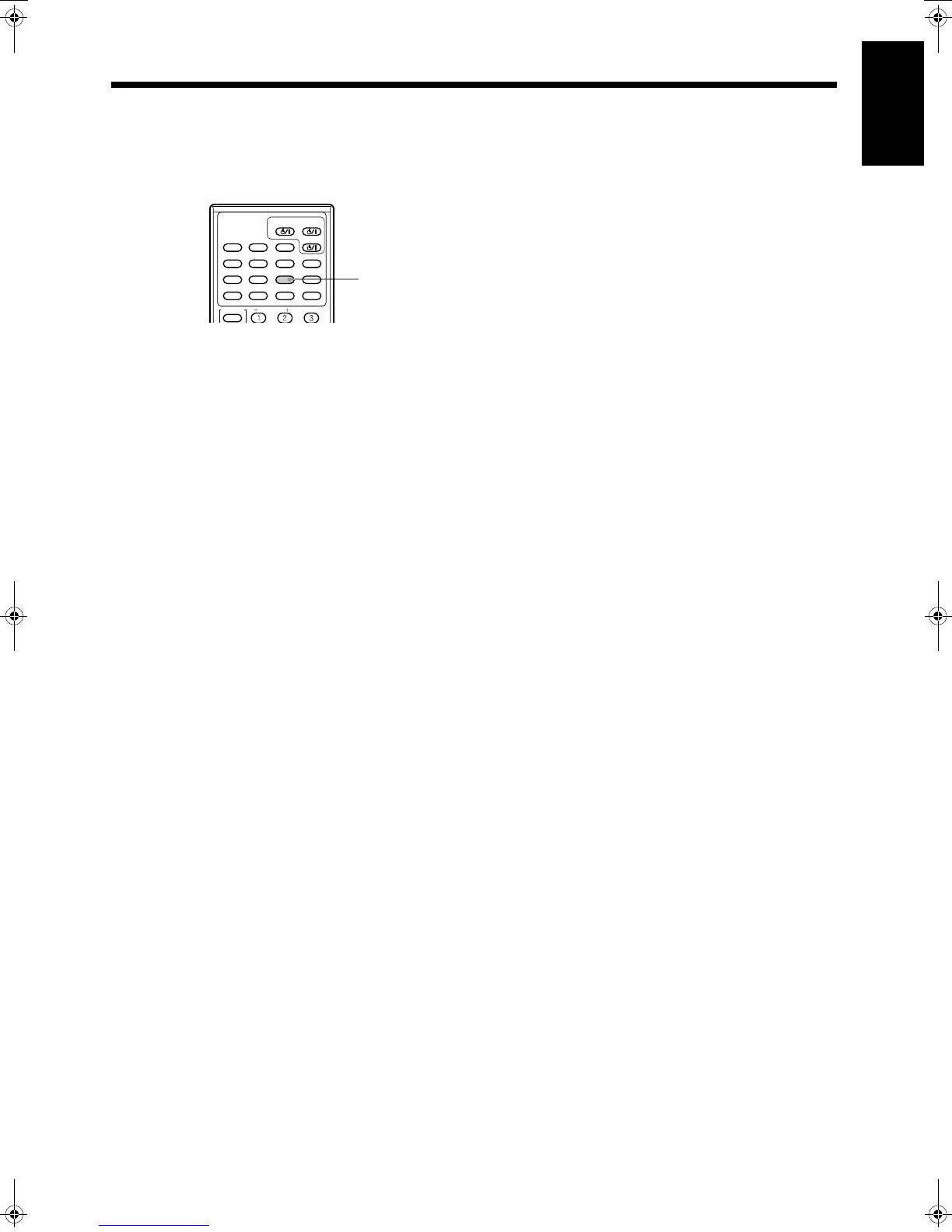39
3939
39
Using the DVD player
Using the DVD playerUsing the DVD player
Using the DVD player
English
To check time on the display window
You can check the time information on the display window, rather
than using the on-screen menu.
❏ During playback or while stopped
From the remote control only:
1
Press TIME repeatedly.
Each time you press the button, the time indication changes as
follows:
= EACH = EACH REMAIN = No indication (TOTAL) =
REMAIN = (back to the beginning)
The time indicator (REMAIN/EACH) lights up on the display
window.
During playback
While stopped
REMAIN: Disc remaining time
TOTAL: Disc elapsed time
EACH: Current track elapsed time
EACH REMAIN: Current track remaining time
REMAIN: Total playback time of the disc
EACH/TOTAL: 0:00
EACH REMAIN: Playback time of the current track
By pressing ¢ or 4, playback time for
other tracks can be check.
DVD
AUDIOTV/CATV/DBS
STANDBY/ON
VCR
DECODE
SUBTITLE
TITLE
AUDIO
TIME
DIGEST
ZOOM
VCR
CONTROL
SUBWOOFER
EFFECT
DISPLAY
CHOICEANGLERETURN
SOUND
FM/AM
AUX
1
TH-A9(UW).book Page 39 Monday, March 12, 2001 9:17 AM