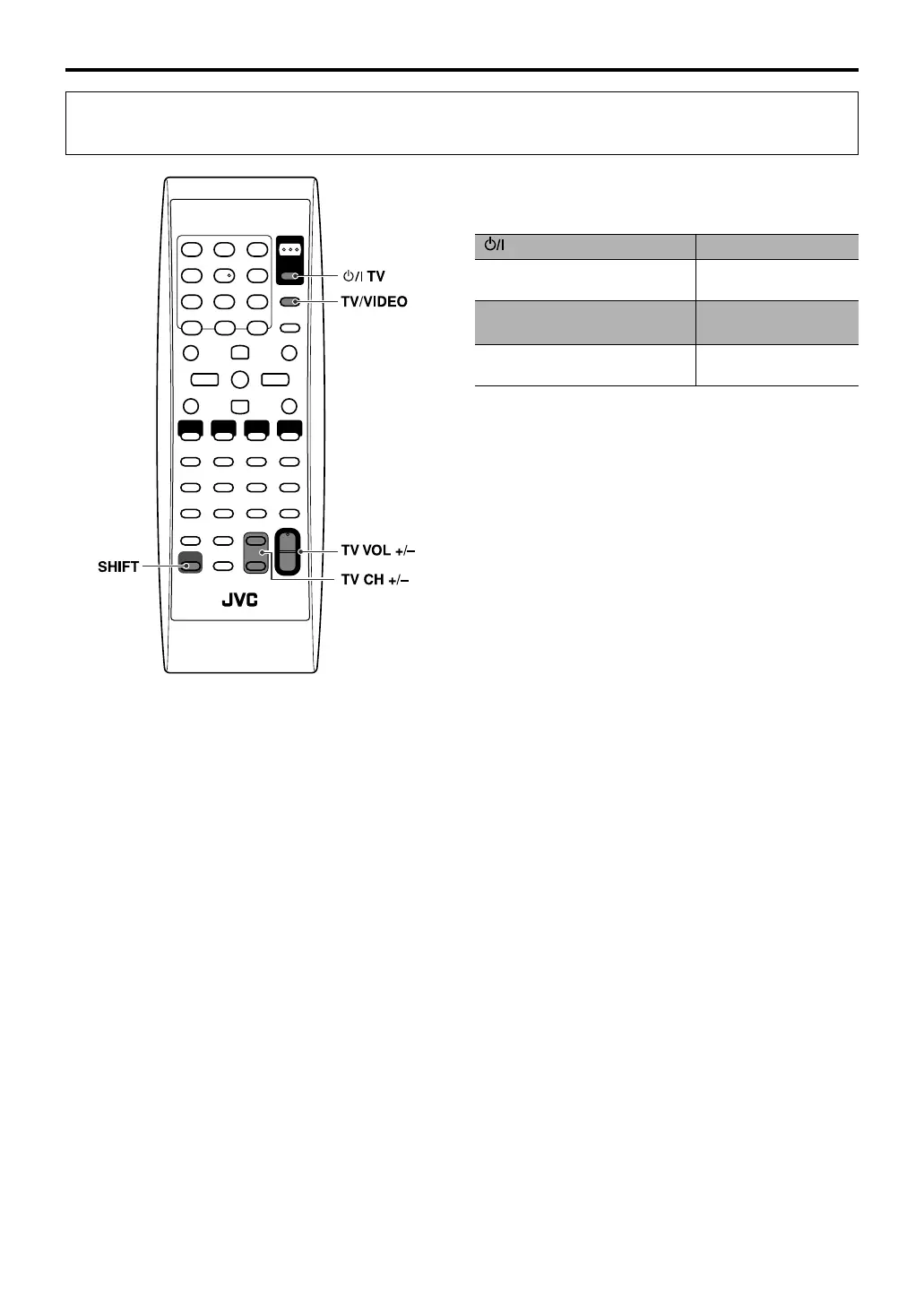11
Operating the TV
7 To operate a JVC TV
You can perform the following operations on the TV.
You can use the remote control to operate not only this system but also JVC TVs.
• Refer also to the manuals supplied with the TV.
• To operate the TV, aim the remote control directly at the remote sensor on the TV.
TV: Turn on or off the TV.
TV VOL +/– while holding
SHIFT:
Adjust the volume.
TV/VIDEO: Select the input mode
(either TV or VIDEO).
TV CH +/– while holding
SHIFT:
Change the channels.
EN_TH-U1[B]-03body.fm Page 11 Wednesday, July 25, 2007 4:06 PM